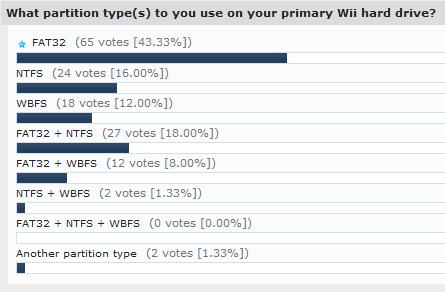Reasons why I think FAT32 is the best:
- uneek & uneek+di & sneek+di
- HBC support
- DML
- supported by ALL apps, loaders and emulators
- can be readused by Windows for other purposes
- more stable write support than NTFS
- ability to use "get data back" in the event of file corruptiondeletion
- compatible with the PS3
The only disadvantage of FAT32 is the 4GB file size limit, which doesn't impact storing Wii games as they can be split. So this will only impact people who use their HDD to store large files not related to the wii at all (e.g. HD movies).
In my opinion, the only reasons why some people choose to not use FAT32 are:
- do not know the above list of FAT32 pro's
- do not know other filesystems are supported so they stick with WBFS partitions
- too lazy\scared to convert from one filesystem to FAT32
- cannot afford a HDD that is 100% dedicated to the Wii (e.g. HDD used to store HD movies for playback on a PC or some other media center)
So quite frankly, from my perspective it doesn't matter what the outcome of this poll is, FAT32 is the best filing system for Wii HDDs and always will be (e.g. we'll never see NTFS support for neek, not necessarily because it's impossible, but because no one with adequete knowledge cares to pursue it).