EZ-Flash IV v2.01 Kernel with BlueNight Skin, plus some additional patches and improvements (listed below).
The "BlueNight" Skin contains some elements from Draxoon's Skin and the Clearlooks Skin.
Release Notes:
- Integrated on-the-fly Anti-Piracy patching for "Copy Protected" games (Thanks EZ Team).
- Integrated on-the-fly SRAM patching for multiple "Save" types (added in v2.00, thanks EZ Team).
- Increased maximum displayable files per folder from 77 to 334 (added in v1.78, thanks EZ Team).
- Made multiple improvements to the Kernel text and help content.
- Removed unnecessary space between file-size and unit prefix.
- Renamed the "Save Mode" options to make them easier to understand (see "Help and Info" below).
- Used improved font and various text from the Clearlooks Skin (Thanks Libertyernie).
- Applied the "Reset-on-Boot" patch by Kuwanger (no need to Hold 'L' when booting troublesome games).
- Fixed 8KB save files from displaying as "8,192" (Thanks Draxoon).
- Removed unused files from the Kernel (this reduces the size to under 900KB).
Thanks to:
Draxoon (Fixes and Generic Skin).
Libertyernie (Clearlooks Skin).
Kuwanger (Patches).
EZ Team (Kernel).
To Flash to your EZ-Flash IV:
Copy 'ezfla_up.bin' to the root of your SD card. Switch on the GBA whilst holding the 'R' trigger. When you see the update screen release 'R'. Wait until the process has completed. You should now see the BlueNight Desktop screen. Now power cycle your GBA.
Cheers
Gyron.
Help and Info (also in the 'Help' section of the Kernel):
Screenshots:
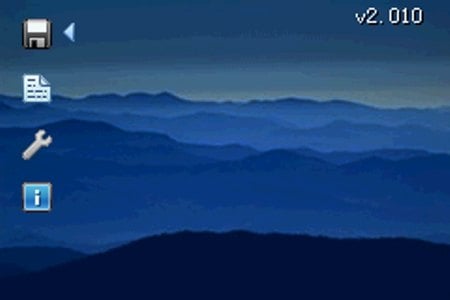

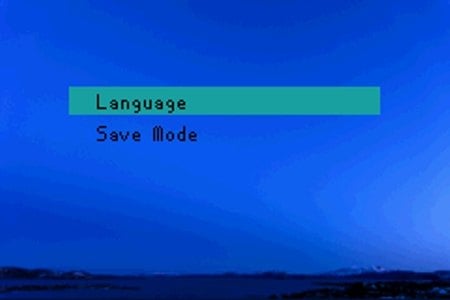
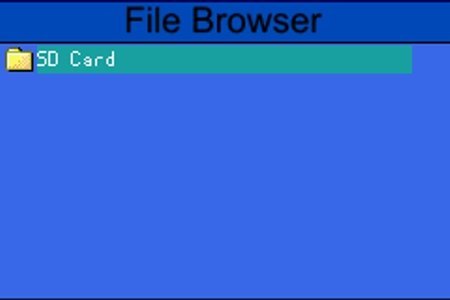
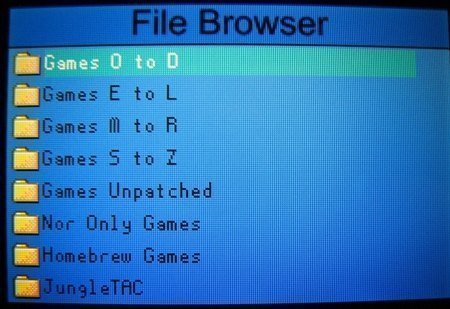
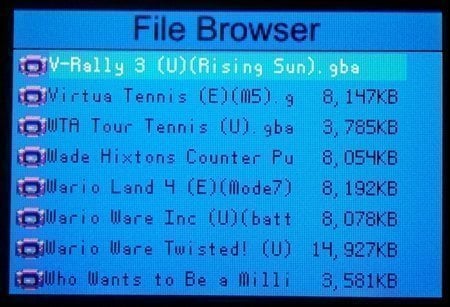

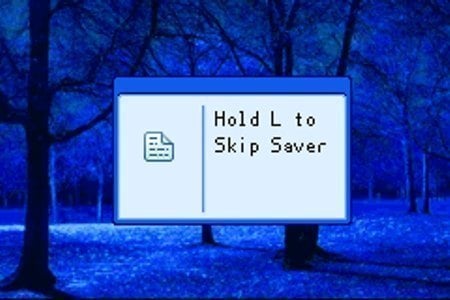

The "BlueNight" Skin contains some elements from Draxoon's Skin and the Clearlooks Skin.
Release Notes:
- Integrated on-the-fly Anti-Piracy patching for "Copy Protected" games (Thanks EZ Team).
- Integrated on-the-fly SRAM patching for multiple "Save" types (added in v2.00, thanks EZ Team).
- Increased maximum displayable files per folder from 77 to 334 (added in v1.78, thanks EZ Team).
- Made multiple improvements to the Kernel text and help content.
- Removed unnecessary space between file-size and unit prefix.
- Renamed the "Save Mode" options to make them easier to understand (see "Help and Info" below).
- Used improved font and various text from the Clearlooks Skin (Thanks Libertyernie).
- Applied the "Reset-on-Boot" patch by Kuwanger (no need to Hold 'L' when booting troublesome games).
- Fixed 8KB save files from displaying as "8,192" (Thanks Draxoon).
- Removed unused files from the Kernel (this reduces the size to under 900KB).
Thanks to:
Draxoon (Fixes and Generic Skin).
Libertyernie (Clearlooks Skin).
Kuwanger (Patches).
EZ Team (Kernel).
To Flash to your EZ-Flash IV:
Copy 'ezfla_up.bin' to the root of your SD card. Switch on the GBA whilst holding the 'R' trigger. When you see the update screen release 'R'. Wait until the process has completed. You should now see the BlueNight Desktop screen. Now power cycle your GBA.
Cheers
Gyron.
Help and Info (also in the 'Help' section of the Kernel):
Help and Info.
Important Note: The EZ IV (using Kernel v1.780 and newer) can display a maximum of 334 files per folder. The "334" number isn't an actual physical file limit, it's a displayable file limit when using the EZ IV's "File Browser". So if your game collection exceeds 334 games, then split them into multiple folders otherwise it will look like some of them are missing. The "Saver" directory may well contain more than 334 save files, but it doesn't really matter about this as you don't need to browse it via the EZ IV anyway, and all your saves will still work fine.
When you load a game for the first time in Kernel v2.010, you will notice an extended loading time. This is because the EZ IV is also analysing the game to determine the "Save" type. After the game has loaded, a patch file for that particular game is created on the memory card in a directory called "Patch". Subsequent loading times for any game which has undergone this initial analysis will be much quicker (as long as the patch file (.pat) remains on the memory card). Note: If you load any game that has previously been SRAM patched via a PC program, you may find the EZ IV skips the analysing process and just boots the game at full speed without creating a patch file (.pat) on the memory card.
---------------------------
Options:
---------------------------
Language:
Choose between English or Chinese.
Save Mode:
Optional - Saving is optional. The save file from the last played game is written to the memory card during boot (if the SRAM contents were altered ie. you saved or changed the options during a game), but you can skip this process by holding 'L' on bootup.
Note: Save skipping is only temporary, the EZ IV will continue to try and write the save on every boot until you load another game.
Note 2: If you accidentally hold 'L' on bootup (or from an in-game reset), inadvertently skipping the saving process, just switch off, then back on again to write the save.
Always - Will always write the save from the last played game (if there is a difference from the save file (.sav) already on the memory card, this is checked during boot). This setting is basically the same as "Optional" but without the ability to skip the save writing process.
---------------------------
PSRAM Memory:
---------------------------
PSRAM is a temporary memory, so a game will only be stored until the device is powered off or reset. Games sized 16MB (32MB for EZ IV deluxe) and under can be written to PSRAM, Just press 'A' on a highlighted game to write and load from PSRAM. If you try to write a game to PSRAM which is too large, you will get the message "PSRAM Mem too small". These larger games would need to be written to the NOR memory instead (see below).
---------------------------
NOR Memory:
---------------------------
NOR is a non-volatile (but erasable) memory which will allow games up to 32MB (48MB for EZ IV deluxe) to be semi-permanently written to the EZ-Flash IV. There are some other games that also need to be run from NOR (certain beta's and homebrew). Unlike PSRAM, any game written to the NOR memory will be retained even after powering off. To write a game to NOR, press 'select' on a highlighted game. You will be prompted with "Write to NOR? Y/N". Press 'A' to write, or 'B' to cancel. If you press 'A' the game will begin to write (this can take quite a while depending on the size of the rom). You will see the message "Erasing", then "Writing". When the game has been written, you will find it in the first screen of the "File Browser". Highlight it and press 'A' to play it (you will notice it instantly boots). Note: If you get the message "Not enough free space" when attempting to write to NOR, you will need to erase a game from NOR to free up some space before you can write another game. To erase a game from NOR, highlight the NOR game in first screen of the "File Browser", then press 'select'. You will be prompted with "Delete?". Press 'A' to delete (it takes under 10 seconds to remove a game from NOR), or 'B' to cancel. You can also format the NOR memory (this can be useful if you are having any issues with the NOR). Press 'start' in the first screen of the "File Browser". You will be prompted with "Format NOR Flash? Y/N". Press 'A' to format, or 'B' to cancel. If you choose to format, you will see the message "NOR Clr" and an ascending counter. Wait until the process has completed, and you will have a clean NOR memory.
Important Note: The EZ IV (using Kernel v1.780 and newer) can display a maximum of 334 files per folder. The "334" number isn't an actual physical file limit, it's a displayable file limit when using the EZ IV's "File Browser". So if your game collection exceeds 334 games, then split them into multiple folders otherwise it will look like some of them are missing. The "Saver" directory may well contain more than 334 save files, but it doesn't really matter about this as you don't need to browse it via the EZ IV anyway, and all your saves will still work fine.
When you load a game for the first time in Kernel v2.010, you will notice an extended loading time. This is because the EZ IV is also analysing the game to determine the "Save" type. After the game has loaded, a patch file for that particular game is created on the memory card in a directory called "Patch". Subsequent loading times for any game which has undergone this initial analysis will be much quicker (as long as the patch file (.pat) remains on the memory card). Note: If you load any game that has previously been SRAM patched via a PC program, you may find the EZ IV skips the analysing process and just boots the game at full speed without creating a patch file (.pat) on the memory card.
---------------------------
Options:
---------------------------
Language:
Choose between English or Chinese.
Save Mode:
Optional - Saving is optional. The save file from the last played game is written to the memory card during boot (if the SRAM contents were altered ie. you saved or changed the options during a game), but you can skip this process by holding 'L' on bootup.
Note: Save skipping is only temporary, the EZ IV will continue to try and write the save on every boot until you load another game.
Note 2: If you accidentally hold 'L' on bootup (or from an in-game reset), inadvertently skipping the saving process, just switch off, then back on again to write the save.
Always - Will always write the save from the last played game (if there is a difference from the save file (.sav) already on the memory card, this is checked during boot). This setting is basically the same as "Optional" but without the ability to skip the save writing process.
---------------------------
PSRAM Memory:
---------------------------
PSRAM is a temporary memory, so a game will only be stored until the device is powered off or reset. Games sized 16MB (32MB for EZ IV deluxe) and under can be written to PSRAM, Just press 'A' on a highlighted game to write and load from PSRAM. If you try to write a game to PSRAM which is too large, you will get the message "PSRAM Mem too small". These larger games would need to be written to the NOR memory instead (see below).
---------------------------
NOR Memory:
---------------------------
NOR is a non-volatile (but erasable) memory which will allow games up to 32MB (48MB for EZ IV deluxe) to be semi-permanently written to the EZ-Flash IV. There are some other games that also need to be run from NOR (certain beta's and homebrew). Unlike PSRAM, any game written to the NOR memory will be retained even after powering off. To write a game to NOR, press 'select' on a highlighted game. You will be prompted with "Write to NOR? Y/N". Press 'A' to write, or 'B' to cancel. If you press 'A' the game will begin to write (this can take quite a while depending on the size of the rom). You will see the message "Erasing", then "Writing". When the game has been written, you will find it in the first screen of the "File Browser". Highlight it and press 'A' to play it (you will notice it instantly boots). Note: If you get the message "Not enough free space" when attempting to write to NOR, you will need to erase a game from NOR to free up some space before you can write another game. To erase a game from NOR, highlight the NOR game in first screen of the "File Browser", then press 'select'. You will be prompted with "Delete?". Press 'A' to delete (it takes under 10 seconds to remove a game from NOR), or 'B' to cancel. You can also format the NOR memory (this can be useful if you are having any issues with the NOR). Press 'start' in the first screen of the "File Browser". You will be prompted with "Format NOR Flash? Y/N". Press 'A' to format, or 'B' to cancel. If you choose to format, you will see the message "NOR Clr" and an ascending counter. Wait until the process has completed, and you will have a clean NOR memory.
Screenshots:



