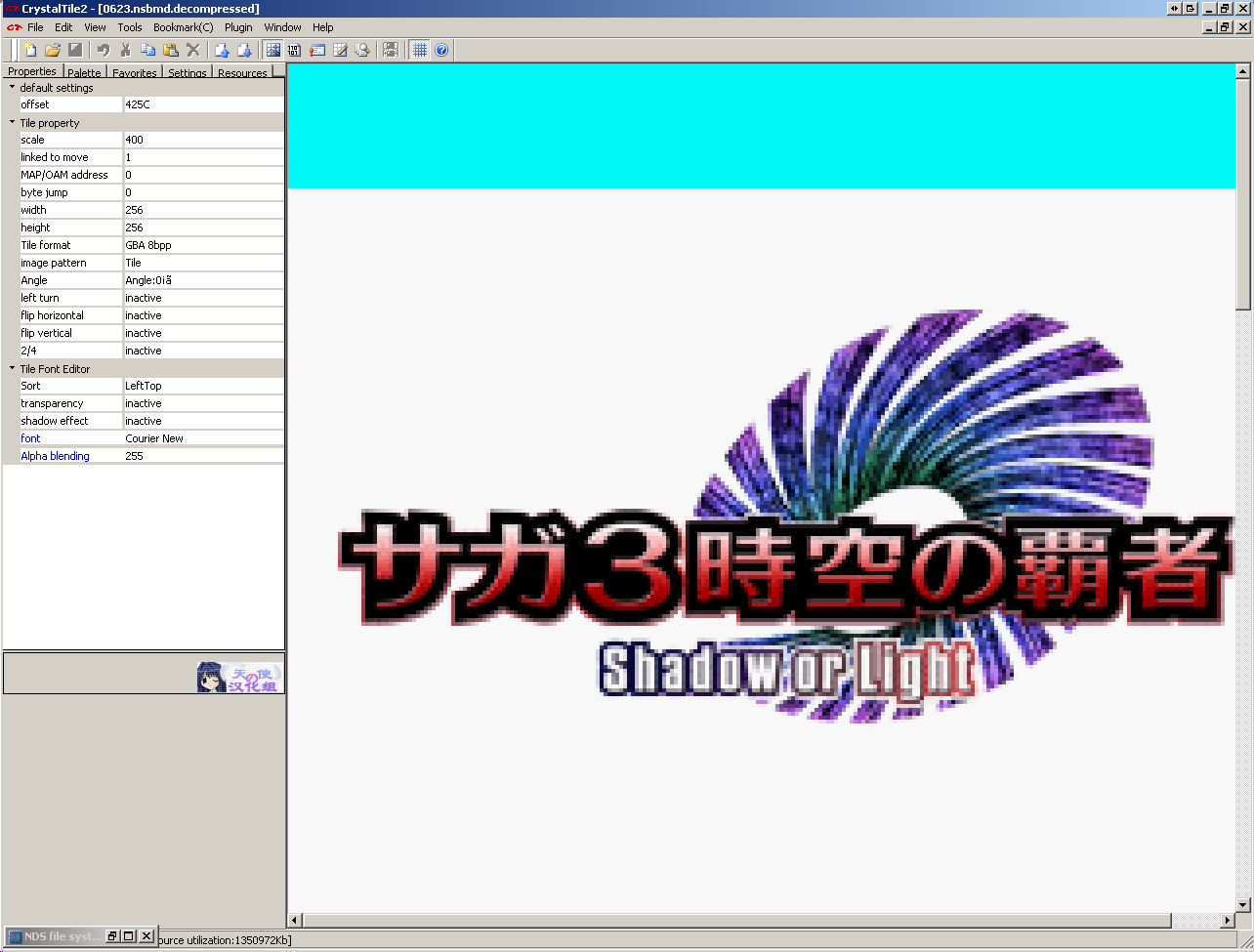So I finally found the file that contains the title screen used in the title loop for SaGa 3. I was able to successfully export and decompress the file but I can't seem to extract the textures from it. I tried using numerous programs but the only one that comes close is NSBMD Tool, but it still fails. If anyone can help me with this problem it would be much appreciated. Here's a link to a zip file that contains the nsbmd file in question. It has both the compressed (LZ77) and decompressed versions. Below in the spoiler tag is the error I get when I try to extract the textures using NSBMD Tool. Console Tool can display all the textures in the file (which is why I was able to find it) but it can't extract individual textures.
http://cainsdomain.c.../0623.nsbmd.zip
http://cainsdomain.c.../0623.nsbmd.zip
Code:
DEBUG: file size = 00029184 (168324)
=================================
reading 'MDL0'...
No. of Model = 01
reading model 0...
DEBUG: texnum = 6
tex (matid=6): 'ttl_01'
tex (matid=1): 'ttl_03'
tex (matid=2): 'ttl_04'
tex (matid=0): 'ttl_05'
tex (matid=5): 'ttl_06'
tex (matid=7): 'ttl_07'
DEBUG: palnum = 6
pal (matid=6): 'p1'
pal (matid=1): 'p3'
pal (matid=2): 'p4'
pal (matid=0): 'p5'
pal (matid=5): 'p6'
pal (matid=7): 'z'
DEBUG: matid = 0, texname: ttl_05, palname: p5
DEBUG: matid = 1, texname: ttl_03, palname: p3
DEBUG: matid = 2, texname: ttl_04, palname: p4
DEBUG: matid = 3, texname: , palname:
DEBUG: matid = 4, texname: , palname:
DEBUG: matid = 5, texname: ttl_06, palname: p6
DEBUG: polynum = 8
DEBUG: codeoffset = 0000028c
=================================
reading 'TEX0'...
DEBUG: blockoffset = 000040c8, blocksize = 00024dd4
texnum = 6, palnum = 6
tex 0 'ttl_01 ': offset = 0000425c size = 00010000 [W,H] = [256,256]
tex 1 'ttl_03 ': offset = 0001425c size = 00002000 [W,H] = [32,256]
tex 2 'ttl_04 ': offset = 0001625c size = 00000800 [W,H] = [16,128]
tex 3 'ttl_05 ': offset = 00016a5c size = 00002000 [W,H] = [128,128]
tex 4 'ttl_06 ': offset = 00018a5c size = 00010000 [W,H] = [256,256]
tex 5 'ttl_07 ': offset = 00028a5c size = 00000200 [W,H] = [16,64]
pal 'p1' size = 512
pal 'p3' size = 16
pal 'p4' size = 16
pal 'p5' size = -16
pal 'p6' size = 48
DEBUG: converting pal 'p1', palentry = 256
DEBUG: converting pal 'p3', palentry = 8
DEBUG: converting pal 'p4', palentry = 8
ERROR readtex0
Unknown ID VCL0 is not supported