U1, I haven't had any problems until late last year. Emunand just started tanking all of a sudden and games wouldn't load when clicked, stuck at black screens, etc.What you got Class 10, or U3 card?
You are using an out of date browser. It may not display this or other websites correctly.
You should upgrade or use an alternative browser.
You should upgrade or use an alternative browser.
- Thread starter TheyKilledKenny
- Start date
- Views 200,767
- Replies 432
- Likes 51
U1, I haven't had any problems until late last year. Emunand just started tanking all of a sudden and games wouldn't load when clicked, stuck at black screens, etc.
Backing up and restoring time has to do with your SD card class, U3 is faster than U1, take 12 minutes for me to make a rawnand backup here with an u3 card.
is very little what a U3 class SD can improve on switch, the hardware can manage only U1, the only improvement you get is for backrup/restore using a external reader but risking to damage the switch's reader, so no need to overpay.What you got Class 10, or U3 card?
Hello, so I used emutools to move over to a new bigger sd card to my pc since I can't connect both old and new sd card to the same pc. I used the Atmosphere hidden partition option. I am now ready to transfer the hidden partition from my pc to the new SD card, but I'm having trouble understanding how to do it.
- In the source section, should I select the path as emummc folder in the root? or emmc folder contained in root/emummc/HPE0?
- There was a warning when the first migration to the pc was made "remember to copy emummc\RAW1\Nintendo folder from SD card to PC\emummc\HPE0\Nintendo, Should I be doing this before or after I start the new migration to the new SD card?
- In emutools, should the target be the entire SD card or the hidden 30gb partition?
You need to create the new partition on the new SD, you can do it using Hekate, or any guide on the net.
or if you want to use a file base emuMMC instead of a hidden partition (now the file based is equal speed than hidden partition) you can just copy your backup to the SD Card.
or if you want to use a file base emuMMC instead of a hidden partition (now the file based is equal speed than hidden partition) you can just copy your backup to the SD Card.
I already went through the entire process of using hidden partition. The formatting of the sd card with the parition is complete, now i need to migrate it over to the SD card but I dont know how. I just need to know the source and the target like I asked in the post before. Thanks for trying but it didn't really answer any of my questions...
So I was able to copy it over to the SD card but I don't know what to do during this step because I don't have this option "Boot on hekate go on emummc, change emummc and click on fix raw." That option is grayed out. When I try to boot using fusee I get "[nxboot]failed to mount emummc from sd card partition" error. There was a pop up when I fnished the transfer using emutools and it said "rememer to copy ninty folder in sd card in F\:emuMMC\RAW9\Ninty but that's the partitioned drive and windows asks to format to access.I already went through the entire process of using hidden partition. The formatting of the sd card with the parition is complete, now i need to migrate it over to the SD card but I dont know how. I just need to know the source and the target like I asked in the post before. Thanks for trying but it didn't really answer any of my questions...
It's easy. Source is Atmosphère file (select your folder backup) and destination Atmosphère hidden partition
Yeah so I finally did the migration but in hekate i dont have the option to chose SD RAW 1 or fix raw. I tried to boot up without selecting those 2 options and got this error "[nxboot]failed to mount emummc from sd card partition". I reformatted the SD and just tried dragging everything over from the old sd card but I still can't get it to work. I am at wits end and I don't understand why I can't clone my card.It's easy. Source is Atmosphère file (select your folder backup) and destination Atmosphère hidden partition
Yeah so I finally did the migration but in hekate i dont have the option to chose SD RAW 1 or fix raw. I tried to boot up without selecting those 2 options and got this error "[nxboot]failed to mount emummc from sd card partition". I reformatted the SD and just tried dragging everything over from the old sd card but I still can't get it to work. I am at wits end and I don't understand why I can't clone my card.
So I was able to copy it over to the SD card but I don't know what to do during this step because I don't have this option "Boot on hekate go on emummc, change emummc and click on fix raw." That option is grayed out. When I try to boot using fusee I get "[nxboot]failed to mount emummc from sd card partition" error. There was a pop up when I fnished the transfer using emutools and it said "rememer to copy ninty folder in sd card in F\:emuMMC\RAW9\Ninty but that's the partitioned drive and windows asks to format to access.
It seems you're not creating the correct partition types.
The Ninty folder should be copied on the fat32 (or exfat) partition, not on the hidden one. If Windows ask to format then click cancel and proceed to the visible partition. If you don't have the emummc folder in the visible partition then there is something wrong. The hidden partition should not have a drive letter assigned.
Try reformatting the new SD and then use TegraExplorer -> SD Format -> Format for EmuMMC setup and then use Emutool to restore your emu partition on it.
Or start creating a new emunand using hekate emuMMC menu (you can stop the process as soon as it start with boot0 or boot1 if possible, at that point the partition is already created) and then use Emutool to restore your emu partition on the newly created partition.
Be sure you select the 30 Gb partition, leave all the files as Emutool creates them on the new SD and check if it works.
(pls remember to turn off wifi connection on sys before you start any kind of test and be really sure not install anything on sys, double check please).
Let us know.
Ciao!
I cant get it the work on step 7. I have the paid version I have logical option apart but when I delete the 30gb partition it stays the sameOkay I finally got it to work so I'm going to post my process here in case anyone was confused about the steps for EmuTool that were initially posted or were running into partition issues with Hekate.
A brief explanation on why I did this in case someone is in the same predicament.
I was trying to upgrade my SD card to a larger size and during the process I accidently updated my switch to the new OFW 11.0.1, Since SXOS still hasn't come out with a new boot.dat file for Nintendo's newest firmware update I needed to transfer my old emunand and boot.dat on an old SD card (which I was using back on CFW 10.0.2) to my new SD card. Keep in mind I run SXOS so if you are not running SXOS most of these steps will not work for you.
Also, if you are doing this because you accidently upgraded to the latest firmware and you want to restore your emunand, this process will only allow you to boot into CFW, I never use OFW anyway so I personally don't mind but if you are looking for a way to boot into OFW through SXOS without performing a genuine boot you may need to wait until SXOS comes out with an updated boot.dat file.
To get this to work follow these steps
Generating the emunand Files with EmuTool
(If you want to use a NAND backup to generate the new emunand you can skip to step 1 of "Preparing the New SD card".)
Prepare the New SD Card
- select SXOS Hidden Partition and select the SD card you want to pull the emunand from.
- "Enable Partition EMU" should be selected if you have a valid emunand on the sd card.
- Then select SXOS File as the Target and for the destination I just picked a random folder I generated on my desktop.
- Start the client and once it is finished make sure all the files are generated [Boot0,Boot1 and Full.00 - Full.07]
Transferring the emunand files to the new SD card
- Download the Free Version of MiniTool Partition Wizard
- Right click the current partition on the SD card and delete it.
- Then Right click and hit "create". Leave the Partition label blank and select "File System" and choose unformatted.
- Make the partition size 30GB and hit okay. It is very important that this unformatted partition is First!!
- Right click the second partition and hit "create" leave partition label blank and selected exFat or Fat32 as the file System.
- click apply
- Once the Partition Wizard completes the process right click the first 30GB partition we created in step 4 and click "delete". This will change the partition Type to Logical and change the Partition type ID to 0x0 without having to upgrade to a paid version of MiniTool Partition Wizard and you will also see the Used space change from 30GB to 0GB. Click Apply
- Open EmuTool and Select "SXOS File" as the source and locate the file on the desktop containing the emunand files previously generated in step 4 of "Generating the emunand files" (or your NAND backup files if you have a NAND backup)
- Then as the target select the new SD card and start the client.
- Once the client is finished make sure to move over the old boot.dat, license.dat and Emutendo folder to the new SD card as well.
- Close the client and reopen it, select "SXOS Hidden Partition" as the source and select the New SD card that you just moved the hidden partition to and make sure to select "Enable Partition EMU" if it isn't already selected.
- Close EmuTool and remove the SD card from the computer and test it!
These are the Steps that worked for me, I hope this helps someone else!
step 7 is not workingOkay I finally got it to work so I'm going to post my process here in case anyone was confused about the steps for EmuTool that were initially posted or were running into partition issues with Hekate.
A brief explanation on why I did this in case someone is in the same predicament.
I was trying to upgrade my SD card to a larger size and during the process I accidently updated my switch to the new OFW 11.0.1, Since SXOS still hasn't come out with a new boot.dat file for Nintendo's newest firmware update I needed to transfer my old emunand and boot.dat on an old SD card (which I was using back on CFW 10.0.2) to my new SD card. Keep in mind I run SXOS so if you are not running SXOS most of these steps will not work for you.
Also, if you are doing this because you accidently upgraded to the latest firmware and you want to restore your emunand, this process will only allow you to boot into CFW, I never use OFW anyway so I personally don't mind but if you are looking for a way to boot into OFW through SXOS without performing a genuine boot you may need to wait until SXOS comes out with an updated boot.dat file.
To get this to work follow these steps
Generating the emunand Files with EmuTool
(If you want to use a NAND backup to generate the new emunand you can skip to step 1 of "Preparing the New SD card".)
Prepare the New SD Card
- select SXOS Hidden Partition and select the SD card you want to pull the emunand from.
- "Enable Partition EMU" should be selected if you have a valid emunand on the sd card.
- Then select SXOS File as the Target and for the destination I just picked a random folder I generated on my desktop.
- Start the client and once it is finished make sure all the files are generated [Boot0,Boot1 and Full.00 - Full.07]
Transferring the emunand files to the new SD card
- Download the Free Version of MiniTool Partition Wizard
- Right click the current partition on the SD card and delete it.
- Then Right click and hit "create". Leave the Partition label blank and select "File System" and choose unformatted.
- Make the partition size 30GB and hit okay. It is very important that this unformatted partition is First!!
- Right click the second partition and hit "create" leave partition label blank and selected exFat or Fat32 as the file System.
- click apply
- Once the Partition Wizard completes the process right click the first 30GB partition we created in step 4 and click "delete". This will change the partition Type to Logical and change the Partition type ID to 0x0 without having to upgrade to a paid version of MiniTool Partition Wizard and you will also see the Used space change from 30GB to 0GB. Click Apply
- Open EmuTool and Select "SXOS File" as the source and locate the file on the desktop containing the emunand files previously generated in step 4 of "Generating the emunand files" (or your NAND backup files if you have a NAND backup)
- Then as the target select the new SD card and start the client.
- Once the client is finished make sure to move over the old boot.dat, license.dat and Emutendo folder to the new SD card as well.
- Close the client and reopen it, select "SXOS Hidden Partition" as the source and select the New SD card that you just moved the hidden partition to and make sure to select "Enable Partition EMU" if it isn't already selected.
- Close EmuTool and remove the SD card from the computer and test it!
These are the Steps that worked for me, I hope this helps someone else!
how? I can't do step 7, it does not changed from 30gb to 0 and either 0x0Worked perfectly, thanks to this I was able to switch from a small to a larger SD.
TegraExplorer does assign a drive letter, when creating an hidden partition (located at the end of the sd, and about roughly 29,2 go). And it works.The hidden partition should not have a drive letter assigned.
On my sd actually doing some tests :
First hidden partition for Sxos so obviously starting at 0x02 unallocated , 8go (shrinked emunand), on 11.0.1, second partition Fat32 with all the “stuff “, third partition (hidden for atmosphere, created by tegraExplorer), 29,2 go with a drive letter, EmuMMC on 12.0.1 flashed to this partition, and Atmosphere works flawlessly.
My sysnand still on 4.0.1
What I did is :
Assuming users are Sxos based (hidden or sd files), emunand created from Sxos CFW Menu, on sd card (I f the emunand was created on sysnand, you need to move it first to sd using the Sxos menu / emunand).
Hekate is strongly recommended to avoid too much swapping of the sd.
If the user has no raw backup of the emunand (either sysnand or sd files based) run a backup from Hekate (will be either full raw or files based depending on the format of the sd - exfat or Fat32 -).
I f the emunand is already on hidden partition, no need (use NxNandManager instead).
Run Hekate, tools, sd.
Connect the switch to PC to access the sd card via usb.
Create a specific folder on the desktop (NxNandManager manager and emutool are not very comfortable with some external drives or even other than where the apps are installed).
Run NxNandManager (Backup the hidden partition if it exists) in your specific folder.
Run emutool to convert Sxos emunand hidden partition into atmosphere sd files (saving path specific folder).
From there, if you want to shrink, do it either from your hidden partition backup
or the ones from Hekate (will wipe all saves so backups needed).
Create new emunand hidden partition with NxNandManager with the shrinked or not emunand backup ( will wipe the card so backup of the sd obviously needed. You can do it via Hekate if not done before).
To do this, the sd must be on the pc .
Use mini partition wizard to resize the Fat32 partition created by NxNandManager after the hidden partition to leave 29,2 go at the end of the sd.
Use emutool to create an hidden partition EmuMMC for atmosphere, using the sd files backup to convert on hidden.
Reinstall Hekate on the sd.
Launch Hekate, migrate the emunand to create proper ini with the right hex value of starting blocks of the atmosphere hidden partition).
And that’s it, the rest is “classic “, reinstalling games (faster for big sd than passing a backup), saves and everything else.
Last edited by Maupiti,
If you use NXNandManager you don't need to use Emutool.Run NxNandManager (Backup the hidden partition if it exists) in your specific folder.
Run emutool to convert Sxos emunand hidden partition into atmosphere sd files (saving path specific folder).
[...]
Use emutool to create an hidden partition EmuMMC for atmosphere, using the sd files backup to convert on hidden.
Reinstall Hekate on the sd.
There is no need for a conversion, Emutool does nothing special, it create files of correct size and name for what a cfw is expecting, but the emu is always a raw copy of the SysNand, Atmosphere is able to load sxos emu files if you rename them correctly, and is able to load sxos partition emu if you configure emummc.ini correctly. No other transformation is needed.
Are you sure you are seeing a partition and not free space?I cant get it the work on step 7. I have the paid version I have logical option apart but when I delete the 30gb partition it stays the same
I'm not a fan of emu partition at the beginning of SD, but it is the same as sxos, hekate normally puts the 30GB partition at the end.
If you want a quick way to do this you can use sxos or hekate to prepare the sd for the emu, they both have options to partition and create emu.
On sxos you can start creating the emu on the partition and stop it when it starts copying boot0 or boot1. This creates the emu partition at the start of the SD card.
On Hekate go to the tool and choose partition, slide the red slider to the middle (you read 29 Gb Full) and start partitioning. This will create the partition at the end of the SD card.
you can also use TegraExplorer as a payload to prepare the SD for the emu.
Ciao!
What do you do when Emutool doesn't see your SD card? It will only see drive C: if I select "Show All Drives" (even though I have more hard drives than just C: ). It shows nothing otherwise and I can't select it.
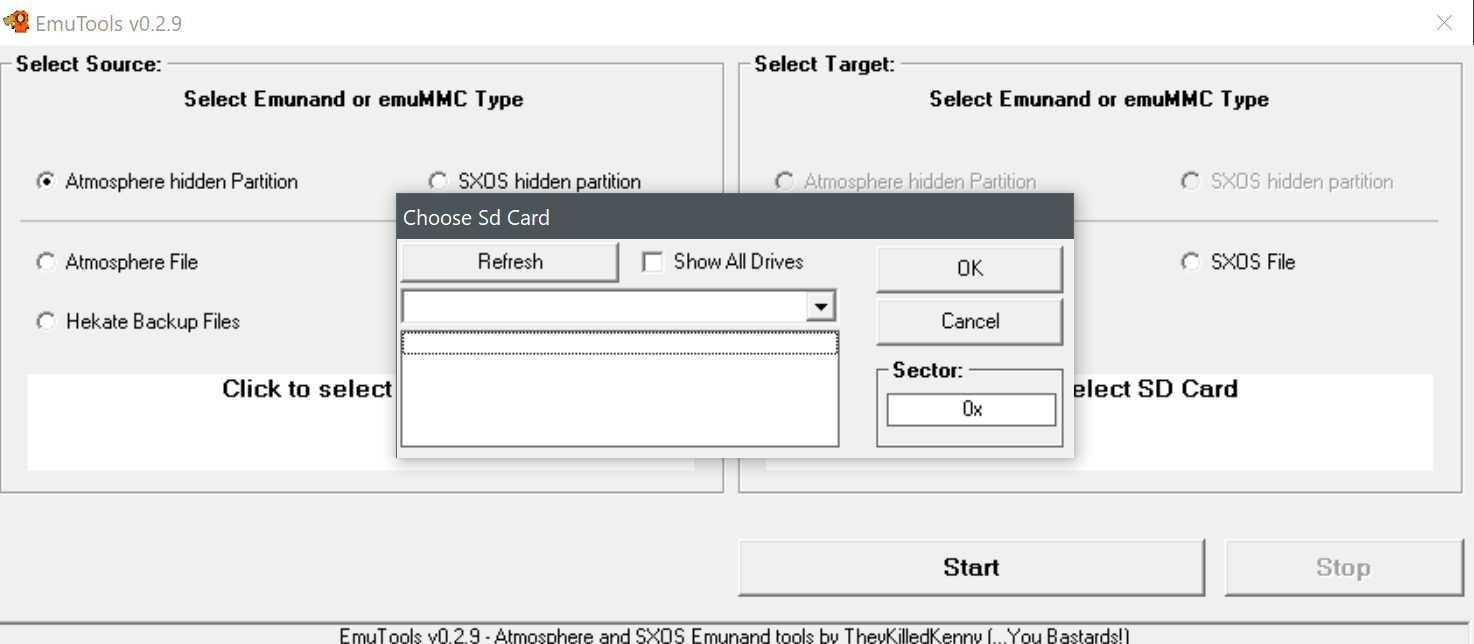
They only make 1TB SD's. If your talking about my computer's HDD it's 2TB.Which version of emutool are you using? Do you have a big disk? (2TB+)
I'm using this.
https://github.com/TheyKilledKenny/Emutool
try this version: https://github.com/TheyKilledKenny/Emutool/releases/download/v0.2.9/EmuTool_v0.2.9.zipThey only make 1TB SD's. If your talking about my computer's HDD it's 2TB.
I'm using this.
https://github.com/TheyKilledKenny/Emutool
it's modded to support big disk what can avoid list all existing disks.Please check if you have a big hdd attached to your Pc, as reported by @impeeza it may be the problem with your case.
Please, let me know.
--------------------- MERGED ---------------------------
Android have more than one partition, this tool copy only a single partition of about 29,2Gbyte, so the answer is no.
You need to do a binary copy of the entire SD card using something like win32diskimager or if linux DD is ok.
Ciao!
Last edited by impeeza,
You linked to a screenshot.try this version: https://gbatemp.net/attachments/209406/
it's modded to support big disk what can avoid list all existing disks.
Similar threads
- Replies
- 43
- Views
- 6K
- Replies
- 0
- Views
- 568
- Replies
- 0
- Views
- 1K
- Replies
- 15
- Views
- 2K
Site & Scene News
New Hot Discussed
-
-
58K views
Nintendo Switch firmware 18.0.0 has been released
It's the first Nintendo Switch firmware update of 2024. Made available as of today is system software version 18.0.0, marking a new milestone. According to the patch... -
29K views
GitLab has taken down the Suyu Nintendo Switch emulator
Emulator takedowns continue. Not long after its first release, Suyu emulator has been removed from GitLab via a DMCA takedown. Suyu was a Nintendo Switch emulator... -
20K views
Atmosphere CFW for Switch updated to pre-release version 1.7.0, adds support for firmware 18.0.0
After a couple days of Nintendo releasing their 18.0.0 firmware update, @SciresM releases a brand new update to his Atmosphere NX custom firmware for the Nintendo...by ShadowOne333 94 -
18K views
Wii U and 3DS online services shutting down today, but Pretendo is here to save the day
Today, April 8th, 2024, at 4PM PT, marks the day in which Nintendo permanently ends support for both the 3DS and the Wii U online services, which include co-op play...by ShadowOne333 176 -
16K views
Denuvo unveils new technology "TraceMark" aimed to watermark and easily trace leaked games
Denuvo by Irdeto has unveiled at GDC (Game Developers Conference) this past March 18th their brand new anti-piracy technology named "TraceMark", specifically tailored...by ShadowOne333 101 -
15K views
GBAtemp Exclusive Introducing tempBOT AI - your new virtual GBAtemp companion and aide (April Fools)
Hello, GBAtemp members! After a prolonged absence, I am delighted to announce my return and upgraded form to you today... Introducing tempBOT AI 🤖 As the embodiment... -
12K views
Pokemon fangame hosting website "Relic Castle" taken down by The Pokemon Company
Yet another casualty goes down in the never-ending battle of copyright enforcement, and this time, it hit a big website which was the host for many fangames based and...by ShadowOne333 65 -
11K views
MisterFPGA has been updated to include an official release for its Nintendo 64 core
The highly popular and accurate FPGA hardware, MisterFGPA, has received today a brand new update with a long-awaited feature, or rather, a new core for hardcore...by ShadowOne333 51 -
11K views
Apple is being sued for antitrust violations by the Department of Justice of the US
The 2nd biggest technology company in the world, Apple, is being sued by none other than the Department of Justice of the United States, filed for antitrust...by ShadowOne333 80 -
10K views
The first retro emulator hits Apple's App Store, but you should probably avoid it
With Apple having recently updated their guidelines for the App Store, iOS users have been left to speculate on specific wording and whether retro emulators as we...
-
-
-
223 replies
Nintendo Switch firmware 18.0.0 has been released
It's the first Nintendo Switch firmware update of 2024. Made available as of today is system software version 18.0.0, marking a new milestone. According to the patch...by Chary -
176 replies
Wii U and 3DS online services shutting down today, but Pretendo is here to save the day
Today, April 8th, 2024, at 4PM PT, marks the day in which Nintendo permanently ends support for both the 3DS and the Wii U online services, which include co-op play...by ShadowOne333 -
169 replies
GBAtemp Exclusive Introducing tempBOT AI - your new virtual GBAtemp companion and aide (April Fools)
Hello, GBAtemp members! After a prolonged absence, I am delighted to announce my return and upgraded form to you today... Introducing tempBOT AI 🤖 As the embodiment...by tempBOT -
146 replies
GitLab has taken down the Suyu Nintendo Switch emulator
Emulator takedowns continue. Not long after its first release, Suyu emulator has been removed from GitLab via a DMCA takedown. Suyu was a Nintendo Switch emulator...by Chary -
101 replies
Denuvo unveils new technology "TraceMark" aimed to watermark and easily trace leaked games
Denuvo by Irdeto has unveiled at GDC (Game Developers Conference) this past March 18th their brand new anti-piracy technology named "TraceMark", specifically tailored...by ShadowOne333 -
96 replies
The first retro emulator hits Apple's App Store, but you should probably avoid it
With Apple having recently updated their guidelines for the App Store, iOS users have been left to speculate on specific wording and whether retro emulators as we...by Scarlet -
94 replies
Atmosphere CFW for Switch updated to pre-release version 1.7.0, adds support for firmware 18.0.0
After a couple days of Nintendo releasing their 18.0.0 firmware update, @SciresM releases a brand new update to his Atmosphere NX custom firmware for the Nintendo...by ShadowOne333 -
80 replies
Apple is being sued for antitrust violations by the Department of Justice of the US
The 2nd biggest technology company in the world, Apple, is being sued by none other than the Department of Justice of the United States, filed for antitrust...by ShadowOne333 -
72 replies
Delta emulator now available on the App Store for iOS
The time has finally come, and after many, many years (if not decades) of Apple users having to side load emulator apps into their iOS devices through unofficial...by ShadowOne333 -
65 replies
Pokemon fangame hosting website "Relic Castle" taken down by The Pokemon Company
Yet another casualty goes down in the never-ending battle of copyright enforcement, and this time, it hit a big website which was the host for many fangames based and...by ShadowOne333
-
Popular threads in this forum
General chit-chat
-
 The Real Jdbye
Loading…*is birb*
The Real Jdbye
Loading…*is birb*
-
-
-
-
 @
K3Nv2:
I'm beefing with a neighbor currently each time I ask him for help with something he makes bs excuses then ignores my calls text but seems to randomly speak when I'm done with the project after doing things to help him
@
K3Nv2:
I'm beefing with a neighbor currently each time I ask him for help with something he makes bs excuses then ignores my calls text but seems to randomly speak when I'm done with the project after doing things to help him -
 @
RedColoredStars:
DiGiorno Crispy Pan Pizza tasted pretty dang close to Pizza hut pan pizza, but Im not sure if theyve been discontinued or not. Havent seen them locally for a couple of months now.
@
RedColoredStars:
DiGiorno Crispy Pan Pizza tasted pretty dang close to Pizza hut pan pizza, but Im not sure if theyve been discontinued or not. Havent seen them locally for a couple of months now. -
-
-
-
-
-
 @
RedColoredStars:
Never even seen a tiger crust pizza in any stores around here. Walmart, Cub, or otherwise.
@
RedColoredStars:
Never even seen a tiger crust pizza in any stores around here. Walmart, Cub, or otherwise. -
-
-
 @
RedColoredStars:
Last thing I told her is how much I love her, and that Im not leaving her there forever and I promise to come back and take her back home with me.
@
RedColoredStars:
Last thing I told her is how much I love her, and that Im not leaving her there forever and I promise to come back and take her back home with me. -
-
-
 @
Black_Manta_8bit:
hello, anyone is able to create cheat patches for cemu? i have a simple request if anyone can help
@
Black_Manta_8bit:
hello, anyone is able to create cheat patches for cemu? i have a simple request if anyone can help -
-
-
-
-
-
-
-




