Sure but it's a cool piece of hardware and would be nice to have.The DSONE and DSTWO are essentially the same. It's just that the DSTWO has that MIPS CPU on board that uses a lot of energy. There's really no use for those built in emulators any more.
You are using an out of date browser. It may not display this or other websites correctly.
You should upgrade or use an alternative browser.
You should upgrade or use an alternative browser.
Hacking DSONE clones appear to be available for purchase
- Thread starter boots_n_cats
- Start date
- Views 57,209
- Replies 332
- Likes 10
I agree the emulators are essentially useless. The DSTWO cheat creator feature would be nice. Anyone know of a comparable PC program?The DSONE and DSTWO are essentially the same. It's just that the DSTWO has that MIPS CPU on board that uses a lot of energy. There's really no use for those built in emulators any more.
Last edited by Regiseal,
Any emulator with a debugger.I agree the emulators are essentially useless. The DSTWO cheat creator feature would be nice. Anyone know of a comparable PC program?
Ooof. Bad luck. Have you tried them on multiple DSs? It seems strange that your luck is the complete opposite of mine.Got another three and they are all dead too. Reeeeeeee
I agree the emulators are essentially useless. The DSTWO cheat creator feature would be nice. Anyone know of a comparable PC program?
You can do a similar thing in Desmume: https://wiki.desmume.org/index.php?title=Using_Cheats_in_DeSmuMe.
Last edited by boots_n_cats,
Yes I have, all of them have psram errors or psram cell errors.Ooof. Bad luck. Have you tried them on multiple DSs? It seems strange that your luck is the complete opposite of mine.
In my latest batch I got one that has an SD card read error but no PSRAM issues. The SD read issue renders it completely useless. I tried taking it apart and resoldering everything but got the same issue. I also managed to reproduce a PSRAM issue by intentionally badly reflowing the PSRAM chip. No clue if it's the same issue others are experiencing, but it being a BGA chip makes me think soldering defects are a likely culprit.
The problems with SD cards that can cause issues in game aren't generally things that will show up on a computer so it's very much worth trying a different card or reformatting you existing card (FAT32 with 32kb cluster/allocation unit size). I'd try the reformat first because having larger allocation units can really help with read performance but failing that, the card itself could just be kinda slow.
It is also possible you got a bum unit and no amount of fiddling with it will help but it would be a bit weird for a manufacturing defect to cause the issues you describe.
I've tried formatting the SD card as suggested -- FAT32 with 32kb cluster/allocation unit size -- or at least I think I have... I'm using Kubuntu, and so KDE Partition Manager for formatting. Under advanced options to create a fat32 partition there are two fields: "First sector" and "Last sector". I set the first sector to 32.768 (32kb), but I left the last sector default -- 7.886.847 I think it was... Is that procedure correct? This situation also left 15 MB of free space before the partition, if that is anyhow relevant.
After setting it up this way, EOS loads faster, but the crashes seem to happen more often and more randomly. I have also kept all the save files from the previous installation, if that affects the situation anyhow.
Does anyone have an original cart with a nice condition label they could take a picture of so I can print one. cant find any good pictures online
I was thinking the same thing... there are sellers on etsy that will print high quality labels but they'll need a image to work with...Does anyone have an original cart with a nice condition label they could take a picture of so I can print one. cant find any good pictures online
Found a picture online that I was able to clean up and denoise enough to get a decent output, but it's pretty low res. Maybe it can help, though.Does anyone have an original cart with a nice condition label they could take a picture of so I can print one. cant find any good pictures online
Attachments
Found a picture online that I was able to clean up and denoise enough to get a decent output, but it's pretty low res. Maybe it can help, though.
Good effort!
thankyou will see how it looks, dont have my cart yet thoughFound a picture online that I was able to clean up and denoise enough to get a decent output, but it's pretty low res. Maybe it can help, though.
Printed some labels, the grey leaf bits only show on one of my monitors but you can see them well irl. The green isn't great but I have cheap ebay ink. The one on the left has some glossy tape stuff ontop you cant tell in the picture but it makes the ink last a lot longer. I use this if anyone wants to make some its a lot nicer than normal sticky back paper https://www.amazon.co.uk/gp/product/B073P9D521


Attachments
Mine was yellowed when I got it and I am in a bit of a rush to be doing my usual whole bunch of rulers thing but for the sake of having something more high resolution to maybe combine with
http://eng.supercard.sc/old/images/product/
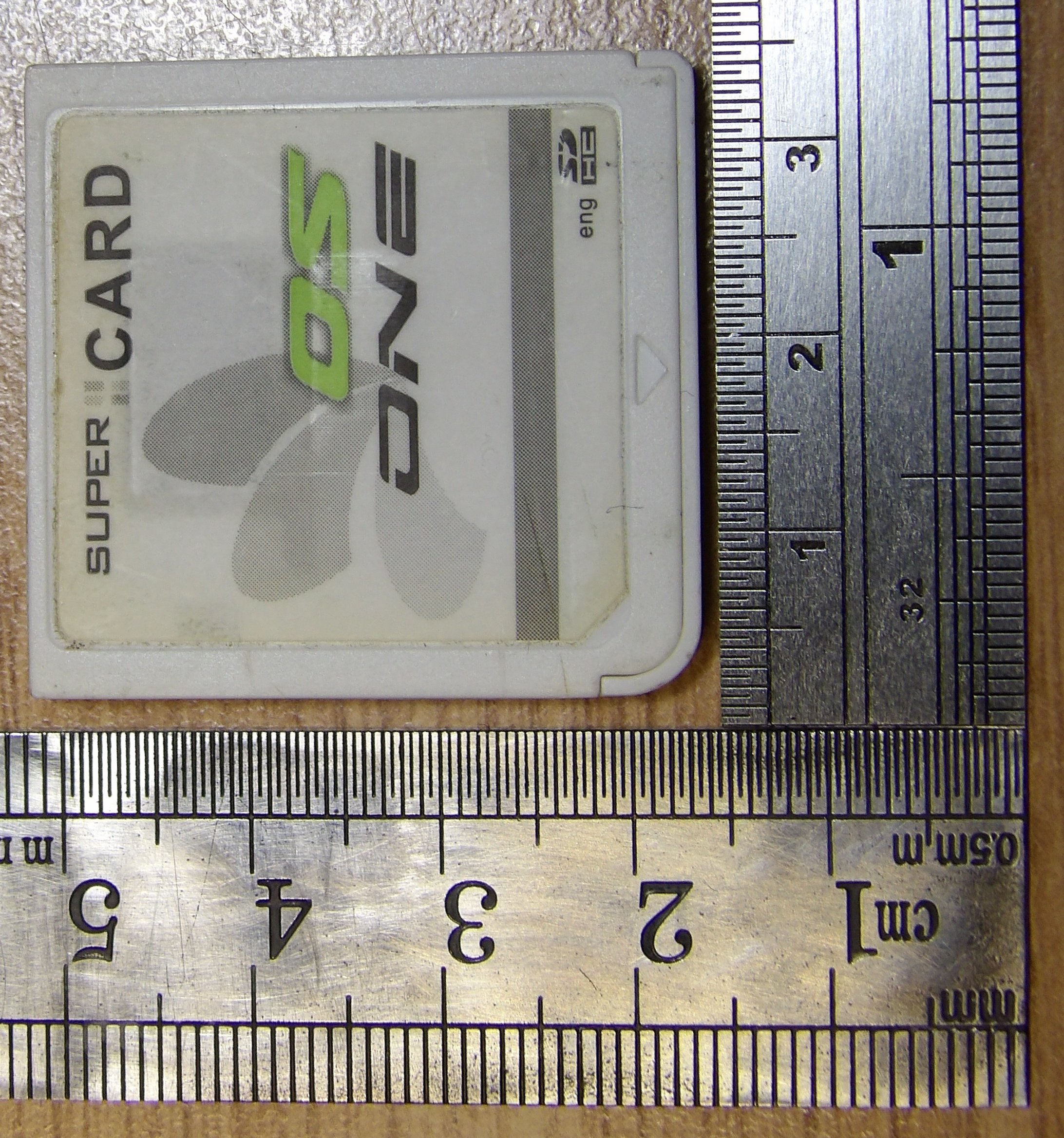
Between the two and the earlier post then hopefully someone can have some fun in inkscape.
You can probably find the font for the supercard logo, SDHC logo is a standard logo you can find a replacement for. That leaves the curved shape (petals maybe?) and DSone. The dot effect is usually called dithering, though gimps filters -> distorts -> newsprint will probably be where you go for that. Inkscape I am not sure about, though https://blueprints.launchpad.net/inkscape/+spec/dithered-gradients looks like a start.
edit. Had some time to play with in the end so tried my luck with the font identifiers after a bit of cleanup.
I think "ONE" is AusProbe as a font.
https://www.ffonts.net/AusPROBE.font.download
edit some more.
Definitely ausprobe but took a bit of fettling to get right (they had resized it a bit it seems, easy enough to type the same words, overlay over existing low res logo and play with the size sliders though) and thus we have a SVG attached with it on. Don't have the "DS" part though and that is a different font, two characters is also hard to identify/feed to one of the OCR websites.
http://eng.supercard.sc/old/images/product/
Between the two and the earlier post then hopefully someone can have some fun in inkscape.
You can probably find the font for the supercard logo, SDHC logo is a standard logo you can find a replacement for. That leaves the curved shape (petals maybe?) and DSone. The dot effect is usually called dithering, though gimps filters -> distorts -> newsprint will probably be where you go for that. Inkscape I am not sure about, though https://blueprints.launchpad.net/inkscape/+spec/dithered-gradients looks like a start.
edit. Had some time to play with in the end so tried my luck with the font identifiers after a bit of cleanup.
I think "ONE" is AusProbe as a font.
https://www.ffonts.net/AusPROBE.font.download
edit some more.
Definitely ausprobe but took a bit of fettling to get right (they had resized it a bit it seems, easy enough to type the same words, overlay over existing low res logo and play with the size sliders though) and thus we have a SVG attached with it on. Don't have the "DS" part though and that is a different font, two characters is also hard to identify/feed to one of the OCR websites.
Attachments
Last edited by FAST6191,
Oh well...
http://members.ps3-tools.de/MThaMan/NDS/sc_dsone_sdhc.jpg
Some others here and here if need be.
http://members.ps3-tools.de/MThaMan/NDS/sc_dsone_sdhc.jpg
Some others here and here if need be.
Last edited by Deleted member 514389,
Thankyou I made a version copying this, the psd is huge so I've had to upload elsewhere. Will try printing a couple later https://mega.nz/file/ar4gnaRT#AzGRL8RhAw9fWHAql3iTNyPMGTiPjr7SoUoE5a00QZMMine was yellowed when I got it and I am in a bit of a rush to be doing my usual whole bunch of rulers thing but for the sake of having something more high resolution to maybe combine with
http://eng.supercard.sc/old/images/product/
View attachment 269166
Between the two and the earlier post then hopefully someone can have some fun in inkscape.
You can probably find the font for the supercard logo, SDHC logo is a standard logo you can find a replacement for. That leaves the curved shape (petals maybe?) and DSone. The dot effect is usually called dithering, though gimps filters -> distorts -> newsprint will probably be where you go for that. Inkscape I am not sure about, though https://blueprints.launchpad.net/inkscape/+spec/dithered-gradients looks like a start.
edit. Had some time to play with in the end so tried my luck with the font identifiers after a bit of cleanup.
I think "ONE" is AusProbe as a font.
https://www.ffonts.net/AusPROBE.font.download
edit some more.
Definitely ausprobe but took a bit of fettling to get right (they had resized it a bit it seems, easy enough to type the same words, overlay over existing low res logo and play with the size sliders though) and thus we have a SVG attached with it on. Don't have the "DS" part though and that is a different font, two characters is also hard to identify/feed to one of the OCR websites.

I thought I would have some fun with inkscape earlier so I have a vector version now. Maybe not pixel exact but at the size of a label you are playing with a jeweller's loupe to tell. I have not quite figured out dithering/newsprint effects in inkscape so left it for now (got a blurred effect for the shadow around DS though). If I were to do it in GIMP I would probably want to go layer by layer for all the parts which is no fun.Thankyou I made a version copying this, the psd is huge so I've had to upload elsewhere. Will try printing a couple later https://mega.nz/file/ar4gnaRT#AzGRL8RhAw9fWHAql3iTNyPMGTiPjr7SoUoE5a00QZM
CARD is one of the arials though tweaked a bit. Easy enough to match up. eng was similarly a basic sans serif type deal.
No idea what DS is but was enough of there in high enough clarity I could trace it and copy colours.
Super could be one of several fonts, though Bank Gothic Std Medium and Morris Sans Pro Medium (as well as another Morris sans font) were the best candidates. Sadly they are paid fonts so linking might be hard there (easy enough to find if you need them).
PNG so you can see it
SVG attached, made in inkscape with fonts mentioned already.
Did not bother doing any kind of sizing for print, though you have 0.5mm rulers above in the photo so I am not too bothered on that front.
Wonder if we will eventually see these in the new batches coming out.
Attachments
I have various ways of doing this sort of thing when called upon to do it.So how would one get a sheet of these printed?
Templates for various sticky labels exist for Word, libreoffice writer and all the rest, as do business cards. You might even be lucky and find one for the DS already. Anyway find one with a vaguely suitable size (or make one -- you enter margins/page/card size like any other document editing sesssion) and then you end up with a bunch of sections on a page. Position the image correctly on one and it should duplicate (might need to cheat and place it in a header/copy to all field).
Alternatively PDF makers and slideshow printing options will allow you to cram multiple pages onto one page. This I usually use for more arbitrary "just get a bunch on the page and make it readable" jobs though.
At that point if you are gluing it then whatever shiny paper you want, if you are using peel off sticky labels (or whole sheet of a4) then go do that. Slicing can be done however you will, I have a nice guillotine but a scalpel/razor blade and a metal ruler (which has the benefit of also being able to measure) or other straight edge will do. The rounded corner and diagonal slice might take a tiny bit more thought (for the corner I have radius gauges, assuming a simple round punch tilted slightly or carving gouge in my collection does not do what is needed, but freehand should be possible too as this only has to look good and not necessarily be fractions of a mm).
Very clean nice oneI thought I would have some fun with inkscape earlier so I have a vector version now. Maybe not pixel exact but at the size of a label you are playing with a jeweller's loupe to tell. I have not quite figured out dithering/newsprint effects in inkscape so left it for now (got a blurred effect for the shadow around DS though). If I were to do it in GIMP I would probably want to go layer by layer for all the parts which is no fun.
CARD is one of the arials though tweaked a bit. Easy enough to match up. eng was similarly a basic sans serif type deal.
No idea what DS is but was enough of there in high enough clarity I could trace it and copy colours.
Super could be one of several fonts, though Bank Gothic Std Medium and Morris Sans Pro Medium (as well as another Morris sans font) were the best candidates. Sadly they are paid fonts so linking might be hard there (easy enough to find if you need them).
PNG so you can see it
View attachment 269193
SVG attached, made in inkscape with fonts mentioned already.
Did not bother doing any kind of sizing for print, though you have 0.5mm rulers above in the photo so I am not too bothered on that front.
Wonder if we will eventually see these in the new batches coming out.
The first psd I posted has guide lines to correctly scale the image down so they can be lined up for printing onto a4. The size is the same as the label I measured on my pokemon diamond cartI have various ways of doing this sort of thing when called upon to do it.
Templates for various sticky labels exist for Word, libreoffice writer and all the rest, as do business cards. You might even be lucky and find one for the DS already. Anyway find one with a vaguely suitable size (or make one -- you enter margins/page/card size like any other document editing sesssion) and then you end up with a bunch of sections on a page. Position the image correctly on one and it should duplicate (might need to cheat and place it in a header/copy to all field).
Alternatively PDF makers and slideshow printing options will allow you to cram multiple pages onto one page. This I usually use for more arbitrary "just get a bunch on the page and make it readable" jobs though.
At that point if you are gluing it then whatever shiny paper you want, if you are using peel off sticky labels (or whole sheet of a4) then go do that. Slicing can be done however you will, I have a nice guillotine but a scalpel/razor blade and a metal ruler (which has the benefit of also being able to measure) or other straight edge will do. The rounded corner and diagonal slice might take a tiny bit more thought (for the corner I have radius gauges, assuming a simple round punch tilted slightly or carving gouge in my collection does not do what is needed, but freehand should be possible too as this only has to look good and not necessarily be fractions of a mm).
Similar threads
- Replies
- 63
- Views
- 10K
- Replies
- 21
- Views
- 11K
- Replies
- 26K
- Views
- 4M
- Replies
- 93
- Views
- 64K
Site & Scene News
New Hot Discussed
-
-
58K views
Nintendo Switch firmware 18.0.0 has been released
It's the first Nintendo Switch firmware update of 2024. Made available as of today is system software version 18.0.0, marking a new milestone. According to the patch... -
29K views
GitLab has taken down the Suyu Nintendo Switch emulator
Emulator takedowns continue. Not long after its first release, Suyu emulator has been removed from GitLab via a DMCA takedown. Suyu was a Nintendo Switch emulator... -
21K views
Atmosphere CFW for Switch updated to pre-release version 1.7.0, adds support for firmware 18.0.0
After a couple days of Nintendo releasing their 18.0.0 firmware update, @SciresM releases a brand new update to his Atmosphere NX custom firmware for the Nintendo...by ShadowOne333 94 -
18K views
Wii U and 3DS online services shutting down today, but Pretendo is here to save the day
Today, April 8th, 2024, at 4PM PT, marks the day in which Nintendo permanently ends support for both the 3DS and the Wii U online services, which include co-op play...by ShadowOne333 176 -
15K views
GBAtemp Exclusive Introducing tempBOT AI - your new virtual GBAtemp companion and aide (April Fools)
Hello, GBAtemp members! After a prolonged absence, I am delighted to announce my return and upgraded form to you today... Introducing tempBOT AI 🤖 As the embodiment... -
12K views
Pokemon fangame hosting website "Relic Castle" taken down by The Pokemon Company
Yet another casualty goes down in the never-ending battle of copyright enforcement, and this time, it hit a big website which was the host for many fangames based and...by ShadowOne333 65 -
11K views
MisterFPGA has been updated to include an official release for its Nintendo 64 core
The highly popular and accurate FPGA hardware, MisterFGPA, has received today a brand new update with a long-awaited feature, or rather, a new core for hardcore...by ShadowOne333 51 -
11K views
Apple is being sued for antitrust violations by the Department of Justice of the US
The 2nd biggest technology company in the world, Apple, is being sued by none other than the Department of Justice of the United States, filed for antitrust...by ShadowOne333 80 -
11K views
The first retro emulator hits Apple's App Store, but you should probably avoid it
With Apple having recently updated their guidelines for the App Store, iOS users have been left to speculate on specific wording and whether retro emulators as we... -
9K views
"TMNT: The Hyperstone Heist" for the SEGA Genesis / Mega Drive gets a brand new DX romhack with new features
The romhacking community is always a source for new ways to play retro games, from completely new levels or stages, characters, quality of life improvements, to flat...by ShadowOne333 36
-
-
-
223 replies
Nintendo Switch firmware 18.0.0 has been released
It's the first Nintendo Switch firmware update of 2024. Made available as of today is system software version 18.0.0, marking a new milestone. According to the patch...by Chary -
176 replies
Wii U and 3DS online services shutting down today, but Pretendo is here to save the day
Today, April 8th, 2024, at 4PM PT, marks the day in which Nintendo permanently ends support for both the 3DS and the Wii U online services, which include co-op play...by ShadowOne333 -
169 replies
GBAtemp Exclusive Introducing tempBOT AI - your new virtual GBAtemp companion and aide (April Fools)
Hello, GBAtemp members! After a prolonged absence, I am delighted to announce my return and upgraded form to you today... Introducing tempBOT AI 🤖 As the embodiment...by tempBOT -
146 replies
GitLab has taken down the Suyu Nintendo Switch emulator
Emulator takedowns continue. Not long after its first release, Suyu emulator has been removed from GitLab via a DMCA takedown. Suyu was a Nintendo Switch emulator...by Chary -
96 replies
The first retro emulator hits Apple's App Store, but you should probably avoid it
With Apple having recently updated their guidelines for the App Store, iOS users have been left to speculate on specific wording and whether retro emulators as we...by Scarlet -
94 replies
Atmosphere CFW for Switch updated to pre-release version 1.7.0, adds support for firmware 18.0.0
After a couple days of Nintendo releasing their 18.0.0 firmware update, @SciresM releases a brand new update to his Atmosphere NX custom firmware for the Nintendo...by ShadowOne333 -
80 replies
Apple is being sued for antitrust violations by the Department of Justice of the US
The 2nd biggest technology company in the world, Apple, is being sued by none other than the Department of Justice of the United States, filed for antitrust...by ShadowOne333 -
78 replies
Delta emulator now available on the App Store for iOS
The time has finally come, and after many, many years (if not decades) of Apple users having to side load emulator apps into their iOS devices through unofficial...by ShadowOne333 -
65 replies
Pokemon fangame hosting website "Relic Castle" taken down by The Pokemon Company
Yet another casualty goes down in the never-ending battle of copyright enforcement, and this time, it hit a big website which was the host for many fangames based and...by ShadowOne333 -
53 replies
Nintendo "Indie World" stream announced for April 17th, 2024
Nintendo has recently announced through their social media accounts that a new Indie World stream will be airing tomorrow, scheduled for April 17th, 2024 at 7 a.m. PT...by ShadowOne333
-
Popular threads in this forum
General chit-chat
- No one is chatting at the moment.
-
-
-
-
-
-
-
-
-
-
 @
Xdqwerty:
@realtimesave, hey there buddy chum pal friend buddy pal chum bud friend fella bruther amigo pal buddy friend chummy chum chum pal
@
Xdqwerty:
@realtimesave, hey there buddy chum pal friend buddy pal chum bud friend fella bruther amigo pal buddy friend chummy chum chum pal -
 @
Xdqwerty:
@realtimesave, hey there buddy chum pal friend buddy pal chum bud friend fella bruther amigo pal buddy friend chummy chum chum pal
@
Xdqwerty:
@realtimesave, hey there buddy chum pal friend buddy pal chum bud friend fella bruther amigo pal buddy friend chummy chum chum pal -
-
-
-
-
-
-
-
-
-
-
 @
Sicklyboy:
@Xdqwerty, Osu! Tatakae! Ouendan! is the Japanese version of the game, different settings/characters/songs but otherwise identical mechanics. I played that before I knew about Elite Beat Agents lol. Both fantastic games https://en.wikipedia.org/wiki/Osu!_Tatakae!_Ouendan+1
@
Sicklyboy:
@Xdqwerty, Osu! Tatakae! Ouendan! is the Japanese version of the game, different settings/characters/songs but otherwise identical mechanics. I played that before I knew about Elite Beat Agents lol. Both fantastic games https://en.wikipedia.org/wiki/Osu!_Tatakae!_Ouendan+1 -
-
-







