DSFTP 2.6
Bugfixes, changeable transfer block size
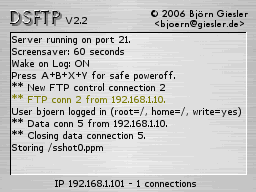
An update to Bjoern Giesler's FTP server application for the DS. Two fixes have been administered, one which prevents a hang that occured with certain flashcarts in the previous version, and another that caused inaccurate file information to be passed to your FTP client. A new "transferblocksize" has been added to the config, which lets you alter the size of the blocks sent between your DS and computer; hopefully allowing you to find a good balance between speed and stability. Download below.
 Download
Download
 Homepage
Homepage
Bugfixes, changeable transfer block size
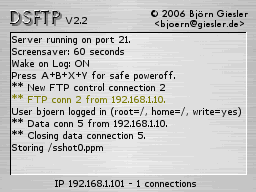
An update to Bjoern Giesler's FTP server application for the DS. Two fixes have been administered, one which prevents a hang that occured with certain flashcarts in the previous version, and another that caused inaccurate file information to be passed to your FTP client. A new "transferblocksize" has been added to the config, which lets you alter the size of the blocks sent between your DS and computer; hopefully allowing you to find a good balance between speed and stability. Download below.








