Try re-following the flashcard installation steps.I've noticed autobooting with R4i Gold RTS (r4ids.cn) just shows the bootsplash and then just sticks on a white screen from there.
You are using an out of date browser. It may not display this or other websites correctly.
You should upgrade or use an alternative browser.
You should upgrade or use an alternative browser.
Homebrew [DS(i)/3DS] TWiLight Menu++ - GUI for DS(i) games, and DS(i) Menu replacement
- Thread starter RocketRobz
- Start date
- Views 4,202,904
- Replies 16,034
- Likes 256
Oh hey! That fixed it! Awesome, thanks!Try re-following the flashcard installation steps.
This does appear to be an issue with the R4i Gold RTS (r4ids.cn), using the 3DS theme only boots to a White screen. I've tried dark, light, and Suicune theme. This does not happen on my DSTWO or R4i Gold Pro/SDHC, which all loads the themes just fine.
RocketRobz?And you can't change the brightness of NDS games when playing through flashcard kernel...
That's actually a bummer. Cheats could be lived without.
I know it's a stretch, but, maybe (just maybe) you could add a very useful option?
I think we all know how significantly brightness level affects battery life.
At the moment to change the brightness of NDS games, I open GodMode9i then I go to the folder and open the file root/_wfwd/backlight.ini to change brightness value to 0, 1, 2 or 3.
I would be thankful for life if you could add some option or button in Twilightmenu that could change backlight.ini brightness value...
Any possibility for this to happen ?
Updates
v24.3.1
Includes nds-bootstrap v0.55.3
What's new?
Includes nds-bootstrap v0.55.3
What's new?
- (@DeadSkullzJr) Added AP-fix for English translation of Nora to Toki no Koubou: Kiri no Mori no Majo v0.1a.
- (@Pk11) DSiWare Booter and nds-bootstrap have been added as per-game settings (the latter of which only appears on flashcards)!
- (@Pk11) `*` is now shown next to existing save numbers.
- (@Yrouel) nds-bootstrap `.ver` files are now read outside of the `TWiLightMenu` folder.
- Fixed white screen / guru error crash when using the DSi theme in Memory Pit.
Thank you very much for including option to choose bootstrap or flashcard for each game! Thank you!v24.3.1
Includes nds-bootstrap v0.55.3
What's new?
Bug fix
- (@DeadSkullzJr) Added AP-fix for English translation of Nora to Toki no Koubou: Kiri no Mori no Majo v0.1a.
- (@Pk11) DSiWare Booter and nds-bootstrap have been added as per-game settings (the latter of which only appears on flashcards)!
- (@Pk11) `*` is now shown next to existing save numbers.
- (@Yrouel) nds-bootstrap `.ver` files are now read outside of the `TWiLightMenu` folder.
- Fixed white screen / guru error crash when using the DSi theme in Memory Pit.
hello, just wanna ask how can i fix this, from version 23.4.0 i got 550 nds games, then after updating my tw menu version to 24.3.1 it just show 316 nds games, i haven't delete any games its still all in there, but it just shows 316, tested any later version after 23.4.0 and its all the same still showing 316 games, and after reverting back to 23.4.0 i have all my 550 games showing again, anybody knows how to fix this, i want really want to update my twilight menu, thanks in advance,
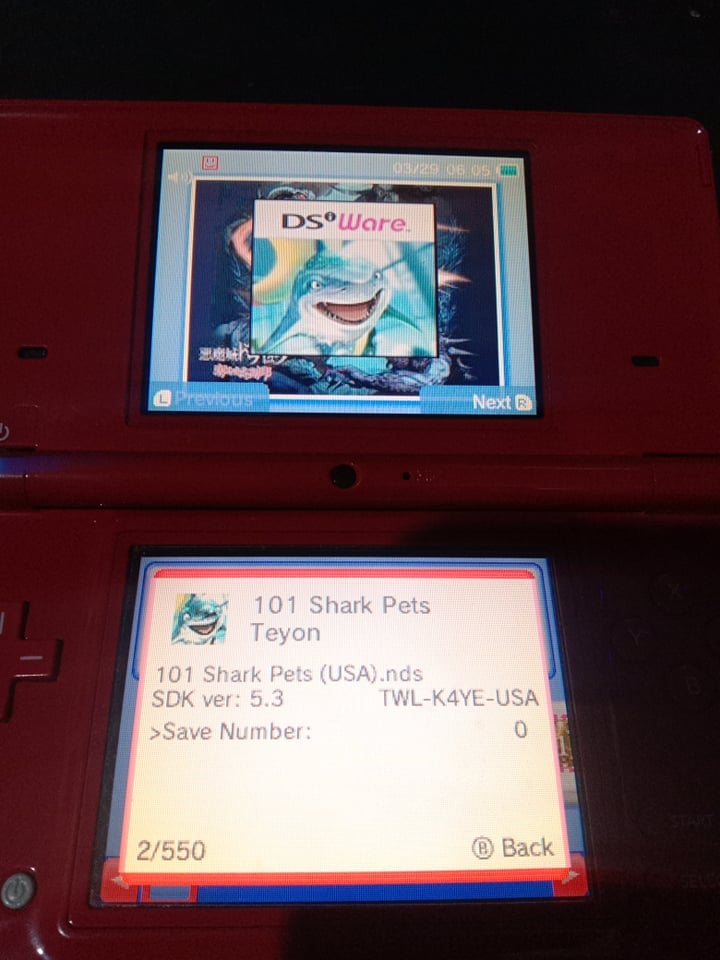
Attachments
Is there an autoboot for this flash card?
I tried "R4i-SDHC, r4isdhc.com cards 2014+, R4i SDHC Upgrade Revolution, R4DSiXL3D, R4i Advance, R4-IIIi, R4 SDHC Revolution, R4(i) Pocket, R4i Gold (v1.4.1) (3DS) & R4xDS" but I get a fat init failed.
I'm pretty sure I had got it to autoboot on this one some time ago but I had put back YSMenu but now I wanted to try again TWiLightMenu specifically autobooting it.

I tried "R4i-SDHC, r4isdhc.com cards 2014+, R4i SDHC Upgrade Revolution, R4DSiXL3D, R4i Advance, R4-IIIi, R4 SDHC Revolution, R4(i) Pocket, R4i Gold (v1.4.1) (3DS) & R4xDS" but I get a fat init failed.
I'm pretty sure I had got it to autoboot on this one some time ago but I had put back YSMenu but now I wanted to try again TWiLightMenu specifically autobooting it.
Split them into folders, there's now a hard limit of 320 files (not games, any file) per folder since a few versions ago.hello, just wanna ask how can i fix this, from version 23.4.0 i got 550 nds games, then after updating my tw menu version to 24.3.1 it just show 316 nds games, i haven't delete any games its still all in there, but it just shows 316, tested any later version after 23.4.0 and its all the same still showing 316 games, and after reverting back to 23.4.0 i have all my 550 games showing again, anybody knows how to fix this, i want really want to update my twilight menu, thanks in advance, View attachment 303985
That autoboot should work... Maybe try reformatting the SD.Is there an autoboot for this flash card?
I tried "R4i-SDHC, r4isdhc.com cards 2014+, R4i SDHC Upgrade Revolution, R4DSiXL3D, R4i Advance, R4-IIIi, R4 SDHC Revolution, R4(i) Pocket, R4i Gold (v1.4.1) (3DS) & R4xDS" but I get a fat init failed.
I'm pretty sure I had got it to autoboot on this one some time ago but I had put back YSMenu but now I wanted to try again TWiLightMenu specifically autobooting it.
View attachment 303992
That autoboot should work... Maybe try reformatting the SD.
It's a 2GB microsd, if I format it fat32 it gives me that fat init failed error and if I use the formatter it comes out as fat16 and I just get 2 white screens.
You confirm that it's the right folder and those are the right files (to put on the root of the microsd of course) for that flashcard right?
Yeah, that's the right folder. Might need to get a bigger SD, some flashcards have issues with SDSC (below 4 GB) cards.It's a 2GB microsd, if I format it fat32 it gives me that fat init failed error and if I use the formatter it comes out as fat16 and I just get 2 white screens.
You confirm that it's the right folder and those are the right files (to put on the root of the microsd of course) for that flashcard right?
YEP I just tried an 8GB microsd and it worked with those same files thanksYeah, that's the right folder. Might need to get a bigger SD, some flashcards have issues with SDSC (below 4 GB) cards.
It's been fixed some versions ago.Updated. Was that bug where the sound would disappear randomly when going into the exit menu been fixed? Didn't happen this time.
Updates
v24.4.0
What's new?
What's new?
- (@DeadSkullzJr) Added AP-fixes for Pokémon: Blaze Black 2 & Pokémon: Volt White 2 (v1.2).
- Added four new splash screen variants for April Fools and the release dates of the Virtual Boy console, Super Mario 64 DS, and Style Savvy.
- The Virtual Boy variant of the DS(i) splash screen will now also be shown on the release date of the Virtual Boy console.
- (@xonn) Added GBMacro version of jEnesisDS for use with Macro Mode.
- Fixed TWL clock speed being used by default when launching Slot-1 cartridges.
Continuously says dsi binaries are missing when i launch blaze black 2 reduxv24.4.0
What's new?
Bug fix
- (@DeadSkullzJr) Added AP-fixes for Pokémon: Blaze Black 2 & Pokémon: Volt White 2 (v1.2).
- Added four new splash screen variants for April Fools and the release dates of the Virtual Boy console, Super Mario 64 DS, and Style Savvy.
- The Virtual Boy variant of the DS(i) splash screen will now also be shown on the release date of the Virtual Boy console.
- (@xonn) Added GBMacro version of jEnesisDS for use with Macro Mode.
- Fixed TWL clock speed being used by default when launching Slot-1 cartridges.
Nothing you can do to fix the issue for now. You'll have to run in DS mode, in the meantime.Continuously says dsi binaries are missing when i launch blaze black 2 redux
ah i see also this latest update seems to have messed up widescreen when playing a hack the previous version launched in blaze black 2 with widescreen just fine but this new update doesnt seem to let it use widescreen anymore. also off topic when i try to generate a forwarder for redux it gives me an error i dont have with any other gameNothing you can do to fix the issue for now. You'll have to run in DS mode, in the meantime.
Similar threads
- Replies
- 0
- Views
- 378
- Replies
- 2
- Views
- 728
Site & Scene News
New Hot Discussed
-
-
58K views
Nintendo Switch firmware 18.0.0 has been released
It's the first Nintendo Switch firmware update of 2024. Made available as of today is system software version 18.0.0, marking a new milestone. According to the patch... -
28K views
GitLab has taken down the Suyu Nintendo Switch emulator
Emulator takedowns continue. Not long after its first release, Suyu emulator has been removed from GitLab via a DMCA takedown. Suyu was a Nintendo Switch emulator... -
20K views
Atmosphere CFW for Switch updated to pre-release version 1.7.0, adds support for firmware 18.0.0
After a couple days of Nintendo releasing their 18.0.0 firmware update, @SciresM releases a brand new update to his Atmosphere NX custom firmware for the Nintendo...by ShadowOne333 94 -
18K views
Wii U and 3DS online services shutting down today, but Pretendo is here to save the day
Today, April 8th, 2024, at 4PM PT, marks the day in which Nintendo permanently ends support for both the 3DS and the Wii U online services, which include co-op play...by ShadowOne333 176 -
16K views
Denuvo unveils new technology "TraceMark" aimed to watermark and easily trace leaked games
Denuvo by Irdeto has unveiled at GDC (Game Developers Conference) this past March 18th their brand new anti-piracy technology named "TraceMark", specifically tailored...by ShadowOne333 101 -
15K views
GBAtemp Exclusive Introducing tempBOT AI - your new virtual GBAtemp companion and aide (April Fools)
Hello, GBAtemp members! After a prolonged absence, I am delighted to announce my return and upgraded form to you today... Introducing tempBOT AI 🤖 As the embodiment... -
12K views
Pokemon fangame hosting website "Relic Castle" taken down by The Pokemon Company
Yet another casualty goes down in the never-ending battle of copyright enforcement, and this time, it hit a big website which was the host for many fangames based and...by ShadowOne333 65 -
11K views
MisterFPGA has been updated to include an official release for its Nintendo 64 core
The highly popular and accurate FPGA hardware, MisterFGPA, has received today a brand new update with a long-awaited feature, or rather, a new core for hardcore...by ShadowOne333 51 -
11K views
Apple is being sued for antitrust violations by the Department of Justice of the US
The 2nd biggest technology company in the world, Apple, is being sued by none other than the Department of Justice of the United States, filed for antitrust...by ShadowOne333 80 -
10K views
The first retro emulator hits Apple's App Store, but you should probably avoid it
With Apple having recently updated their guidelines for the App Store, iOS users have been left to speculate on specific wording and whether retro emulators as we...
-
-
-
223 replies
Nintendo Switch firmware 18.0.0 has been released
It's the first Nintendo Switch firmware update of 2024. Made available as of today is system software version 18.0.0, marking a new milestone. According to the patch...by Chary -
176 replies
Wii U and 3DS online services shutting down today, but Pretendo is here to save the day
Today, April 8th, 2024, at 4PM PT, marks the day in which Nintendo permanently ends support for both the 3DS and the Wii U online services, which include co-op play...by ShadowOne333 -
169 replies
GBAtemp Exclusive Introducing tempBOT AI - your new virtual GBAtemp companion and aide (April Fools)
Hello, GBAtemp members! After a prolonged absence, I am delighted to announce my return and upgraded form to you today... Introducing tempBOT AI 🤖 As the embodiment...by tempBOT -
146 replies
GitLab has taken down the Suyu Nintendo Switch emulator
Emulator takedowns continue. Not long after its first release, Suyu emulator has been removed from GitLab via a DMCA takedown. Suyu was a Nintendo Switch emulator...by Chary -
101 replies
Denuvo unveils new technology "TraceMark" aimed to watermark and easily trace leaked games
Denuvo by Irdeto has unveiled at GDC (Game Developers Conference) this past March 18th their brand new anti-piracy technology named "TraceMark", specifically tailored...by ShadowOne333 -
96 replies
The first retro emulator hits Apple's App Store, but you should probably avoid it
With Apple having recently updated their guidelines for the App Store, iOS users have been left to speculate on specific wording and whether retro emulators as we...by Scarlet -
94 replies
Atmosphere CFW for Switch updated to pre-release version 1.7.0, adds support for firmware 18.0.0
After a couple days of Nintendo releasing their 18.0.0 firmware update, @SciresM releases a brand new update to his Atmosphere NX custom firmware for the Nintendo...by ShadowOne333 -
80 replies
Apple is being sued for antitrust violations by the Department of Justice of the US
The 2nd biggest technology company in the world, Apple, is being sued by none other than the Department of Justice of the United States, filed for antitrust...by ShadowOne333 -
68 replies
Delta emulator now available on the App Store for iOS
The time has finally come, and after many, many years (if not decades) of Apple users having to side load emulator apps into their iOS devices through unofficial...by ShadowOne333 -
65 replies
Pokemon fangame hosting website "Relic Castle" taken down by The Pokemon Company
Yet another casualty goes down in the never-ending battle of copyright enforcement, and this time, it hit a big website which was the host for many fangames based and...by ShadowOne333
-
Popular threads in this forum
General chit-chat
- No one is chatting at the moment.
-
-
-
-
-
-
-
-
 @
Xdqwerty:
@Purple_Heart, then I will be actually older than him for a bit (ik thats not how ages work btw)
@
Xdqwerty:
@Purple_Heart, then I will be actually older than him for a bit (ik thats not how ages work btw) -
-
-
-
-
-
-
-
-
-
-
-
-
-
-
-
-









