You are using an out of date browser. It may not display this or other websites correctly.
You should upgrade or use an alternative browser.
You should upgrade or use an alternative browser.
Homebrew [DS(i)/3DS] TWiLight Menu++ - GUI for DS(i) games, and DS(i) Menu replacement
- Thread starter RocketRobz
- Start date
- Views 4,204,798
- Replies 16,044
- Likes 256
Hello I need help with pokemon renegade platinum. the game runs perfectly and starts fine, but when i save the game then try to load the save file the 3ds screen stays black forever. The game file and the save file both have the same name and the saves folder is correctly placed in nds folder. Everything is up to date because i homebrewed my 3ds yesterday. Need help please
I tried doing the same with pokemon heartgold and the problem is the same. The screen stays black after clicking the saved file. The save file showed in the start shows playtime and everything like if its saved. The file is created in the saves folder and file size is 512kb.
Attachments
- Joined
- Feb 3, 2020
- Messages
- 2,182
- Trophies
- 1
- Location
- Nautilus (under) Lake Como, Italy 🇮🇹
- XP
- 6,738
- Country

Hi @Robz8, are you okay? 
I hope so.
I wanted to ask you if there is a recent FILE MANAGER, that I can use with TWLmenu++, to manage roms etc.
I've tried to use the old DSOrganize but it works very slowly both at startup and in the various functions. To delete a small file it took more than a minute, and I was afraid it would corrupt the whole SD card, which has already happened to me with that program.

If it didn't exist, you never thought to implement these functions (delete, move, rename, cut, duplicate, create etc.) in your software.. ...or maybe I can already do it and I never noticed...
...or maybe I can already do it and I never noticed...

Thank you.
I hope so.
I wanted to ask you if there is a recent FILE MANAGER, that I can use with TWLmenu++, to manage roms etc.
I've tried to use the old DSOrganize but it works very slowly both at startup and in the various functions. To delete a small file it took more than a minute, and I was afraid it would corrupt the whole SD card, which has already happened to me with that program.

If it didn't exist, you never thought to implement these functions (delete, move, rename, cut, duplicate, create etc.) in your software..

Thank you.
Last edited by Nikokaro,
Try GodMode9i here: https://github.com/DS-Homebrew/GodMode9iHi @Robz8, are you okay?
I hope so.
I wanted to ask you if there is a recent FILE MANAGER, that I can use with TWLmenu++, to manage roms etc.
I've tried to use the old DSOrganize but it works very slowly both at startup and in the various functions. To delete a small file it took more than a minute, and I was afraid it would corrupt the whole SD card, which has already happened to me with that program.
If it didn't exist, you never thought to implement these functions (delete, move, rename, cut, duplicate, create etc.) in your software.....or maybe I can already do it and I never noticed...
Thank you.
--------------------- MERGED ---------------------------
Sounds like it's an undocumented AP measure."1000 recepies from elle a table(dsi enhanced)" is missing the next-button right at the beginning. I have it on dsi-sdcard with latest twl++. Is there something simple I can do to solve this?
activating ds-mode, disabling card-read-dma and async. cardread dont help
Try downloading the cheat database (named "usrchear.dat") onto your SD card in "sd:/_nds/TWiLightMenu/extras/".
Then in TWLMenu++, press Y to open the per-game settings, then press X to open the cheat menu and find an Anti-Piracy cheat.
- Joined
- Feb 3, 2020
- Messages
- 2,182
- Trophies
- 1
- Location
- Nautilus (under) Lake Como, Italy 🇮🇹
- XP
- 6,738
- Country

If I delete large files with this software, is there any risk of corrupting the whole SD card? If a single file gets corrupted, it's not a problem.Try GodMode9i here: https://github.com/DS-Homebrew/GodMode9i
You know, I'd like to know before I put it into practice.
I see no reason why deleting a large file would corrupt the SD card, so it should be safe.If I delete large files with this software, is there any risk of corrupting the whole SD card? If a single file gets corrupted, it's not a problem.
You know, I'd like to know before I put it into practice.
Recently, I tried playing Mario Party DS with Twilight Menu on my modded 2DSXL with my cousin's unmodded 3DSXL
I used Download Play, but each time I tried, it kept saying I got a communication error, and it didn't work.
Is there something I need to adjust in order to do multiplayer with others from Twilight Menu?
I used Download Play, but each time I tried, it kept saying I got a communication error, and it didn't work.
Is there something I need to adjust in order to do multiplayer with others from Twilight Menu?
Cloneboot multiplayer doesn't work at the moment, you'll have to use multicard via the debug menu for now (read about it here)Recently, I tried playing Mario Party DS with Twilight Menu on my modded 2DSXL with my cousin's unmodded 3DSXL
I used Download Play, but each time I tried, it kept saying I got a communication error, and it didn't work.
Is there something I need to adjust in order to do multiplayer with others from Twilight Menu?
Hello. So I have a couple questions:
1. I was playing a DS game via TWiLight Menu last night, and today when I powered on and tried to resume, the specific game I was playing last night disappeared from the menu, it's like it couldn't be detected anymore, but the other games are still detected. I'm pretty sure the game is still on the card itself as well, I'm just curious what happened here, and is there a simple solution to get TWiLight to detect it again?
2. I was playing DQ V and I got stuck on the boat, which is the famous issue that requires AP patching IIRC. That said I thought TWMenu was now applying automatic AP patches, so I guess I'm just curious if I misunderstood this and I need to manually patch the game to get off the boat?
1. I was playing a DS game via TWiLight Menu last night, and today when I powered on and tried to resume, the specific game I was playing last night disappeared from the menu, it's like it couldn't be detected anymore, but the other games are still detected. I'm pretty sure the game is still on the card itself as well, I'm just curious what happened here, and is there a simple solution to get TWiLight to detect it again?
2. I was playing DQ V and I got stuck on the boat, which is the famous issue that requires AP patching IIRC. That said I thought TWMenu was now applying automatic AP patches, so I guess I'm just curious if I misunderstood this and I need to manually patch the game to get off the boat?
Sounds like it's an undocumented AP measure.
Try downloading the cheat database (named "usrchear.dat") onto your SD card in "sd:/_nds/TWiLightMenu/extras/".
Then in TWLMenu++, press Y to open the per-game settings, then press X to open the cheat menu and find an Anti-Piracy cheat.
The "usrcheat.dat"-hint was very helpful. Thank you, Robz8
Sadly "1000 Cooking Recepies from Elle a Table (NDSi enhanced)" doesn't work in DSi-mode. Because if you choose to search for recepies, soon it'll go whitescreen and make corrupted sounds. Neither disabling card-read-dma nor turning off async. cardread seem to help here.
Last edited by 77Urmel77,
Hello. So I have a couple questions:
1. I was playing a DS game via TWiLight Menu last night, and today when I powered on and tried to resume, the specific game I was playing last night disappeared from the menu, it's like it couldn't be detected anymore, but the other games are still detected. I'm pretty sure the game is still on the card itself as well, I'm just curious what happened here, and is there a simple solution to get TWiLight to detect it again?
2. I was playing DQ V and I got stuck on the boat, which is the famous issue that requires AP patching IIRC. That said I thought TWMenu was now applying automatic AP patches, so I guess I'm just curious if I misunderstood this and I need to manually patch the game to get off the boat?
- Either you or someone might've set the game to be hidden. Open TWLMenu++ Settings, and enable the hidden games, then find the hidden game, and set it to be unhidden.
- It's possible you're on an outdated version. Make sure TWLMenu++ is up to date, and that you're using a clean unhacked ROM.
Try disabling card read DMA as well.
Last edited by RocketRobz,
So I just wanted to update
1: I was actually just being a total numbskull and I changed one of the settings to make games appear in order of "recently played" and thus the game I played last night went to the front of the games list instead of appearing in it's alphabetical location, and it looked like it disappeared at first glance...
2: the game is now patched and working and im not sure what changed. I did try disabling card read DMA, and it worked, but then just to double check i turned back on card read DMA and tried the boat sequence again and it worked again anyway, so it's really just a weird thing that I give up trying to understand haha.
Either way both issues resolved, thanks for the help, and I love TWiLight menu, you're the greatest Robz
1: I was actually just being a total numbskull and I changed one of the settings to make games appear in order of "recently played" and thus the game I played last night went to the front of the games list instead of appearing in it's alphabetical location, and it looked like it disappeared at first glance...
2: the game is now patched and working and im not sure what changed. I did try disabling card read DMA, and it worked, but then just to double check i turned back on card read DMA and tried the boat sequence again and it worked again anyway, so it's really just a weird thing that I give up trying to understand haha.
Either way both issues resolved, thanks for the help, and I love TWiLight menu, you're the greatest Robz
Last edited by GhostWolf,
Thank for the new widescreen patches Robz8, I love them. Nitro-X showcase.
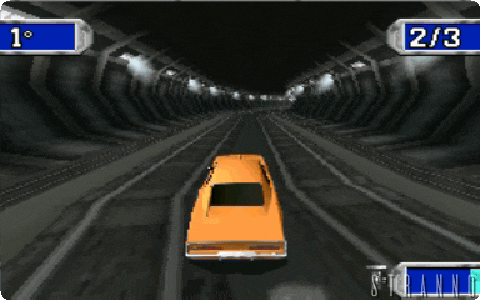
Last edited by Deleted member 323844,
Updates
v21.1.0
Includes nds-bootstrap v0.44.0
What's new?
Includes nds-bootstrap v0.44.0
What's new?
- 3DS users: Proper widescreen support has been re-implemented. Once again, only games that are widescreen-compatible will launch in the 16:10 aspect ratio, while games that are not widescreen-compatible will stay in the original 4:3 aspect ratio!
- The setting has moved back to the `Games/Apps page` in TWLMenu++ Settings.
- Re-follow the widescreen guide for the feature to work properly.
- Speaking of widescreen, more games are now supported!
(To see the complete list, as well as who made the codes, check here.)- 101 Dolphin Pets
- 101 Shark Pets
- AiRace
- AiRace: Tunnel
- ARC Style: Soccer! (Korean version only)
- Bakugan: Battle Brawlers
- Bakugan: Battle Brawlers: Battle Trainer
- Battle/Combat of Giants: Dinosaurs
- Battle/Combat of Giants: Dinosaurs: Fight For Survival
- Big Bass Arcade
- Box Pusher
- Clash of Elementalists
- Curling Super Championship
- Ducati Moto
- Ferrari GT: Evolution
- Frogger Returns
- Glory Days: Tactical Defense
- GO Series: Undead Storm
- Hero of Sparta
- LEGO Rock Band
- Moto Racing DS
- N+
- Need for Speed Carbon: Own the City
- Need for Speed: Nitro-X (USA)
- New International Track & Field
- Real Soccer 2009
- Remote Racers
- Rock Band 3
- Thorium Wars
- X-Scape (USA)/3D Space Tank (Europe, Australia)/X-Returns (Japan)
- The asynch and DMA card read blacklists have been updated with more known games added!
Not all cheats work.how do i active cheats for pokemon, i have event pokemon turn on but i don't have/get them
welp, dont know if it was this specific update (havent played the games in a while) but after being able to play them before without problems, The World Ends With You and Kingdom Hearts 358/2 are now stuck on a white screen after nds bootstrap logo 
Both still boot on my side. Try replacing your ROMs, as they might be corrupted.welp, dont know if it was this specific update (havent played the games in a while) but after being able to play them before without problems, The World Ends With You and Kingdom Hearts 358/2 are now stuck on a white screen after nds bootstrap logo
Similar threads
- Replies
- 0
- Views
- 387
- Replies
- 2
- Views
- 731
Site & Scene News
New Hot Discussed
-
-
58K views
Nintendo Switch firmware 18.0.0 has been released
It's the first Nintendo Switch firmware update of 2024. Made available as of today is system software version 18.0.0, marking a new milestone. According to the patch... -
29K views
GitLab has taken down the Suyu Nintendo Switch emulator
Emulator takedowns continue. Not long after its first release, Suyu emulator has been removed from GitLab via a DMCA takedown. Suyu was a Nintendo Switch emulator... -
21K views
Atmosphere CFW for Switch updated to pre-release version 1.7.0, adds support for firmware 18.0.0
After a couple days of Nintendo releasing their 18.0.0 firmware update, @SciresM releases a brand new update to his Atmosphere NX custom firmware for the Nintendo...by ShadowOne333 94 -
18K views
Wii U and 3DS online services shutting down today, but Pretendo is here to save the day
Today, April 8th, 2024, at 4PM PT, marks the day in which Nintendo permanently ends support for both the 3DS and the Wii U online services, which include co-op play...by ShadowOne333 176 -
15K views
GBAtemp Exclusive Introducing tempBOT AI - your new virtual GBAtemp companion and aide (April Fools)
Hello, GBAtemp members! After a prolonged absence, I am delighted to announce my return and upgraded form to you today... Introducing tempBOT AI 🤖 As the embodiment... -
12K views
Pokemon fangame hosting website "Relic Castle" taken down by The Pokemon Company
Yet another casualty goes down in the never-ending battle of copyright enforcement, and this time, it hit a big website which was the host for many fangames based and...by ShadowOne333 65 -
11K views
MisterFPGA has been updated to include an official release for its Nintendo 64 core
The highly popular and accurate FPGA hardware, MisterFGPA, has received today a brand new update with a long-awaited feature, or rather, a new core for hardcore...by ShadowOne333 51 -
11K views
Apple is being sued for antitrust violations by the Department of Justice of the US
The 2nd biggest technology company in the world, Apple, is being sued by none other than the Department of Justice of the United States, filed for antitrust...by ShadowOne333 80 -
11K views
The first retro emulator hits Apple's App Store, but you should probably avoid it
With Apple having recently updated their guidelines for the App Store, iOS users have been left to speculate on specific wording and whether retro emulators as we... -
9K views
"TMNT: The Hyperstone Heist" for the SEGA Genesis / Mega Drive gets a brand new DX romhack with new features
The romhacking community is always a source for new ways to play retro games, from completely new levels or stages, characters, quality of life improvements, to flat...by ShadowOne333 36
-
-
-
223 replies
Nintendo Switch firmware 18.0.0 has been released
It's the first Nintendo Switch firmware update of 2024. Made available as of today is system software version 18.0.0, marking a new milestone. According to the patch...by Chary -
176 replies
Wii U and 3DS online services shutting down today, but Pretendo is here to save the day
Today, April 8th, 2024, at 4PM PT, marks the day in which Nintendo permanently ends support for both the 3DS and the Wii U online services, which include co-op play...by ShadowOne333 -
169 replies
GBAtemp Exclusive Introducing tempBOT AI - your new virtual GBAtemp companion and aide (April Fools)
Hello, GBAtemp members! After a prolonged absence, I am delighted to announce my return and upgraded form to you today... Introducing tempBOT AI 🤖 As the embodiment...by tempBOT -
146 replies
GitLab has taken down the Suyu Nintendo Switch emulator
Emulator takedowns continue. Not long after its first release, Suyu emulator has been removed from GitLab via a DMCA takedown. Suyu was a Nintendo Switch emulator...by Chary -
96 replies
The first retro emulator hits Apple's App Store, but you should probably avoid it
With Apple having recently updated their guidelines for the App Store, iOS users have been left to speculate on specific wording and whether retro emulators as we...by Scarlet -
94 replies
Atmosphere CFW for Switch updated to pre-release version 1.7.0, adds support for firmware 18.0.0
After a couple days of Nintendo releasing their 18.0.0 firmware update, @SciresM releases a brand new update to his Atmosphere NX custom firmware for the Nintendo...by ShadowOne333 -
80 replies
Apple is being sued for antitrust violations by the Department of Justice of the US
The 2nd biggest technology company in the world, Apple, is being sued by none other than the Department of Justice of the United States, filed for antitrust...by ShadowOne333 -
78 replies
Delta emulator now available on the App Store for iOS
The time has finally come, and after many, many years (if not decades) of Apple users having to side load emulator apps into their iOS devices through unofficial...by ShadowOne333 -
65 replies
Pokemon fangame hosting website "Relic Castle" taken down by The Pokemon Company
Yet another casualty goes down in the never-ending battle of copyright enforcement, and this time, it hit a big website which was the host for many fangames based and...by ShadowOne333 -
53 replies
Nintendo "Indie World" stream announced for April 17th, 2024
Nintendo has recently announced through their social media accounts that a new Indie World stream will be airing tomorrow, scheduled for April 17th, 2024 at 7 a.m. PT...by ShadowOne333
-
Popular threads in this forum
General chit-chat
- No one is chatting at the moment.
-
-
-
-
-
-
-
-
-
-
 @
Xdqwerty:
@realtimesave, hey there buddy chum pal friend buddy pal chum bud friend fella bruther amigo pal buddy friend chummy chum chum pal
@
Xdqwerty:
@realtimesave, hey there buddy chum pal friend buddy pal chum bud friend fella bruther amigo pal buddy friend chummy chum chum pal -
 @
Xdqwerty:
@realtimesave, hey there buddy chum pal friend buddy pal chum bud friend fella bruther amigo pal buddy friend chummy chum chum pal
@
Xdqwerty:
@realtimesave, hey there buddy chum pal friend buddy pal chum bud friend fella bruther amigo pal buddy friend chummy chum chum pal -
-
-
-
-
-
-
-
-
-
-
 @
Sicklyboy:
@Xdqwerty, Osu! Tatakae! Ouendan! is the Japanese version of the game, different settings/characters/songs but otherwise identical mechanics. I played that before I knew about Elite Beat Agents lol. Both fantastic games https://en.wikipedia.org/wiki/Osu!_Tatakae!_Ouendan+1
@
Sicklyboy:
@Xdqwerty, Osu! Tatakae! Ouendan! is the Japanese version of the game, different settings/characters/songs but otherwise identical mechanics. I played that before I knew about Elite Beat Agents lol. Both fantastic games https://en.wikipedia.org/wiki/Osu!_Tatakae!_Ouendan+1 -
-
-







