This guide is explains the basics of on how to add additional music to stages in Smash Bros. Wii U, but note that it is a rather basic explanation based on my findings and understanding at the moment and will add more when I learn more. Note that this may or may not be the correct method but it can give you an idea on how adding tracks to a stage you want more music for.
The purpose of this guide is to explain how to add more music to Smash Bros. Wii U by changing the number of tracks a stage has. For this you need the following:
- Sm4shExplorer
- Parameter Editor
- MSBT Editor Reloaded
- A Hex Editor (Preferably HxD)
First, the main files you need to get is a file called ui_sound_db.bin and sound.msbt. The first file contains the database for the My Music menu and the stages that the tracks are in, and the latter contains the music titles, source names and the info you would see in Sound Test.
To use Sm4shExplorer and learn how to set it up, check out this thread to download it and see the installation guide:
https://gbatemp.net/threads/sm4shexplorer-wii-u-only-for-now.416118/
After you set everything up for Sm4shExplorer, open it up and wait for all the resources to load. After that, you want to first grab the sound.msbt.
Go to data/ui/message and extract sound.msbt.
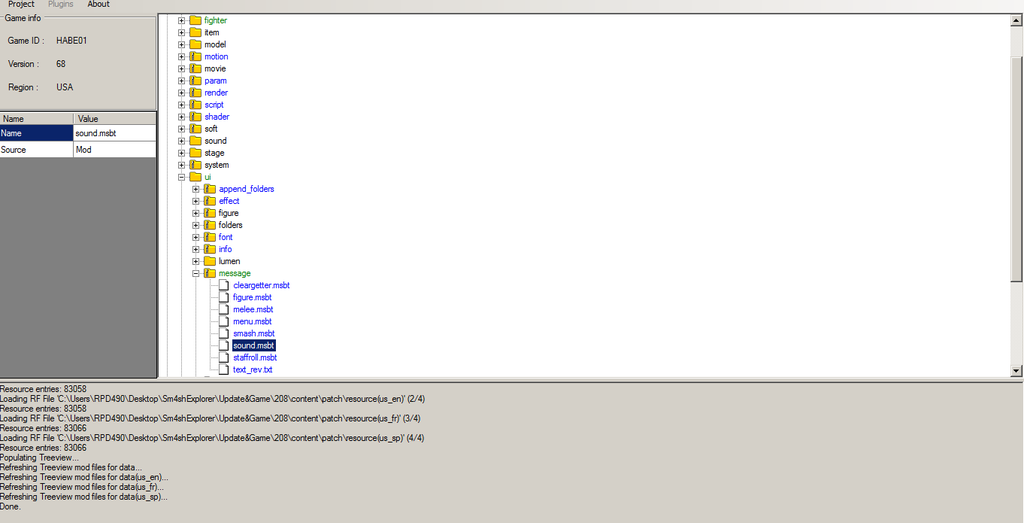
Next back out and go to your data(en-us)/param/ui and scroll down and find ui_sound_db.bin.
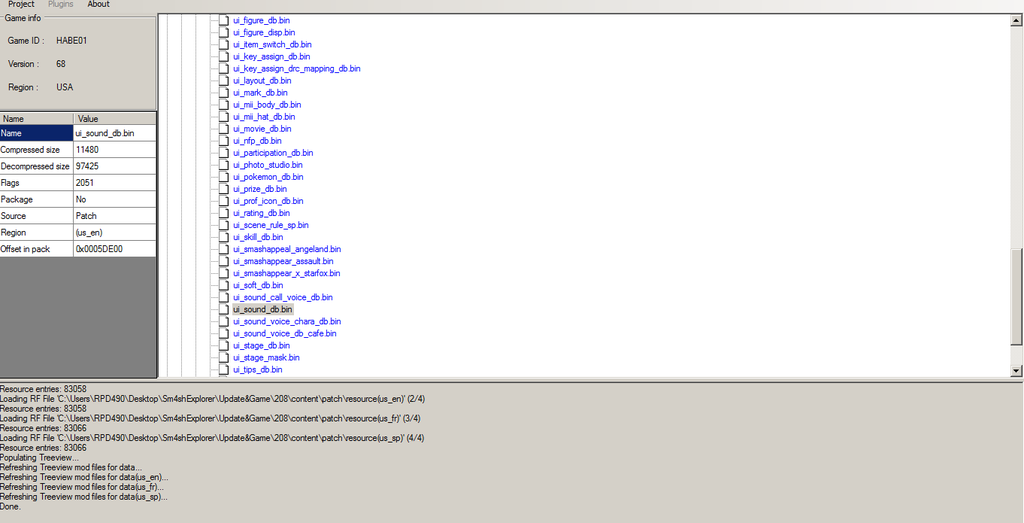
Now go and open Param Editor.
(Download link here: https://www.sendspace.com/file/apij4i)
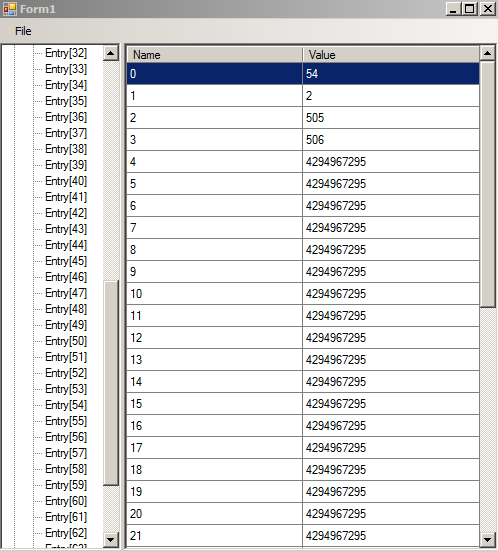
You go to Open and open ui_sound_db.bin you extracted. When it loads, you will find three Groups on the left side. Click Group[1] and you see 68 Entries. These are all the stages in game and clicking any of them will show what is in the image above. In my example, I chose Midgar (Entry[54]) as it only has 2 Music Tracks. It will be tricky to figure out which stage is which, so you would need to cross reference the track number from in game until someone can post the Stage IDs.
Name 0 is the Stage ID, which is 54 and for Midgar.
Name 1 is the number of tracks that are in the stage, this case 2 tracks (Let the Battles Begin and Fight On!). This is the important section as you change it to the number of track you want for the stage.
Name 3 and all the ones below it to 41 are the track numbers (505 and 506). The 4294967295 number is basically a filler number and by deleting it and setting another track number will place the track in that slot.
Now you would do your changes and just save it, but the problem is that Param Editor is still very basic and can be unstable. Saving the file would just end up corrupting the file and reinserting it back into Sm4shExplorer and rebuilding the mod, and using SDCafiine as is, it will hang the game at the splash screen before booting the game.
This is why you need a hex editor, as you can make the changes and save them without the file getting corrupted.
Yo leave the editor open for reference and open up HxD or whichever hex editor you have and open ui_sound_db.bin.
Because everything is in hex, you need to convert some decimal values to hex to find the stage you wish to add music to. In case of Midgar, converting 54 to hex becomes 36. So scroll down until you find this section.
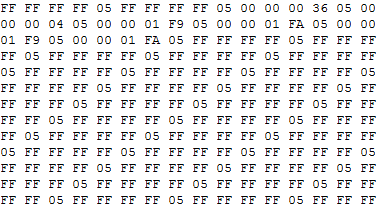
The 05 after the 36 is just a way to end the value. The 00s are separators. Following 36 05, you will find 02 05 (In my example its 04 05), here is the number of tracks for the stages. Remember you have to change the values in hex, so if you were to add 12 tracks, you need to put in 0C 05.
Following the number of tracks, you will find 01 F9 05. This is the hex value for 505 (Let the Battles Begin), the track number for the song.
Since I added four tracks, I copied the same previous tracks to test, so you simply replace the next two FFs into 00s and then put in the track number in hex, followed by the 05 and then repeat until you have the desired tracks.
After you do this, save the file, and reinsert the file back to data(en-us)/param/ui after you make the changes in Sm4shExplorer. Then rebuild the mod, and after that is done, go to your export/release folder and copy the files in the release folder and paste them into your SD Card, in 0005000010144F00 (US Smash Bros)/patch.
Then go to loadiine.ovh and run the Kernel Exploit and then go back into the Browser and run SDCafiine. After that, run Smash Bros. and see if it loads. If it does, great, if it freezes on the splash screen, go back and check what you did wrong.
Go to My Music, through the Options, or Stage Select, and go to Midgar. You should find that you have 12 Music tracks, albeit the same two songs repeated.
Congrats, you figured out how to add music tracks to the game without replacing the track.
Now this is where my findings went to a stand still. You see, if you were to copy the same songs on the same stage, then the game thinks its the same track, which it is, and and adjustment for the frequency would also change the same tracks to the same frequency. Playing the track and selecting the same track would instead stop it instead of playing it. And any song you replace for that track, will also change it to the same song.
Now if you added a song from another stage, it will appear but it won't play in the stage. Adjusting the frequency for the song to play will just revert it back to the Rarely position and even if you set the two default tracks to the same place, it will only play the two default tracks and never the ones you added.
It think this is because the game has the stage music set to play in that specific stage only, and will never play it in another stage the song isn't coded too.
Yet somehow, @soneek uploaded this video 3 months ago, showing he added over 1000 music tracks:
Question is how he was able to do that, seeing this was done prior to the 5.5.X Kernel Exploit and most people who had 5.3.2 can mod the game.
I know @soneek is actually has RL matters and can't be on as much as we want him to be since he pretty much knows how to do music modding, so we are left to our own devices and what we can use until he can explain how he added music in.
I also know that the next version of Sm4shExplorer will have the plugin system and one of the main plugins is a music plugins that makes it easier to insert and add music tracks to the game through Sm4shExplorer, but time will tell when the next update will come out.
Until then, we can only resort to replacing music tracks. I ask that anyone who is also researching in music modding and figured out some ways to add additional tracks to the game and got them to work, please let us know. As far as I can see, most modders are more focused in texture and character based mods and not so much music and sound effect mods, which is why I started this thread in the first place to separate it from the main Smash Wii U Discussion and Mod Help thread.
Anyway feel free to discuss your findings on music mods and hopefully we can get somewhere then.
Thanks!


