Hey everyone,
I'm not a huge fan of the Haxchi load screens. They're nice but I wanted to add my own touch.
I Photoshopped some images I would like to use for my Haxchi loading screens and icons but I can't seem to do it right.
I've followed a guide online that says to save as Targa files and to ensure Alpha Channel is set to off on export with no compression but I can only get the WiiU Home Menu icon to work properly. When I click on the Haxchi icon it says "Preparing" but then says that the files installed have an issue and tells me to restart my WiiU.
I've deleted my Brain Age and reinstalled and reapplied the Haxchi patch and it doesn't work. Should I try erasing my SD Card again and trying it from a blank SD? I just wiped it yesterday but I have some Homebrew apps on it. Could those be causing issues on the Haxchi install or is it the images I've modified?
The file sizes of the images are slightly bigger on the WiiU gamepad and TV graphic (by about 1mb each). I wouldn't imagine that that would have an impact though, would it? I literally opened the Haxchi files from the haxchi folder you download and modified them in Photoshop as is (same resolution) and saved them as Targa (.tga).
Attached are sample .jpgs of the .tga files I made. I can upload the Targa files if anyone else is interested and if this is even possible to do.
Thanks!
Icon (this works)
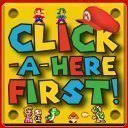
TV graphic (doesnt even pop up as it says the data is corrupt)

WiiU Gamepad graphic (doesnt even pop up as it says the data is corrupt)

I'm not a huge fan of the Haxchi load screens. They're nice but I wanted to add my own touch.
I Photoshopped some images I would like to use for my Haxchi loading screens and icons but I can't seem to do it right.
I've followed a guide online that says to save as Targa files and to ensure Alpha Channel is set to off on export with no compression but I can only get the WiiU Home Menu icon to work properly. When I click on the Haxchi icon it says "Preparing" but then says that the files installed have an issue and tells me to restart my WiiU.
I've deleted my Brain Age and reinstalled and reapplied the Haxchi patch and it doesn't work. Should I try erasing my SD Card again and trying it from a blank SD? I just wiped it yesterday but I have some Homebrew apps on it. Could those be causing issues on the Haxchi install or is it the images I've modified?
The file sizes of the images are slightly bigger on the WiiU gamepad and TV graphic (by about 1mb each). I wouldn't imagine that that would have an impact though, would it? I literally opened the Haxchi files from the haxchi folder you download and modified them in Photoshop as is (same resolution) and saved them as Targa (.tga).
Attached are sample .jpgs of the .tga files I made. I can upload the Targa files if anyone else is interested and if this is even possible to do.
Thanks!
Icon (this works)
TV graphic (doesnt even pop up as it says the data is corrupt)
WiiU Gamepad graphic (doesnt even pop up as it says the data is corrupt)





 (
(







