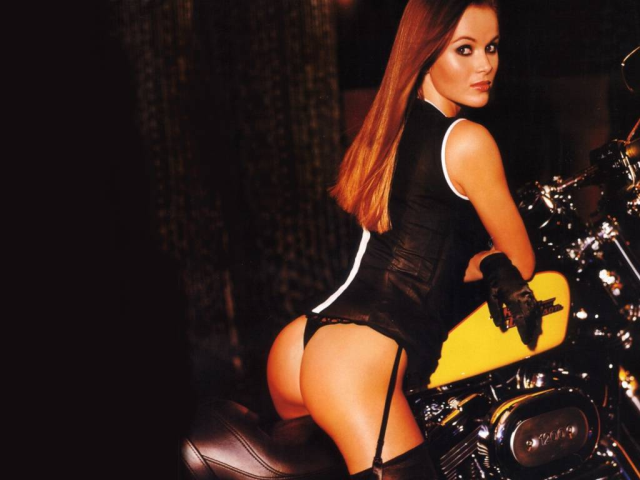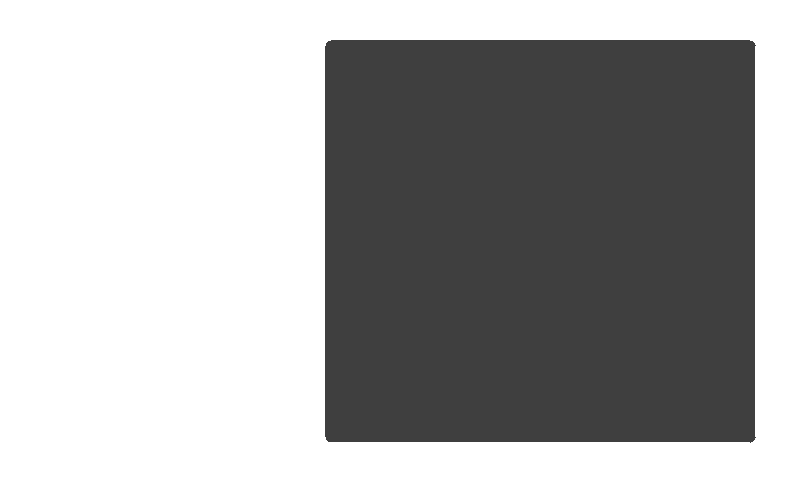ok i know im going to get rattled big time for this,, i have the latest configurator,
Is there a step by step tutorial for this programme,
i just can't seem to get my head around it, i have tried and tried but to no avail!,
it does seem really confusing but im sure its pretty easy once i get going.
i open configurator choose the overlay wizard get my background image no probs i click my buttons i need then i save it,
then i open console wizard and chhose the appropiate images, thats it im stuck from there, i do find the folder ive saved to, i find my bg image and theme text but my overlay is seperate from the others.. any help would be great, i will accept a kicking for being dumb,
thanks you lot, johnny...chukkamental
Is there a step by step tutorial for this programme,
i just can't seem to get my head around it, i have tried and tried but to no avail!,
it does seem really confusing but im sure its pretty easy once i get going.
i open configurator choose the overlay wizard get my background image no probs i click my buttons i need then i save it,
then i open console wizard and chhose the appropiate images, thats it im stuck from there, i do find the folder ive saved to, i find my bg image and theme text but my overlay is seperate from the others.. any help would be great, i will accept a kicking for being dumb,
thanks you lot, johnny...chukkamental