I understand, it is really difficult to keep changing by editing the file ini, I will do what I can do, but as you said it would be very good if citra itself had this option.Yes i meant the second screen on 3DS , the small one . can you please make a bottom right , bottom middle , and bottom left or even top right versions instead of the top left one you posted , it kinda hides most games menus and i like to have options for doing that
i wish any citra dev make that optional in Citra options instead of editing ini file all the time
You are using an out of date browser. It may not display this or other websites correctly.
You should upgrade or use an alternative browser.
You should upgrade or use an alternative browser.
Is there a way to play Rhythm Paradise Megamix? I heard that we need AAC support to get into the first level.
Nope, there hasn't been a new build, and it's almost been 1 month and half actually.btw why no new sickc build? it's already like..1 month or something?
It can't be helped, maybe he has other matters to focus on.
enable new mode
If only they was some think in the Game ID are Code between New 3ds Games and Old, Maybe the Top Guys from Github could do some think to make a Auto Switch with the Games Id are Code within the Games as a Temp Solution ?, So it will auto work with new 3ds Games and Old as well as fixing both New/Old Home Menus.
Between the fix code and old home menu fix.
https://github.com/Jhon591/citra-1/commit/017fd79f01965e865a3ec9f8aa1176284c45db85
Kind of like if Old Game ID then 5/system_mode/FCRAM_SIZE , If new Game ID then 6/7/FCRAM_N3DS_SIZE
Just came to Mind, Anyone from GitHib Citra Workers have any ideas on this..
in my case,still lags,the speed stays like: 60/100%,but have also the sticker bottom screen's issue...
I haven't used Citra in a while but now that I wanted to play again I get the black squares on screen bug with both Valentine and sickc's new builds, I've tried changing every setting in Graphics tab but it won't get fixed.
I used to fix it by changing something in qt-config.ini with the older builds but it won't work with these new ones.
I used to fix it by changing something in qt-config.ini with the older builds but it won't work with these new ones.
I only got with Valentin build #196 using stereoscopic controller. New builds do not have this option,i don't know why.how fixing this blurry 3d effect from MH4U using Valentin build #264 ?View attachment 133926
it's because i decided to remove it and merge #3632I only got with Valentin build #196 using stereoscopic controller. New builds do not have this option,i don't know why.
thx Valentin. your builds are the bestsit's because i decided to remove it and merge #3632
@Shinox@Drymay can you make a layout for bottom right , bottom middle , and bottom left
Hi my friend.
I did some testing, and I got a good result.
However, the only scheme that works the touch screen with the mouse was the small screen on top left. The other small window does not work the touch. Could someone help me work?
They are all in 4k 3840x2160, and I have no idea how each option really interacts, because I've been changing and testing until I get these results.
*Citra valentinvanelslande build
*small screen, up and left, touch screen works
[Layout]
layout_option=0
swap_screen=true
custom_layout=true
custom_top_left=0
custom_top_top=0
custom_top_right=3840
custom_top_bottom=2160
custom_bottom_left=1
custom_bottom_top=1
custom_bottom_right=460
custom_bottom_bottom=360
factor_3d=60
toggle_3d=false

*small screen, up and right, touch screen does not work
[Layout]
layout_option=4
swap_screen=true
custom_layout=true
custom_top_left=0
custom_top_top=0
custom_top_right=3840
custom_top_bottom=2160
custom_bottom_left=3360
custom_bottom_top=1
custom_bottom_right=2860
custom_bottom_bottom=360
factor_3d=60
toggle_3d=false

*small screen, low and left, touch screen does not work
[Layout]
layout_option=0
swap_screen=false
custom_layout=true
custom_top_left=0
custom_top_top=0
custom_top_right=3840
custom_top_bottom=2160
custom_bottom_left=1
custom_bottom_top=1760
custom_bottom_right=460
custom_bottom_bottom=1360
factor_3d=60
toggle_3d=false

*small screen, low and right, touch screen does not work
[Layout]
layout_option=0
swap_screen=true
custom_layout=true
custom_top_left=0
custom_top_top=0
custom_top_right=3840
custom_top_bottom=2160
custom_bottom_left=3330
custom_bottom_top=1760
custom_bottom_right=2820
custom_bottom_bottom=1360
factor_3d=60
toggle_3d=false
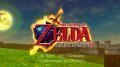
Last edited by Drymay,
Woah. What happened to the shading? That looks messed up.
Look at mine in the Canary Build. Shading doesn't look messed up.
--------------------- MERGED ---------------------------
it looks like you made the game have realistic shading.
Edit: It turns out that the newest Canary Build added some custom shaders on the 3DS which is nice. Sorry if I ping you. The last time I downloaded a Citra build was a month ago.
Last edited by Miguel Gomez,
Similar threads
- Replies
- 250
- Views
- 52K
- Replies
- 22
- Views
- 52K
- Replies
- 76
- Views
- 42K
-
- Article
- Replies
- 20
- Views
- 17K
Site & Scene News
New Hot Discussed
-
-
62K views
Nintendo Switch firmware 18.0.0 has been released
It's the first Nintendo Switch firmware update of 2024. Made available as of today is system software version 18.0.0, marking a new milestone. According to the patch... -
24K views
Atmosphere CFW for Switch updated to pre-release version 1.7.0, adds support for firmware 18.0.0
After a couple days of Nintendo releasing their 18.0.0 firmware update, @SciresM releases a brand new update to his Atmosphere NX custom firmware for the Nintendo...by ShadowOne333 102 -
20K views
Wii U and 3DS online services shutting down today, but Pretendo is here to save the day
Today, April 8th, 2024, at 4PM PT, marks the day in which Nintendo permanently ends support for both the 3DS and the Wii U online services, which include co-op play...by ShadowOne333 179 -
16K views
GBAtemp Exclusive Introducing tempBOT AI - your new virtual GBAtemp companion and aide (April Fools)
Hello, GBAtemp members! After a prolonged absence, I am delighted to announce my return and upgraded form to you today... Introducing tempBOT AI 🤖 As the embodiment... -
13K views
Pokemon fangame hosting website "Relic Castle" taken down by The Pokemon Company
Yet another casualty goes down in the never-ending battle of copyright enforcement, and this time, it hit a big website which was the host for many fangames based and...by ShadowOne333 66 -
13K views
The first retro emulator hits Apple's App Store, but you should probably avoid it
With Apple having recently updated their guidelines for the App Store, iOS users have been left to speculate on specific wording and whether retro emulators as we... -
13K views
MisterFPGA has been updated to include an official release for its Nintendo 64 core
The highly popular and accurate FPGA hardware, MisterFGPA, has received today a brand new update with a long-awaited feature, or rather, a new core for hardcore...by ShadowOne333 54 -
12K views
Delta emulator now available on the App Store for iOS
The time has finally come, and after many, many years (if not decades) of Apple users having to side load emulator apps into their iOS devices through unofficial...by ShadowOne333 95 -
10K views
"TMNT: The Hyperstone Heist" for the SEGA Genesis / Mega Drive gets a brand new DX romhack with new features
The romhacking community is always a source for new ways to play retro games, from completely new levels or stages, characters, quality of life improvements, to flat...by ShadowOne333 36 -
10K views
Anbernic announces RG35XX 2024 Edition retro handheld
Retro handheld manufacturer Anbernic is releasing a refreshed model of its RG35XX handheld line. This new model, named RG35XX 2024 Edition, features the same...
-
-
-
225 replies
Nintendo Switch firmware 18.0.0 has been released
It's the first Nintendo Switch firmware update of 2024. Made available as of today is system software version 18.0.0, marking a new milestone. According to the patch...by Chary -
179 replies
Wii U and 3DS online services shutting down today, but Pretendo is here to save the day
Today, April 8th, 2024, at 4PM PT, marks the day in which Nintendo permanently ends support for both the 3DS and the Wii U online services, which include co-op play...by ShadowOne333 -
169 replies
GBAtemp Exclusive Introducing tempBOT AI - your new virtual GBAtemp companion and aide (April Fools)
Hello, GBAtemp members! After a prolonged absence, I am delighted to announce my return and upgraded form to you today... Introducing tempBOT AI 🤖 As the embodiment...by tempBOT -
102 replies
Atmosphere CFW for Switch updated to pre-release version 1.7.0, adds support for firmware 18.0.0
After a couple days of Nintendo releasing their 18.0.0 firmware update, @SciresM releases a brand new update to his Atmosphere NX custom firmware for the Nintendo...by ShadowOne333 -
96 replies
The first retro emulator hits Apple's App Store, but you should probably avoid it
With Apple having recently updated their guidelines for the App Store, iOS users have been left to speculate on specific wording and whether retro emulators as we...by Scarlet -
95 replies
Delta emulator now available on the App Store for iOS
The time has finally come, and after many, many years (if not decades) of Apple users having to side load emulator apps into their iOS devices through unofficial...by ShadowOne333 -
66 replies
Pokemon fangame hosting website "Relic Castle" taken down by The Pokemon Company
Yet another casualty goes down in the never-ending battle of copyright enforcement, and this time, it hit a big website which was the host for many fangames based and...by ShadowOne333 -
62 replies
Nintendo Switch firmware update 18.0.1 has been released
A new Nintendo Switch firmware update is here. System software version 18.0.1 has been released. This update offers the typical stability features as all other...by Chary -
54 replies
MisterFPGA has been updated to include an official release for its Nintendo 64 core
The highly popular and accurate FPGA hardware, MisterFGPA, has received today a brand new update with a long-awaited feature, or rather, a new core for hardcore...by ShadowOne333 -
53 replies
Nintendo "Indie World" stream announced for April 17th, 2024
Nintendo has recently announced through their social media accounts that a new Indie World stream will be airing tomorrow, scheduled for April 17th, 2024 at 7 a.m. PT...by ShadowOne333
-
Popular threads in this forum
General chit-chat
-
 AncientBoi
Loading…
AncientBoi
Loading… -
 K3Nv2
Loading…
K3Nv2
Loading…
-
-
-
-
-
-
-
-
-
-
-
-
-
A @ Aglae Pheryl:Is anyone familiar with former forum opg.life ? I missed the transition to the new forum over the week end (was scuba diving in the sticks with no internet connection). If anyone in touch with any members please pm me.
-
-
-
-
-
-
-
-
-
-
-
-












 (
(




