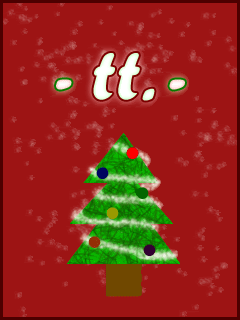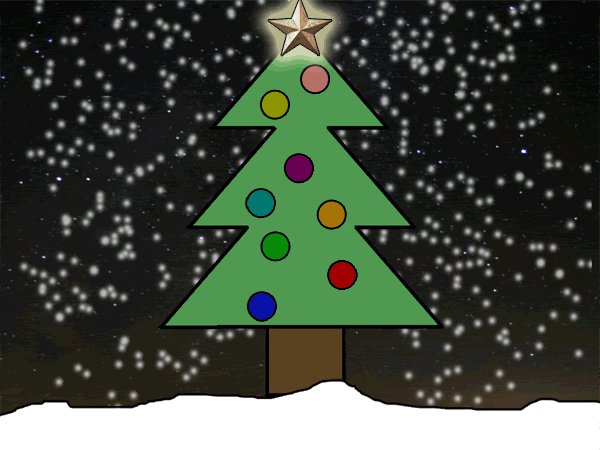- Joined
- Jun 27, 2004
- Messages
- 4,210
- Trophies
- 0
- Age
- 37
- Location
- England
- Website
- zeldapower.com
- XP
- 643
- Country

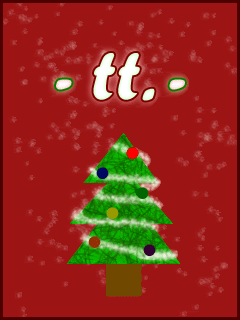
So I made this yesterday. I used photoshop to develop the graphics and then used ImageReady to animate it all. All in all, about an hour really (from opening photoshop to getting it on my phone in its final form). I'm considering making a super detailed version, or at the very least adding a star at the top to this current one, but I still quite like it the way it is. The main limitation is the time I have from my last key press to my screen saver, really. I could have made the snow come down really smoothly, but the problem with this is, it wouldn't actually reach the bottom before the screen saver kicked in
This conceptual idea came about from some flippant comment I made in town, and it's actually kind of inspired me to do some more work on animated backgrounds. Now I know how to make animated gifs (I've known I can do it with ImageReady for a long time, but never knew how!) I'm definitely going to experiment more. Anyway, what does everyone think?