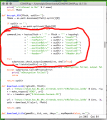You are using an out of date browser. It may not display this or other websites correctly.
You should upgrade or use an alternative browser.
You should upgrade or use an alternative browser.
its not working i keep getting this
File "C:\Users\-----\Downloads\CDNSP\CDNSP.py", line 6, in <module>
import requests
ImportError: No module named requests
When you run the command "pip install requests" what does it say?
Sent from my XT1710-02 using Tapatalk
Uninstall and reinstall Python and make sure you click "Include python in PATH"When you run the command "pip install requests" what does it say?
Sent from my XT1710-02 using Tapatalk

That's where I believed it to be heading. Wanted to make sure before having them go thru a reinstall =PUninstall and reinstall Python and make sure you click "Include python in PATH"

Sent from my XT1710-02 using Tapatalk
Good idea, I just gave it a try, it didn't work unfortunately. I uninstalled the NSPs and installed them again after I changed the region, with the same result. I'll try to download the NSPs from another source, maybe I did something wrong after all.
You either didn't install the requests modules with cmd admin privs or your Python installation is botched and you need to reinstall it with path.
its not working i keep getting this
File "C:\Users\-----\Downloads\CDNSP\CDNSP.py", line 6, in <module>
import requests
ImportError: No module named requests
You have to look where the file named "easy_install.exe" is on your computer. Then you type the following command in the CMD "CD 'the entire path to the easy_install.exe' " and then you type enter. After that you type "easy_install.exe requests".
Here is my instructions for CDNSP-GUI new version has dialog that shows output[EDIT]
- I have changed the way my script generates tiks and certs. It seems more games will install, but some reportedly won't launch. Attached files have been updated.
- It seems Nintendo is monitoring the situation. See later in the thread for more details
NOTE: Using this script to download unowned content (and most probably owned too) will lead to a ban. Don't hold me responsible for decisions YOU decided to take.
CDNSP is a Python3 CDN downloader. It needs the requests library (pip install request). tqdm (pip install tqdm) is optional and will make your progress bars look better. Maybe some more, I'm not sure.
What it can do:
What it does:
- Print useful info about a titleid (name, available updates)
- Download games, updates, DLC's and even system update, in their entirety (that means all the available content, logo, legal info, ...) is downloaded
- Batch download everything explicited further up
- Resume downloads right were you left them at
- Repack games, DLC's, updates as ready-for-install NSP's
- Download and extract the CNMT (content metadata) NCA, and parse it to find the other content to download
- If you want to repack your download as NSP, it will generate a CNMT.XML file
- Generate the TIK and CERT:
- for private content the CERT (non console nor game-unique) will be copied and renamed appropriately. The TIK will be generated using a blanked out file taken from BBB's Yooka-Laylee dump, and plug in the titlekey and titleid. To generate the TIK for private content, the titlekey is REQUIRED
- for public content, it will directly download the CETK from Nintendo's servers, and extract the TIK and CERT.
- Download everything else
- And finally, repack everything to an NSP
To get started, you need:
Use the command prompt to download your titles. Example are provided below, and a help message is included
- hactool, and its keys
- A console-unique certificate, in PEM format (I have included a PFX to PEM converter script, simply drag your PFX over it)
- The ShopN certificate, in PEM format (this one is included in the zip)
- Edit your config in the CDNSPconfig.json
Examples:
Cheers! To get you started, I have also included a small list of 859 TitleID's.
no need to change directory just copy this file in you CDNSP directory
Attachments
Last edited by Type_O_Dev,
Pulled down. Search around for them with Google and you should be able to find them.sorry but where are the attached (latest) files for this program? Don't see them on first page
Sent from my XT1710-02 using Tapatalk
Finally I've managed to make it work with a NSP downloaded on an European forum. Maybe the location matters after all, I'm not 100% sure about that because I still don't know if they used an European cert to download the NSP. Or maybe it's just the cert from CDNSP archive I've downloaded which isn't working properly. If I figure it out, I'll let you guys know.
It can't download anything, gime me a message and close the cmdHere is my instructions for CDNSP-GUI new version has dialog that shows output
no need to change directory just copy this file in you CDNSP directory
You can get banned from Nintendo's online servicesSo wait, why is this dangerous? It says you explained it in the thread but I must be blind.
You can use a banned console cert to download nsps though.You can get banned from Nintendo's online services
Some people may still want to play games online so I think its still a fair warning to give.You can use a banned console cert to download nsps though.
Screw onlineSome people may still want to play games online so I think its still a fair warning to give.
anyone got any links on how to make this work on OSx?
Assuming you mean Mac and not SX OS, hippy dave posted a slightly edited version for Macs on page 6, and from there if you just throw in the necessary files for the fixed version of CDNSP, it *should* all work. If I remember correctly the only change you'll have to make manually to the new version of CDNSP.py is going down to around line 223 and making sure it matches the picture I attached. I also have to make sure all my commands start with "python3" rather than just python, otherwise it tries to use the default installation of 2.7. (Hopefully I'm not forgetting any of the necessary steps, I fiddled with it a lot to get it working on mine.)
Attachments
For anyone who's confused as to the risks of this process, all of the following items are used to install an nsp file and (most likely) will lead to a ban in their own right. Doing any combination of these items increases your odds of a ban even more so.So wait, why is this dangerous? It says you explained it in the thread but I must be blind.
- Using SX OS (required for backups to play)
- Using LayeredFS (required for Dev Menu)
- CDN downloading (when done with your own switches cert or potentially, even on your own internet connection without a VPN)
- Using Dev Menu to install an nsp file
- Installing an nsp file for any game you do not own, or even ones you do
If you remotely care about online access or legitimate eshop access, do not hack your switch.
Sent from my ASUS_P00J using Tapatalk
Where are you gettings the file !Can anyone send me the link to the zip? I can't find it. I have 2 consoles and one of them is already banned so I can't test with its certificate safely.
EDITED: Nevermind, I found it.
Similar threads
- Replies
- 4
- Views
- 4K
- Replies
- 169
- Views
- 76K
-
- Article
- Replies
- 53
- Views
- 15K
-
- Article
- Replies
- 56
- Views
- 27K
- Replies
- 323
- Views
- 136K
Site & Scene News
New Hot Discussed
-
-
62K views
Nintendo Switch firmware 18.0.0 has been released
It's the first Nintendo Switch firmware update of 2024. Made available as of today is system software version 18.0.0, marking a new milestone. According to the patch... -
23K views
Atmosphere CFW for Switch updated to pre-release version 1.7.0, adds support for firmware 18.0.0
After a couple days of Nintendo releasing their 18.0.0 firmware update, @SciresM releases a brand new update to his Atmosphere NX custom firmware for the Nintendo...by ShadowOne333 94 -
20K views
Wii U and 3DS online services shutting down today, but Pretendo is here to save the day
Today, April 8th, 2024, at 4PM PT, marks the day in which Nintendo permanently ends support for both the 3DS and the Wii U online services, which include co-op play...by ShadowOne333 179 -
16K views
GBAtemp Exclusive Introducing tempBOT AI - your new virtual GBAtemp companion and aide (April Fools)
Hello, GBAtemp members! After a prolonged absence, I am delighted to announce my return and upgraded form to you today... Introducing tempBOT AI 🤖 As the embodiment... -
12K views
Pokemon fangame hosting website "Relic Castle" taken down by The Pokemon Company
Yet another casualty goes down in the never-ending battle of copyright enforcement, and this time, it hit a big website which was the host for many fangames based and...by ShadowOne333 65 -
12K views
The first retro emulator hits Apple's App Store, but you should probably avoid it
With Apple having recently updated their guidelines for the App Store, iOS users have been left to speculate on specific wording and whether retro emulators as we... -
12K views
MisterFPGA has been updated to include an official release for its Nintendo 64 core
The highly popular and accurate FPGA hardware, MisterFGPA, has received today a brand new update with a long-awaited feature, or rather, a new core for hardcore...by ShadowOne333 53 -
11K views
Delta emulator now available on the App Store for iOS
The time has finally come, and after many, many years (if not decades) of Apple users having to side load emulator apps into their iOS devices through unofficial...by ShadowOne333 95 -
10K views
"TMNT: The Hyperstone Heist" for the SEGA Genesis / Mega Drive gets a brand new DX romhack with new features
The romhacking community is always a source for new ways to play retro games, from completely new levels or stages, characters, quality of life improvements, to flat...by ShadowOne333 36 -
9K views
Anbernic announces RG35XX 2024 Edition retro handheld
Retro handheld manufacturer Anbernic is releasing a refreshed model of its RG35XX handheld line. This new model, named RG35XX 2024 Edition, features the same...
-
-
-
225 replies
Nintendo Switch firmware 18.0.0 has been released
It's the first Nintendo Switch firmware update of 2024. Made available as of today is system software version 18.0.0, marking a new milestone. According to the patch...by Chary -
179 replies
Wii U and 3DS online services shutting down today, but Pretendo is here to save the day
Today, April 8th, 2024, at 4PM PT, marks the day in which Nintendo permanently ends support for both the 3DS and the Wii U online services, which include co-op play...by ShadowOne333 -
169 replies
GBAtemp Exclusive Introducing tempBOT AI - your new virtual GBAtemp companion and aide (April Fools)
Hello, GBAtemp members! After a prolonged absence, I am delighted to announce my return and upgraded form to you today... Introducing tempBOT AI 🤖 As the embodiment...by tempBOT -
96 replies
The first retro emulator hits Apple's App Store, but you should probably avoid it
With Apple having recently updated their guidelines for the App Store, iOS users have been left to speculate on specific wording and whether retro emulators as we...by Scarlet -
95 replies
Delta emulator now available on the App Store for iOS
The time has finally come, and after many, many years (if not decades) of Apple users having to side load emulator apps into their iOS devices through unofficial...by ShadowOne333 -
94 replies
Atmosphere CFW for Switch updated to pre-release version 1.7.0, adds support for firmware 18.0.0
After a couple days of Nintendo releasing their 18.0.0 firmware update, @SciresM releases a brand new update to his Atmosphere NX custom firmware for the Nintendo...by ShadowOne333 -
65 replies
Pokemon fangame hosting website "Relic Castle" taken down by The Pokemon Company
Yet another casualty goes down in the never-ending battle of copyright enforcement, and this time, it hit a big website which was the host for many fangames based and...by ShadowOne333 -
53 replies
Nintendo Switch firmware update 18.0.1 has been released
A new Nintendo Switch firmware update is here. System software version 18.0.1 has been released. This update offers the typical stability features as all other...by Chary -
53 replies
Nintendo "Indie World" stream announced for April 17th, 2024
Nintendo has recently announced through their social media accounts that a new Indie World stream will be airing tomorrow, scheduled for April 17th, 2024 at 7 a.m. PT...by ShadowOne333 -
53 replies
MisterFPGA has been updated to include an official release for its Nintendo 64 core
The highly popular and accurate FPGA hardware, MisterFGPA, has received today a brand new update with a long-awaited feature, or rather, a new core for hardcore...by ShadowOne333
-
Popular threads in this forum
General chit-chat
-
 Psionic Roshambo
Loading…
Psionic Roshambo
Loading… -
 Xdqwerty
Loading…what are you looking at?
Xdqwerty
Loading…what are you looking at?
-
-
 @
K3Nv2:
Some websites have full studio rips of production kind of hard to find for obvious reasons+1
@
K3Nv2:
Some websites have full studio rips of production kind of hard to find for obvious reasons+1 -
 @
Psionic Roshambo:
Not sure current audio codec based sound built in to motherboards can handle the bit depth those used
@
Psionic Roshambo:
Not sure current audio codec based sound built in to motherboards can handle the bit depth those used -
-
-
-
 @
Psionic Roshambo:
Xdqwerty for most people hearing anything better than 256Kbps MP3 they cannot tell the difference
@
Psionic Roshambo:
Xdqwerty for most people hearing anything better than 256Kbps MP3 they cannot tell the difference -
-
-
-
-
-
-
-
-
-
-
-
-
-
-
-
-
-