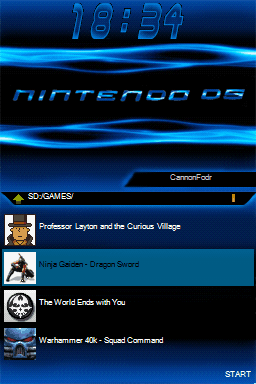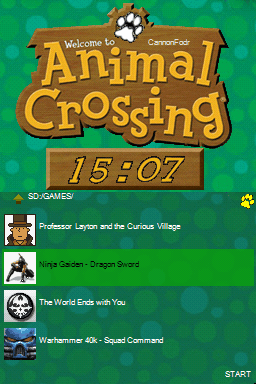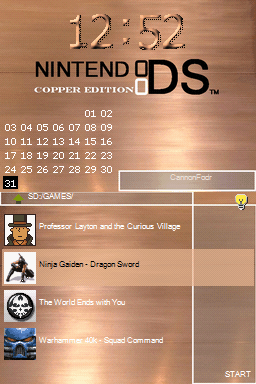- Joined
- Sep 23, 2006
- Messages
- 4,134
- Trophies
- 1
- Age
- 56
- Location
- Sitting by computer
- Website
- www.youtube.com
- XP
- 1,287
- Country

Over at this thread I've already posted a selection of different coloured skins, but IF I do continue making more - I thought it'll be best to have a new thread instead of 'My first AKAIO skin' so that I can have all skins I do in one place
Added 29-01-10: How to create Acekard/AKAIO skins' tutorial
Now onto my skins:
Firstly: A quick disclaimer
All my skins are based on other skins found on the WWW.
Virtually all graphics used in my skins (with maybe a small modification by me) are taken from the original skin as I assume they are copyright free.
It they are NOT - I appologise in advance
Secondly:
Since I'm over 40, work full time & do shift work - there's a good chance that this post will not be getting updated very frequently, so don't expect a new skin every week
Thirdly:
If anyone give suggestions in this post to possible skin convertions, may I ask you to post a LINK to the skin in question instead of posting a load of screenshots etc.
(NDSThemes.com is a good place for suggestions). This is just a preference to try & keep the post neat-&-tidy
Fourthly:
In each of the skin sections I've used 'AK Edit's' (a skin maker) to convert the graphics & create animated GIF's for the screengrabs, but for some reason sometimes the actual skin may not look exactly the same as the screenshot - it's a problem with AK Edit. I will try, test & alter them as & whenever possible
All my skins are based on other skins found on the WWW.
Virtually all graphics used in my skins (with maybe a small modification by me) are taken from the original skin as I assume they are copyright free.
It they are NOT - I appologise in advance
Secondly:
Since I'm over 40, work full time & do shift work - there's a good chance that this post will not be getting updated very frequently, so don't expect a new skin every week
Thirdly:
If anyone give suggestions in this post to possible skin convertions, may I ask you to post a LINK to the skin in question instead of posting a load of screenshots etc.
(NDSThemes.com is a good place for suggestions). This is just a preference to try & keep the post neat-&-tidy
Fourthly:
In each of the skin sections I've used 'AK Edit's' (a skin maker) to convert the graphics & create animated GIF's for the screengrabs, but for some reason sometimes the actual skin may not look exactly the same as the screenshot - it's a problem with AK Edit. I will try, test & alter them as & whenever possible
Now onto my skins:
'Full' =>

Also avaliable with these top screens
'Blank' =>
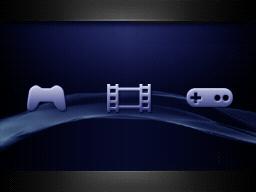 'Clock' =>
'Clock' =>
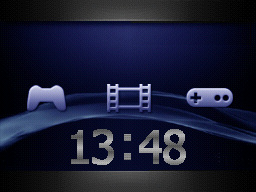
Avaliable in the following colours:

Also avaliable with these top screens
'Blank' =>
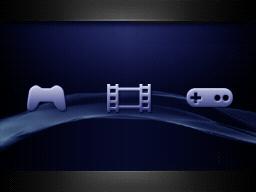
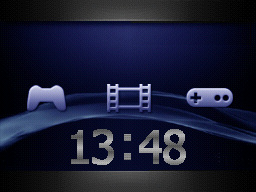
Avaliable in the following colours:
- Blue (Calneder/Clock/Day/Month) single skin pack
- Blue (Blank/Clock only) double skin pack
- Grey (Calender/Clock/Day/Month) single skin pack
- Grey (Blank/Clock only) double skin pack
- Cyan (Light Blue) triple skin pack
- Green triple skin pack
- Pink triple skin pack
- Purple triple skin pack
- Red triple skin pack
- Yellow triple skin pack
- Single pack contains only the full Day/Month/Calender/Clock/User name
- Double packs only contain the 'Blank' and 'Clock only' skins
- Triple packs contain all 3 skins (Full/Blank/Clock)