Back in 2020 my friend asked if I could mod his switch so I got him one of those rcm jigs, took a backup and off he went. He then got his daughter some LOL dolls game for Christmas which required an update, I explained that he should bring it back so I could restore before updating but he did it regardless. Anyway, he dropped it round the other day asking if I could remove the hack as he wants to play his daughter online (she now has her own switch). So, I restored the backup via Hekate after watching a few youtube videos and you can probably see where this is going... the Switch no longer boots (power button seems to do nothing) but I can still get into the Hekate. I've included some images, is there anyway so resolve this or have I properly fcked up his switch?
I posted on reddit but my posts got deleted and was told to post in the weekly thread, which i did but is just a graveyard of unanswered questions...should've asked here before doing anything...that was my first mistake.
Any help or advice would be great, its been a long time since I did anything like this and I'm a bit lost at what I should/can do.
Thanks everybody!
edit: Just thought I include ith the steps I took to get into this mess:
Hekate > Tools > Restore eMMC
eMMC BOOT0 & BOOT1 and eMMC RAW GPP
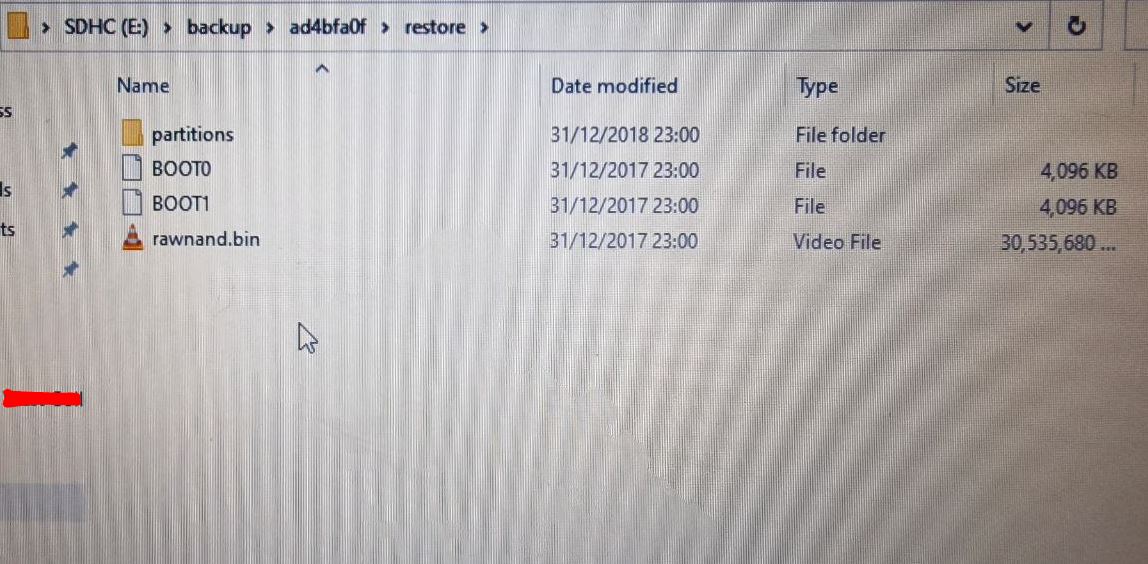
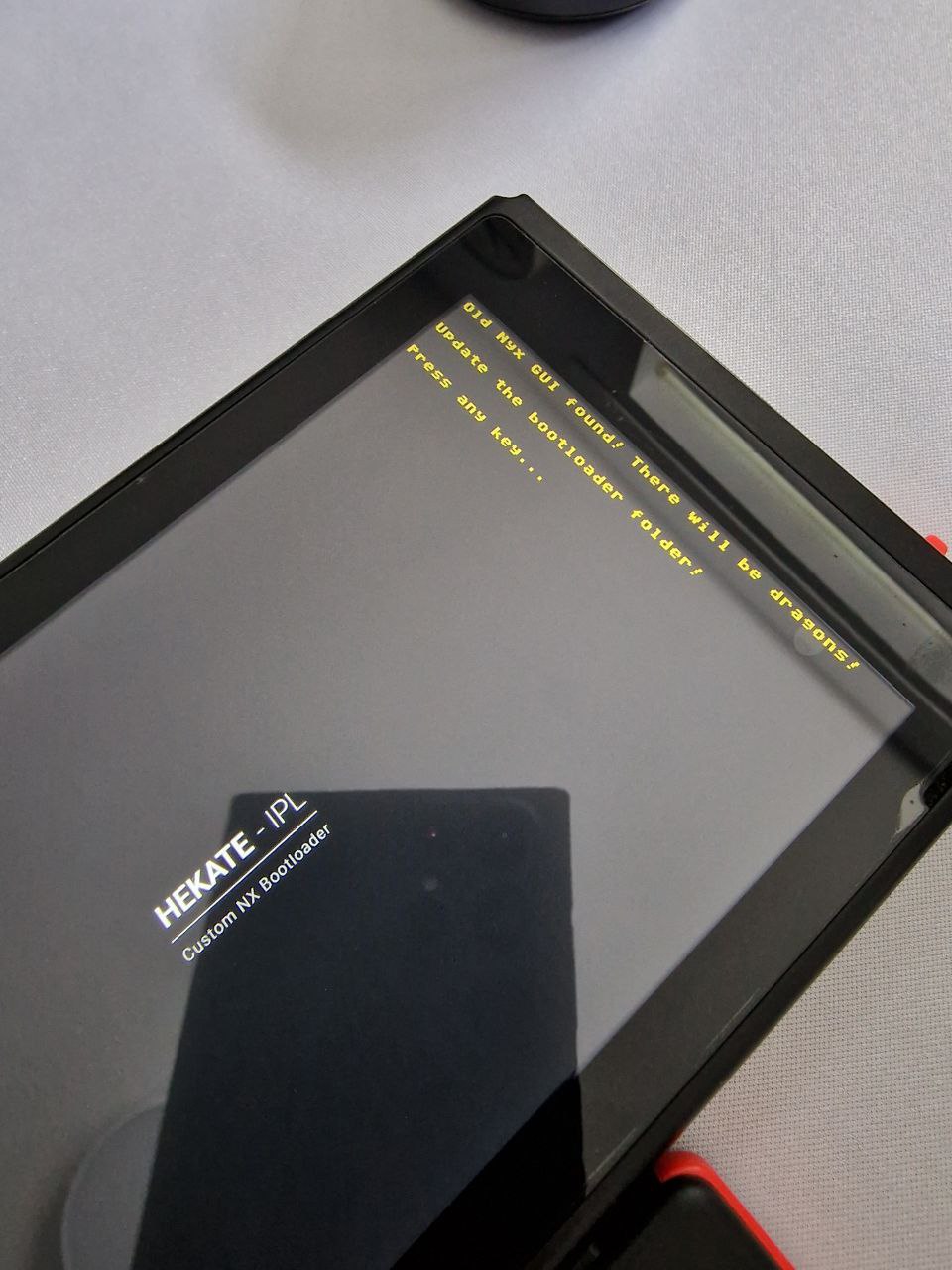
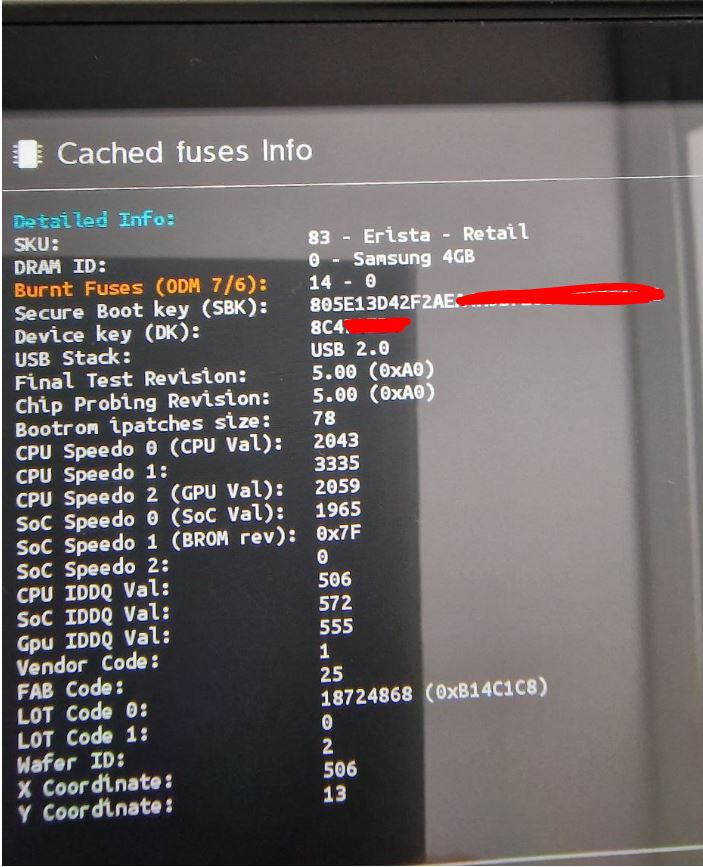
(I only scored out those numbers incase they are console specific)
I posted on reddit but my posts got deleted and was told to post in the weekly thread, which i did but is just a graveyard of unanswered questions...should've asked here before doing anything...that was my first mistake.
Any help or advice would be great, its been a long time since I did anything like this and I'm a bit lost at what I should/can do.
Thanks everybody!
edit: Just thought I include ith the steps I took to get into this mess:
Hekate > Tools > Restore eMMC
eMMC BOOT0 & BOOT1 and eMMC RAW GPP
(I only scored out those numbers incase they are console specific)
Last edited by f2000,




