Browserhax is being blocked even on older firmwares
Hey guys, I have some pretty bad news for a lot of people in the 3DS scene.
Last night, Smealum tweeted the following message:
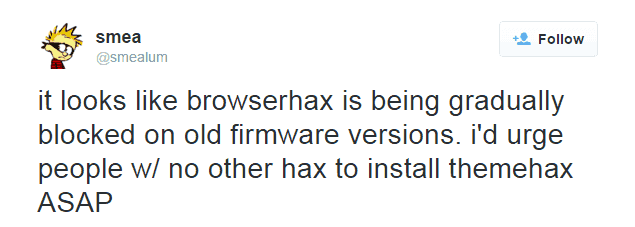
In addition, according to a couple of users on Reddit, even using the Tubehax DNS isn't going to keep you safe as it appears that Nintendo has added another update server (which means that even people using OpenDNS to block their URLs aren't completely safe). According to Reddit user /u/shiny_banana "the server in question (cbvc.cdn.nintendo.net) isn't currently blocked by Smealum's DNS."
Users unfortunate enough to get caught by Nintendo when trying to use Browserhax will be greeted with the following screen (courtesy of /u/Fuyuri):

This news makes me extremely curious as many of us weren't aware that Nintendo was even able to do something like this on older firmwares. It's enough to make me wonder what else Nintendo is capable of doing that most of us assumed was impossible. Is this limited to certain firmwares or are people using 9.2 and below in trouble (Edit: It appears to only be happening on systems that are 9.9 and above)? Is it possible for Nintendo to go the route of the Wii U and stealthily update 3DS systems in the future? Could you be playing a game online and then suddenly have your system updated without a confirmation? Will they be able to block Ironfall and Cubic Ninja? There are so many questions and so few answers now.
I highly advise people at this point to simply disconnect their 3DSes from the internet until we learn more. Those who are blocking Nintendo's update servers may be able to stay safe if they block the following URL in addition to the others: cbvc.cdn.nintendo.net. That said, who knows if there are more servers that haven't been discovered yet.
Edit: Tubehax has been updated to block the new server so people who rely on it can continue to do so.
Check out this post by @daxtsu who has been following along with these developments and has kindly consolidated as much information as we know into one post.
Last night, Smealum tweeted the following message:
In addition, according to a couple of users on Reddit, even using the Tubehax DNS isn't going to keep you safe as it appears that Nintendo has added another update server (which means that even people using OpenDNS to block their URLs aren't completely safe). According to Reddit user /u/shiny_banana "the server in question (cbvc.cdn.nintendo.net) isn't currently blocked by Smealum's DNS."
Users unfortunate enough to get caught by Nintendo when trying to use Browserhax will be greeted with the following screen (courtesy of /u/Fuyuri):
This news makes me extremely curious as many of us weren't aware that Nintendo was even able to do something like this on older firmwares. It's enough to make me wonder what else Nintendo is capable of doing that most of us assumed was impossible. Is this limited to certain firmwares or are people using 9.2 and below in trouble (Edit: It appears to only be happening on systems that are 9.9 and above)? Is it possible for Nintendo to go the route of the Wii U and stealthily update 3DS systems in the future? Could you be playing a game online and then suddenly have your system updated without a confirmation? Will they be able to block Ironfall and Cubic Ninja? There are so many questions and so few answers now.
I highly advise people at this point to simply disconnect their 3DSes from the internet until we learn more. Those who are blocking Nintendo's update servers may be able to stay safe if they block the following URL in addition to the others: cbvc.cdn.nintendo.net. That said, who knows if there are more servers that haven't been discovered yet.
Edit: Tubehax has been updated to block the new server so people who rely on it can continue to do so.
Check out this post by @daxtsu who has been following along with these developments and has kindly consolidated as much information as we know into one post.








