Heya! Hope y'all are having superb days/nights/whatever. I have a problem tho:
I have a black game case cover on USB Loader GX when going on the Details (the one that shows the release date, publisher and a movable 3D cover of the game after downloading wiitdb.xml from GameTDB) where the top, right and bottom of the case is just black (when i zoomed in, i could see the like opening thingy (see image below) but black instead of white or whatever color there is out there)
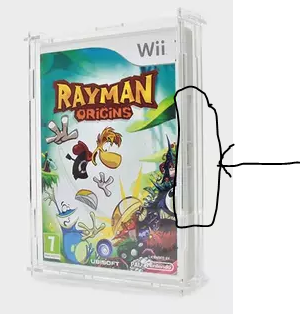
Please, is there any fix? (i don't really need a fix but man it takes out the charm of looking at the 3D covers in usb loader gx)
I have a black game case cover on USB Loader GX when going on the Details (the one that shows the release date, publisher and a movable 3D cover of the game after downloading wiitdb.xml from GameTDB) where the top, right and bottom of the case is just black (when i zoomed in, i could see the like opening thingy (see image below) but black instead of white or whatever color there is out there)
Please, is there any fix? (i don't really need a fix but man it takes out the charm of looking at the 3D covers in usb loader gx)


