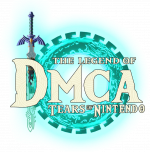Atmosphere CFW updated to 1.5.4, adds support for loading mods for Tears of the Kingdom
SciresM has just released a new version of Atmosphere, bringing the project to version 1.5.4. Currently, it's in pre-release, which is standard for a new release, and will become a full release pending any initial bug reports. The main change that this new update offers is that it adds an experimental feature that lets users load layeredfs and romfs mods for The Legend of Zelda: Tears of the Kingdom, and also for Fire Emblem: Engage.
Experimental new functionality was implemented to prevent crashing when building romfs for certain games with obscene file counts.
- This includes both Fire Emblem: Engage (~190000 files), and The Legend of Zelda: Tears of the Kingdom (~300000) files.
- The solution involved adding functionality to ams.mitm/pm to dynamically steal memory from the application (and system) pool as needed when the games have romfs mods.
- No memory is taken, and there is no cost to this functionality when playing without mods (or with overrides disabled).
- The Legend of Zelda: Tears of the Kingdom is currently the absolute worst case game, requiring ~48 MB of memory to build a romfs image to play with mods.
- Right now, the memory is sourced as follows: 32 MB (base ams.mitm heap), 10 MB (stolen from application pool), 8 MB (dynamically stolen from system pool).
- This is 50 MB, which allows a little overhead in the worst case (prevents crashing due to exhausting the heap for other allocations in ams.mitm).
- Zelda is remarkably sensitive to memory being stolen from the application pool, tolerating no more than 16 MB on 1.0.0 and 12 MB on 1.1.0. I have chosen to steal 10 MB, to be safe, for now.
- This may break on a future game update, but I will fix it if and when that happens. There is no perfect solution; the game simply requires too much memory to support mods flawlessly, and I am forced to compromise.
You can grab this update from the official Atmosphere GitHub page, linked below.