5. Copy everything from that card back onto that card.
6. Replace the files as listed in the
My new MicroSD appears to have a Nintendo 3DS folder, but given I did the above, is it not identical?
5. Copy everything from that card back onto that card.
6. Replace the files as listed in the
Yah, my bad. Step 5 would have copied your old Nintendo 3DS folder.My new MicroSD appears to have a Nintendo 3DS folder, but given I did the above, is it not identical?
Yah, my bad. Step 5 would have copied your old Nintendo 3DS folder.
- Rename the Nintendo 3DS folder that's currently on the SD card to Nintendo 3DS (original); make sure there isn't a Nintendo 3DS folder (exactly named like that).EDIT - I'm going to call it in for the tonight (1:51 AM EST). Leave a reply and I'll get back to you when I can.
- Boot to HOME Menu, access Homebrew Launcher from whichever system title it was assigned to, and install those game CIAs via the 3DSX version of FBI.
- The n3DS should by now create the replacement Nintendo 3DS folder in the background. Launch those problematic games. Do they work now?
To open the 3DSX version of FBI using Homebrew Launcher, refer to the placement of the FBI.3dsx and boot.3dsx mentioned in post #14.Renaming the current Nintendo 3DS folder on the root of my card to Nintendo 3DS (original), inserting it into my n3DS and booting the system up has none of my previous icons come up on the homescreen. FBI, Homebrew Launcher, etc don't show up.
To open the 3DSX version of FBI using Homebrew Launcher, refer to the placement of the FBI.3dsx and boot.3dsx mentioned in post #14.
Here's how to Rosalina menu inject Homebrew Launcher and access it from a system title of choice,
If injecting HBL to a system title isn't working, you can use the CTRTransfer (Type D9) script as an assistance.
- Download and extract the gm9 script to the SD card at this location.
- sdmc:/gm9/scripts/CTRTransfer (Type D9).gm9
- GodMode9 → (HOME) button → Scripts... → CTRTransfer (Type D9) → Inject HBL to Camera → Exit
- HOME Menu → Nintendo 3DS Camera → Homebrew Launcher → FBI (3DSX version)
No worries. Pokemon X is a region free game. It should run on any region 3DS firmware. It's also a game that doesn't need a seed; it's not on the [GitHub, ihaveamac] SeedDB list.Womp. Womp. No luck - still getting the Arm11 error, unfortunately. Went back to Nintendo Sound to try and Import Seed through FBI, and, again, "Failed to import seed." error.
- Successfully injected Homebrew Launcher onto Nintendo Sound (for the heck of it), ran FBI, and installed the CIA of one of the problematic games (Pokemon X).
No worries. Pokemon X is a region free game. It should run on any region 3DS firmware. It's also a game that doesn't need a seed; it's not on the [GitHub, ihaveamac] SeedDB list.
That means the SD card and the games are not suspected to be the reasons why the n3DS crashes. Go to step 10 in post #10, and pray that this is a software issue with the 3DS firmware.
If reflashing the 3DS firmware with GodMode9 + CTRTransfer (Type D9), some post work with the accompanying homebrew apps (FBI, faketik, Cthulhu), and system updating back to the latest 11.13.0-45U firmware {all of this covered in the Instructions} does not fix the instability experienced with the games, the second worst outcome is that the n3DS motherboard has a hardware problem with the NAND storage chip that houses the 3DS firmware.Hello, again. Just gave that post a brief read, and it looks like quite the doozy.
Let's the say that doesn't fix my issue - what's the worst case scenario?
If reflashing the 3DS firmware with GodMode9 + CTRTransfer (Type D9), some post work with the accompanying homebrew apps (FBI, faketik, Cthulhu), and system updating back to the latest 11.13.0-45U firmware {all of this covered in the Instructions} does not fix the instability experienced with the games, the second worst outcome is that the n3DS motherboard has a hardware problem with the NAND storage chip that houses the 3DS firmware.
An example of the 2nd worst outcome
This can be seen by another n3DS user, fatsocat, who was able to get around the problem by switching over to an EmuNAND setup (secondary copy of the 3DS firmware placed and running off of the SD card since his primary/real 3DS firmware can't 100% function on the broken NAND chip).
- Am exeption occurred for N3DS CFW [posts #9–25 between fatsocat and I]
Examples of worst outcome
Here are others that have problems similiar to yours that couldn't be resolved with software repair solutions. Most moved on to buying a replacement 3DS system or replacing the bad motherboard.
If reflashing the 3DS firmware with GodMode9 + CTRTransfer (Type D9), some post work with the accompanying homebrew apps (FBI, faketik, Cthulhu), and system updating back to the latest 11.13.0-45U firmware {all of this covered in the Instructions} does not fix the instability experienced with the games, the second worst outcome is that the n3DS motherboard has a hardware problem with the NAND storage chip that houses the 3DS firmware.
An example of the 2nd worst outcome
This can be seen by another n3DS user, fatsocat, who was able to get around the problem by switching over to an EmuNAND setup (secondary copy of the 3DS firmware placed and running off of the SD card since his primary/real 3DS firmware can't 100% function on the broken NAND chip).
- Am exeption occurred for N3DS CFW [posts #9–25 between fatsocat and I]
Examples of worst outcome
Here are others that have problems similiar to yours that couldn't be resolved with software repair solutions. Most moved on to buying a replacement 3DS system or replacing the bad motherboard.
The tickets (TIK files) are dumped to a folder named in this format like this.I'm on Step 13 of the guide at the moment, but I'm not seeing any tickets under FBI. I took a look at my /gm/out and only see my essentials.exefs inside there.
@ConfusedNDazed, you don't owe me or anyone anything. Here's my stance about accepting donations.
I would not try to cohere or guilt trip someone into doing something they're not comforting with. I'm going to be honest with you about performing CTRTransfer (Type D9). As much as I've tried to write and edit the Instructions to be as simple to follow as possible, I don't consider the software repair solution to be user friendly or easy for homebrew beginners.
- Am exeption occurred for N3DS CFW [post #21]
- Bottom half after the *** break.
It has lots of steps involving upfront prep work ensuring the SD card is up to standard and post work after reflashing the ctrtransfer image. I've seen others skip the later steps where stuff like the DS(i) mode was left broken, and one person who reflash theirs under a suspected faulty SD card with very negative consequences... That user's 3DS firmware was softbricked more than when he started.
About trust allowing CTRTransfer (Type D9) with Lvl3 write privileges,
- Is my N3DS broken? Random crashes no matter what [post #8]
- Relevant explanation up til the Stabby McStab part.
If you later decide to try CTRTransfer (Type D9) but don't like the results or the script happens to crash in mid reflash,step 5step 8 in the Instructions asks to backup the SysNAND *.bin image. All changes done by CTRTransfer (Type D9) and post work related homebrew apps can be reverse by restoring that sysnand.
If the n3DS can't be salvageable or you no longer wish to continue with what may end up being a goose chase, Nintendo still sells 2DS/3DS systems. Their refurbished units are just as good / indistinguishable from brand new ones.
- [store.nintendo.com] Nintendo 3DS | 2DS
- Sorry, choices are limited. Other models and editions would have to be found from private sellers as secondhand.
If you decide to DIY fix yours by replacing the motherboard after determining it's hardware faulty,
- [eBay] 2015 New 3DS Main board, Motherboard Replacement Part Nintendo WORKING
- [iFixit] Nintendo 3DS 2015
Or, hire someone else to repair the n3DS. May need to be done as special request.
- wiigotem - He's the same seller of the n3DS mobo from above.
- testerfan - Might need to supply him with a replacement n3DS motherboard. Maybe board reflow service?
The tickets (TIK files) are dumped to a folder named in this format like this.
After installing tickets, install the TWL system & any DSiWare CIAs in the other folder,
- sdmc:/gm9/out/
- <date>_<serial>_system tickets_(<region>)_000
- sdmc:/gm9/out/
- <date>_<serial>_dsiware_000
It was my intention to go all in on trying to fix this issue, and if it came up a hardware issue then, that would be my point of defeat, but, I'm calling it here. I would much rather salvage the system before picking and prodding to its eventual death. I backed up the *.bin*, and *.exefs* gm9 gave out - what's my next approach to getting the 3DS back to normal? Do I wipe the current microSD (despite being on step 13 of the guide), and then perform the NAND backup? If so, what's next to removing CFW off the 3DS - I'd like to have it stock before passing it over. The last thing I want is the young one accidentally button combo-ing into something they're not supposed to.
Uninstalling custom firmware can leave the n3DS stuck in a software brick with no means to fix it. It would be like spelunking and then cutting the cord when you reach the bottom.
Removing custom firmware also stops almost all pirated games from working.
***
When referring to the Instruction's step 13 (FBI installing system tickets & TWL/DSiware CIAs), are their folders missing from the sdmc:/gm9/out directory?
Just to be sure we're on the same page, did you perform standard [3ds.hacks.guide] CTRTransfer or the alternative CTRTransfer (Type D9) - CTRTransfer?
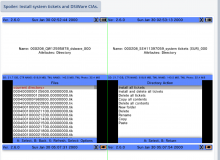
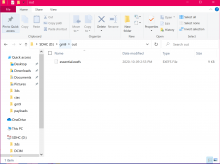
I'm using yours: https://gbatemp.net/threads/release-godmode9-scripts-megathread.482150/page-9#post-8550543.
I'm at this section in the guide: View attachment 227858
The contents of my /gm9/out : View attachment 227859
I injected Homebrew Launcher into 3DS Camera and don't have anything that looks similar to the image in your guide.
This is a first I've seen my script fail this way. Those folders with the TIKs and CIAs are supposed to be in the sdmc:/gm9/out.
I have no explanation as to why they're missing other than it might be related to the latest v1.9.2pre1 of GodMode9 released back in August. There has been a past instance where the script engine broke where it rendered CTRTransfer (Type D9) unsafe to use at one point.
I wouldn't it past the idea the ticket mounting broke again as there are some interesting features being developing behind the scene that utilizes it.
- [bug] Mounting `ticket.db` without `certs.db` can crash in a specific script run scenario in v1.9.0.
Apologies for the failed repair attempt. Looks like you'll have to undo the changes.
I'm going put a big warning on the CTRTransfer (Type D9) page and try to figure out what went wrong. Thank you * for bring this to my attention and your patience & understanding.
Your SD card passed H2testw hardware checks, and the sysnand *.bin image is a recent backup. I don't foresee a problem restoring the SysNAND. The n3DS will revert back to the state it was in before the CTRTransfer (Type D9).As for going forward with the NAND Backup, can I just go into it no problem with my current setup?
It's possible to go back to stock or open firmware but not recommended. Even if the custom firmware is uninstalled, that doesn't address the issue as to why the n3DS crashes in the first place. Removing CFW all it does is limit your repair options.Back to my previous suggestion of reverting back to full OFW, and removing CFW, there's no possibility of that, correct
@ConfusedNDazzed, is this you on Nintendo Homebrew discord?
View attachment 227903
***
I couldn't reproduce this supposed bug where CTRTransfer (Type D9) fails to dump the tickets and TWL system CIAs on my n3DSXL, o3DSXL, and n3DS under GodMode9 v1.9.2pre1.
Can you walk me through what happened as you followed the CTRTransfer (Type D9)'s Instructions?
***
From steps 5–7, were all of these files added onto your SD card?
(Root of the SD Card), sdmc:/
***
- 3ds/
- Cthulhu.3dsx
- FBI.3dsx
- faketik.3dsx
- luma/
- payloads/
- GodMode9.firm
- gm9/
- in/
- 11.5.0-38U_ctrtransfer_n3ds.bin
- 11.5.0-38U_ctrtransfer_n3ds.bin.sha
- scripts/
- CTRTransfer (Type D9).gm9
- GM9Megascript.gm9
- NANDManager.gm9
- boot.3dsx
- boot.firm
The image you shared in post #34 shows that the only file in the sdmc:/gm9/out directory is the essential.exefs.
At step 8, which method did you used to backup the SysNAND *.bin image?
If you created that image, was it moved off the SD card?
***
At step 9, when you launched the CTRTransfer (Type D9) script and selected the CTRTransfer option, do you recall seeing any one of these three messages?
View attachment 227902
I have one last software repair idea we can try but discussions would have to continue in PM (private message). If you're interested, I'll PM you the details.Hey, Turbo, sorry I missed your last two posts here - got caught up with some weekend errands. I went back and reverted my memory card some time yesterday, but steps 5 to 7, I had that identical set up in my memory card.
As for Step #8, I used Method A, and followed it directly so the .bin and bin.sha were deleted off the MicroSD card before being remounted.
When doing the CTRTransfer, I don't recall seeing the image farthest left - I ran the script and followed the prompts. I would have noted anything in red on the top screen, but everything seemed to function smoothly.
If I can offer any more help, do let me know. While the MicroSD I was using is reverted back, I still have backups of just about every state we had my memory card in.
