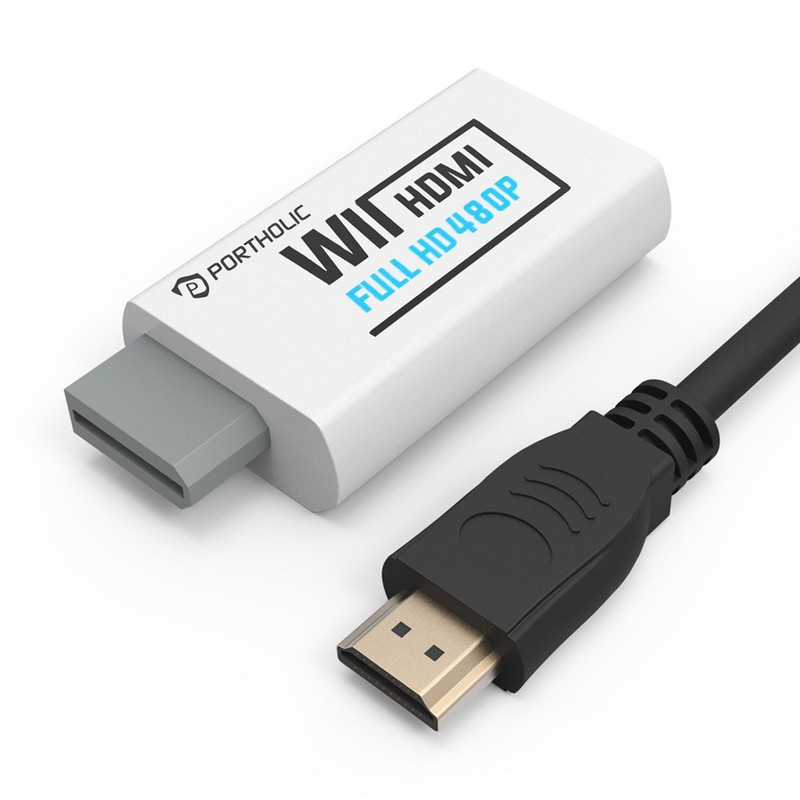I have been trying to play some games on my Wii I never got around to using the component cables in 480p and 16:9 mode and it looks BAD, really REALLY bad.
And yes, I know it's a 14 year old SD system, but this goes beyond that. I actually have component cables for my Sega Genesis and PS1, despite most of the games on those systems not even running at 480 but at 240.... and they look better.
It's not that the graphics are pixelated, or even blurry, they are..... blotchy. As if some kind of poor quality old de-pixelate emulator filter is being run over the whole screen or something. And yes, my TV is in game mode.
Only seems to be my Wii, my even older consoles that I got component cables for look better, and when I tried switching my Wii to 4:3 it still looked bad.
So now I am looking at those HDMI adapters. Thing is.... just about all of them are some insanely cheap Chinese product you can get from eBay or AliExpress or so. Are these even any decent at all? Would the produce an even WORSE image than my component cables? Or add lag. Or even risk shorting out my Wii or something?
And if not all of them are garbage (Because there definitely appear to be some trashy ones) there are any good ones, can someone recommend a specific one I should be looking for? There are so many generic/n-name ones on eBay and Amazon that it's impossible to sort through them.
And yes, I know there is a more permanent and professional solution, but I can't afford a $100 mod right now nor have the soldering skills to install it, I just want a temporarily cheap solution for now that is just going to be better than my component cables..... as long as it's not going to risk damaging my system.
And yes, I know it's a 14 year old SD system, but this goes beyond that. I actually have component cables for my Sega Genesis and PS1, despite most of the games on those systems not even running at 480 but at 240.... and they look better.
It's not that the graphics are pixelated, or even blurry, they are..... blotchy. As if some kind of poor quality old de-pixelate emulator filter is being run over the whole screen or something. And yes, my TV is in game mode.
Only seems to be my Wii, my even older consoles that I got component cables for look better, and when I tried switching my Wii to 4:3 it still looked bad.
So now I am looking at those HDMI adapters. Thing is.... just about all of them are some insanely cheap Chinese product you can get from eBay or AliExpress or so. Are these even any decent at all? Would the produce an even WORSE image than my component cables? Or add lag. Or even risk shorting out my Wii or something?
And if not all of them are garbage (Because there definitely appear to be some trashy ones) there are any good ones, can someone recommend a specific one I should be looking for? There are so many generic/n-name ones on eBay and Amazon that it's impossible to sort through them.
And yes, I know there is a more permanent and professional solution, but I can't afford a $100 mod right now nor have the soldering skills to install it, I just want a temporarily cheap solution for now that is just going to be better than my component cables..... as long as it's not going to risk damaging my system.