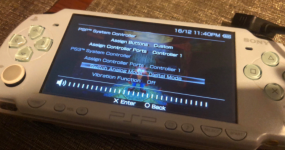Thank you! I substituted the other pops_xxg.prx files with copies of the 05g one but I ended up just getting a black screen, but don’t worry, I’ll wait for the detailed writeup you’re planning to do
If it’s not too much trouble, could you (or someone else) provide two PSPgo saves of the same game, one with analog enabled and the other without? I want to try to write a tool to convert saves, but I don’t have a PSPgo nor a PS3 controller to generate a “good” save I can analyze
Here you go, some savefiles I created from the PSPgo are attached. (Analog mode and digital modes included)
The games are:
1. Resident Evil 2
2. Legacy of Kain
3. Metal Gear Solid
4. Dino Crisis 2
5. Crash Bandicoot 3
6. Crash Bandicoot 2
7. Spyro 2
If you have having trouble getting PSPgo POPS to run your PSP model (1k,2k,3k,street), try using the latest version of POPSloader v4i, and use
only 6.60 PSPgo POPS. (Hold R when booting the game to select the POPS version)
To install 6.60 PSPgo POPS:
in the PSP:/seplugins/popsloader/modules/660 folder, delete the other non-GO pops modules files (01,02,03,04,07,09,11) and use the
pops_05g.prx, duplicate it and rename them back to the other models names. Until your files look like below screenshot. (the other pops file size will be the same as the 05g.prx)
After that, install the POPSanalog plugin (attached).
When you run the game, press [HOME] and if you see (Pause Game/Quit Game) at the top, that means you've successfully run PSPgo POPS on your non-GO PSP model !
Next, change the Control type to
Custom, and leave the
analog stick mappings blank! As the plugin will force your
PSP analog stick to have analog control mode.
Further details and guide on the plugin release page:
https://wololo.net/talk/viewtopic.php?f=28&t=42165
Additional Info / Testing support required:
If you play Spyro 2
(using PSPgo POPS) on a
PSP1k / Street, it will be silky smooth (especially on the first level)
If you use
PSP2k, 3k, there will be some lag and sound cracking (in the first level, especially when you're facing a big area with lots of activity and items)
I'm still trying to figure out why and how to resolve this, currently my next goal is to get different versions of PSPgo POPS to run on the other models (6.20 , 6.35, 6.39).
If you want to chat, feel free to reach me on the PSP Homebrew Community Discord, my username: Grillade
@SIX10 @Nix_Lon