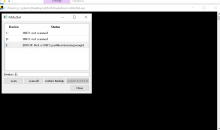Hey Guys My wii u wii can still load homebrew and wii back up game , so when I tried to add a new back up game into my USB with WBFS 4.0 it wont recognize my USB and windows keeps bugging me about formatting my usb drive as well.
What could possibly be the issue, I tried google and I can't come across a similar issue.
What could possibly be the issue, I tried google and I can't come across a similar issue.