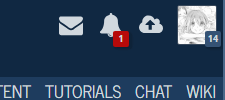Ok, so for some more "accurate" tests, I tested mouse over on 5 PCs I have sitting around the house on a few different OS's.
HP Envy x360, Windows 10 (with touchscreen enabled): Mouse over does not cause the alert panel to drop down. This is true on Chrome, MS Edge, and Firefox.
HP Envy x360, Linux Mint (touchscreen isn't even detected on it): Mouse over does cause the alert panel to drop down as normal. This is true on Chrome, and Firefox.
Surface Book, Windows 10 (with touchscreen enabled): Mouse over does not cause the alert panel to drop down. This is true on Chrome, MS Edge, and Firefox.
Surface Book, Linux Mint (Touchscreen isn't detected): Mouse over does cause the alert panel to drop down as normal. Tested on Chrome, and Firefox.
Gaming desktop, Windows 10 (no touchscreen): Mouse over does cause the alert panel to drop down as normal. Tested on Chrome, MS Edge, and Firefox.
Gaming desktop, Linux Mint (no touchscreen): Mouse over does cause the alert panel to drop down as normal. Tested on Chrome and Firefox.
Work PC, Windows 10. Same as Gaming PC.
2009 Macbook, Windows 7, same as Gaming PC.
2009 Macbook, OSX El Capitan, same as Gaming PC.
2009 Macbook, Linux Mint, same as Gaming PC.
So whomever suggested that perhaps the presence of a touchscreen may be causing issues appears to be correct based on all my testing. I have a couple other laptops around that have touchscreens I can test on if needed, but I'd have to shift around some parts to do so, so I didn't bother lol.