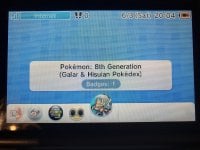ABE doesn't seem to like Carriage Return control character for some reason, but looks like there's still a couple ways to use line breaks in set names:
- HOME Menu appears to support Unix format of line breaks (i.e. just Line Feed without Carriage Return) which ABE won't mind either, so you can, for example, make a text file with your set names in Notepad++, switch EOL format from Windows (CR LF) to Unix (LF), and then copypaste names into ABE;
- Or use this tutorial to get a *.cab file for any official set that already has a line break in its name (like the one in yours screenshot), import it into ABE and carefully edit the text around the place where the line break would be to not overwrite it.