Today I tried to use R4i-3DS RTS on my New 3DS, I realized that the game icons (circled below) moves awkwardly from right to left when highlighted, which seems to a on-purpose feature  anyone knows how to stop that?
anyone knows how to stop that?
Thank you
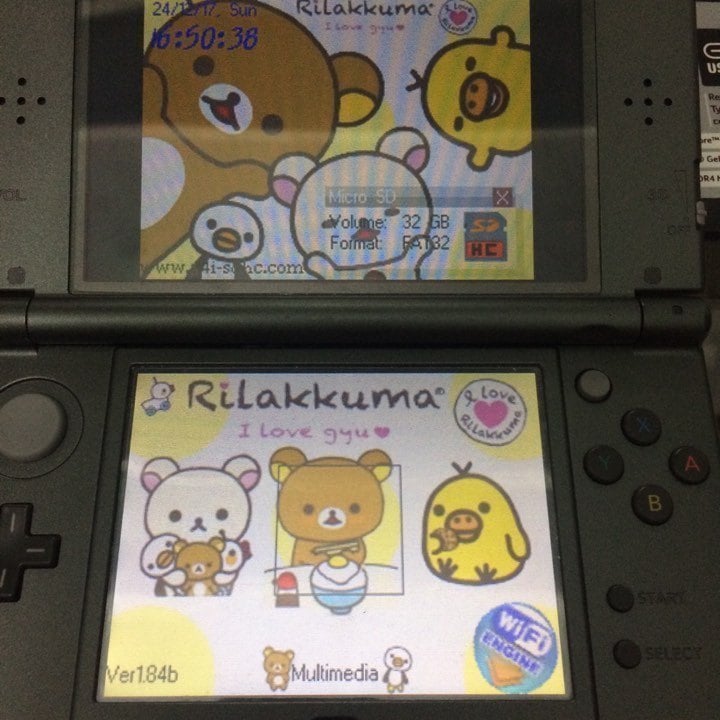
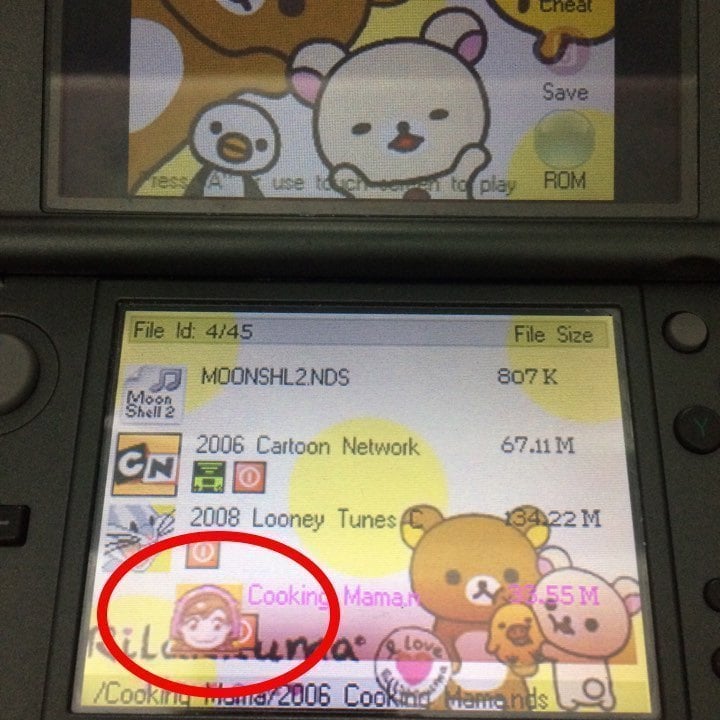
Thank you



