- Joined
- Feb 6, 2019
- Messages
- 3,170
- Trophies
- 1
- Age
- 25
- Location
- Ecuador
- Website
- saulfabreg-wiivc.blogspot.com
- XP
- 7,734
- Country

Hello to all the community of GBAtemp, and welcome back to saulfabreg Wii VC!
I am saulfabreg (@SaulFabre), and today I'm showing to all of you my biggest work in a new tool for take the files from your NeoGeo romset (MAME/NeoRAGEx) and make / create / generate a correct game.bin.z file of first-generation which uses a strange variant of ZLIB compression, and also be able to inject them in new Neo-Geo Wii Virtual Console WADs which use this type of compression (in WADs from 2009 to 2011 such KOF95, KOF97, Samurai Shodown III, Samurai Shodown IV, etc.). This took me several days for develop, test and finish it and get it as working, so hope you enjoy my work.

Remember, this is a public BETA version, so If I find some bugs or you of them tell me about any bug, I will update it as soon as I have enough time.
Special thanks goes to Sr Corsario @sr_corsario (for the NG injection on new Wii VC WADs info and also for some code based in his old tool, and also for testing the tool), syring (for the UnxUtils split.exe splitting tool), Dirk Paehl (for the SimplyZip ZLIB compression tool), @stev418 from @0RANGECHiCKEN (for the game.bin.z compression info), @G0dLiKe (for the interest in game.bin.z compression found on KOF97), kikex-box and the SpekSNK community (for the NeoGeo to NeoGeo CD Graphics Converter), @waninkoko (for the NeoGeo Byte Swapper), the uCON64 team (for the uCON64 tool), @icefireicefire (for the u8it tool from WADder), Superken7 (for FreeTheWads tool), @torito21, BFGR and @suloku (for their WAD tools), and @Zorg1996 and @mrt84 (for the big Wii VC injection support to me and testing of the tool) for the help, investigations and also for pushing me to make this tool.
Well, the most interesting features are:
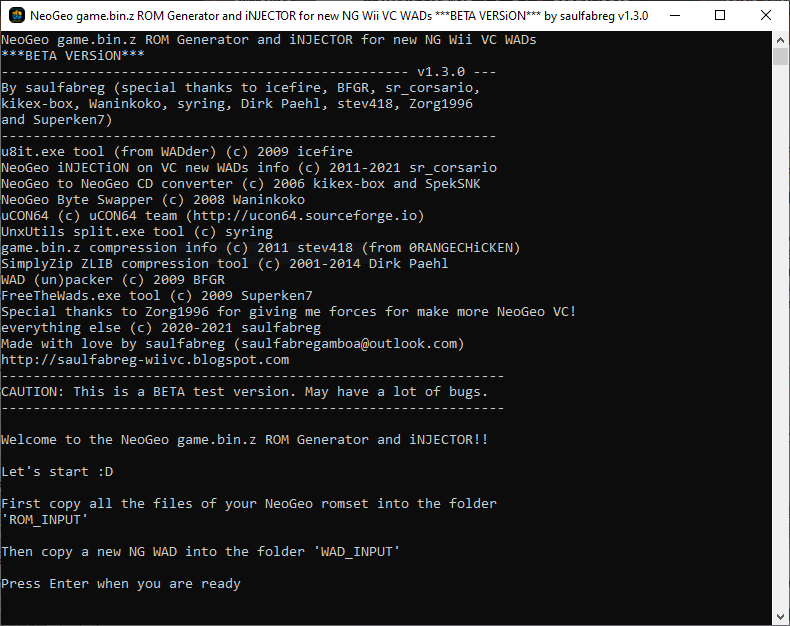
First of all, download the latest version of the 7z file and uncompress its contents on a folder.
Link: >> https://gbatemp.net/download/neogeo...or-for-new-ng-wii-vc-wads-beta-version.37129/ <<
You MUST add the files common-key.bin and libWiSharp.dll on the same folder where the executable NGWii_gamebinz_iNJ.exe is stored. If you don't, the program will not be able to pack or unpack WADs.
Additional comments about NeoGeo VC on Wii:
NEO GEO:
The NEOGEO Wii VC emulator is universal, as their romsets. This means that if your console is European (PAL), the emulator will switch to PAL mode, if your console's region is USA (NTSC-U), it will switch to NTSC-U, and if your console's region is Japan (NTSC-J), it will switch to NTSC-J (I think).
The bad thing about this is that the emulator will never be in PAL60 mode (only will run in PAL50), at least since we find a way to do so.
The "good thing" is that the emulator in Europe (PAL) mode optimizes the NeoGeo games so the speed is almost the same as the original in 60 Hz mode. So, the only bad thing will be the black borders... if your TV is not a 16:9 one xD
A NeoGeo game / romset is programmed with the following groups of files: (thanks to @sr_corsario for this info!!! )
)
Special thanks again to @sr_corsario for checking what is the new structure of these game.bin.z files: Header + S + C + V + BIOS + P + M
The official NeoGeo VC WADs which uses this type of game.bin.z with ZLIB compression, compatibles with this injector, are the following:
 And programmers aren't interested in it
And programmers aren't interested in it 
They're also encrypted with an AES key, different in all games of all regions (this means, each game in each region have different AES encryption keys), making this still impossible to decompress it.
Unfortunately, these WADs aren't supported by this injector
Some of the official NeoGeo VC WADs which uses this type of game.bin.z with CR00 compression, NOT compatibles with this injector, are the following: (incomplete list)

I am saulfabreg (@SaulFabre), and today I'm showing to all of you my biggest work in a new tool for take the files from your NeoGeo romset (MAME/NeoRAGEx) and make / create / generate a correct game.bin.z file of first-generation which uses a strange variant of ZLIB compression, and also be able to inject them in new Neo-Geo Wii Virtual Console WADs which use this type of compression (in WADs from 2009 to 2011 such KOF95, KOF97, Samurai Shodown III, Samurai Shodown IV, etc.). This took me several days for develop, test and finish it and get it as working, so hope you enjoy my work.
Remember, this is a public BETA version, so If I find some bugs or you of them tell me about any bug, I will update it as soon as I have enough time.
Special thanks goes to Sr Corsario @sr_corsario (for the NG injection on new Wii VC WADs info and also for some code based in his old tool, and also for testing the tool), syring (for the UnxUtils split.exe splitting tool), Dirk Paehl (for the SimplyZip ZLIB compression tool), @stev418 from @0RANGECHiCKEN (for the game.bin.z compression info), @G0dLiKe (for the interest in game.bin.z compression found on KOF97), kikex-box and the SpekSNK community (for the NeoGeo to NeoGeo CD Graphics Converter), @waninkoko (for the NeoGeo Byte Swapper), the uCON64 team (for the uCON64 tool), @icefireicefire (for the u8it tool from WADder), Superken7 (for FreeTheWads tool), @torito21, BFGR and @suloku (for their WAD tools), and @Zorg1996 and @mrt84 (for the big Wii VC injection support to me and testing of the tool) for the help, investigations and also for pushing me to make this tool.
Well, the most interesting features are:
- Posibility to make correct game.bin.z Neo Geo VC files from any NeoGeo romset (MAME/NeoRAGEx) of ANY SIZE for inject them in new Neo-Geo VC WADs of first generation of game.bin.z compression, but with the limit of about 58,3 MB (61.210.688 bytes) / 59,3 MB (62.259.264 bytes), becuase of the emulator or system memory (64 MB of RAM) limitations, probably.
- Checks automatically what is the biggest .app file (where usually is the game.bin.z stored).
- Inject the resulting game.bin.z automatically in your NeoGeo VC WAD (only supports official NG VC WADs which were released in 2009/2010/2011).
- Auto-detection of size of each group of files (P, M, V, S, C) for make the header-generation easier
- Compatibility with Windows Vista/7/8/8.1/10 and x64 bits Windows OS
First of all, download the latest version of the 7z file and uncompress its contents on a folder.
Link: >> https://gbatemp.net/download/neogeo...or-for-new-ng-wii-vc-wads-beta-version.37129/ <<
You MUST add the files common-key.bin and libWiSharp.dll on the same folder where the executable NGWii_gamebinz_iNJ.exe is stored. If you don't, the program will not be able to pack or unpack WADs.
Additional comments about NeoGeo VC on Wii:
NEO GEO:
The NEOGEO Wii VC emulator is universal, as their romsets. This means that if your console is European (PAL), the emulator will switch to PAL mode, if your console's region is USA (NTSC-U), it will switch to NTSC-U, and if your console's region is Japan (NTSC-J), it will switch to NTSC-J (I think).
The bad thing about this is that the emulator will never be in PAL60 mode (only will run in PAL50), at least since we find a way to do so.
The "good thing" is that the emulator in Europe (PAL) mode optimizes the NeoGeo games so the speed is almost the same as the original in 60 Hz mode. So, the only bad thing will be the black borders... if your TV is not a 16:9 one xD
A NeoGeo game / romset is programmed with the following groups of files: (thanks to @sr_corsario for this info!!!
- S files: Text / Letters
- C files: Sprites / Graphics / Objects
- V files: Sound samples
- P files: M68K program (game code)
- M files: Z80 program (sound driver code)
Special thanks again to @sr_corsario for checking what is the new structure of these game.bin.z files: Header + S + C + V + BIOS + P + M
The official NeoGeo VC WADs which uses this type of game.bin.z with ZLIB compression, compatibles with this injector, are the following:
- Metal Slug 2
- KOF95 (The King of Fighters '95)
- KOF97 (The King of Fighters '97)
- Samurai Shodown III
- Samurai Shodown IV: Amakusa's Revenge
- Ironclad
- Street Slam
- Fatal Fury Special
- Fatal Fury 3: Road to the Final Victory
- Fighter's History Dynamite / Karnov's Revenge
- Magical Drop 2 / Magical Drop II
- Magical Drop 3 / Magical Drop III
- Spin Master
They're also encrypted with an AES key, different in all games of all regions (this means, each game in each region have different AES encryption keys), making this still impossible to decompress it.
Unfortunately, these WADs aren't supported by this injector
Some of the official NeoGeo VC WADs which uses this type of game.bin.z with CR00 compression, NOT compatibles with this injector, are the following: (incomplete list)
- Shock Troopers
- Shock Troopers: 2nd Squad
- Metal Slug 3
- Metal Slug 4
- Metal Slug X
- Sengoku
- Sengoku 2
- Sengoku 3
- KOF96 (The King of Fighters '96)
- KOF98 (The King of Fighters '98)
- KOF99 (The King of Fighters '99)
- 2020 Super Baseball
- NAM-1975
- Last Blade
- Last Blade 2
- Real Bout Fatal Fury
- Real Bout Fatal Fury 2
- Real Bout Fatal Fury Special
- World Heroes 2
- World Heroes 2 Jet
Last edited by SaulFabre,

