- Joined
- Oct 1, 2010
- Messages
- 645
- Trophies
- 1
- Age
- 31
- Location
- where the wind makes the curve
- XP
- 2,580
- Country

So guys... I did a hardmod and some solder slipped in that little component "181", and I pulled slowly using the soldering iron.
The hardmod worked, but my Screens are very crappy now.
Bad image, crappy quality, whitish image.
So I tryed to see if something was desoldered, then I tryed to reapply solder into that "181" component but I think I couldn't because it is TOOO small.
Do you guys have any idea about the reason or it is really because of this?
I think I'm going to buy another motherboard for $50
Any help is really apreciated!
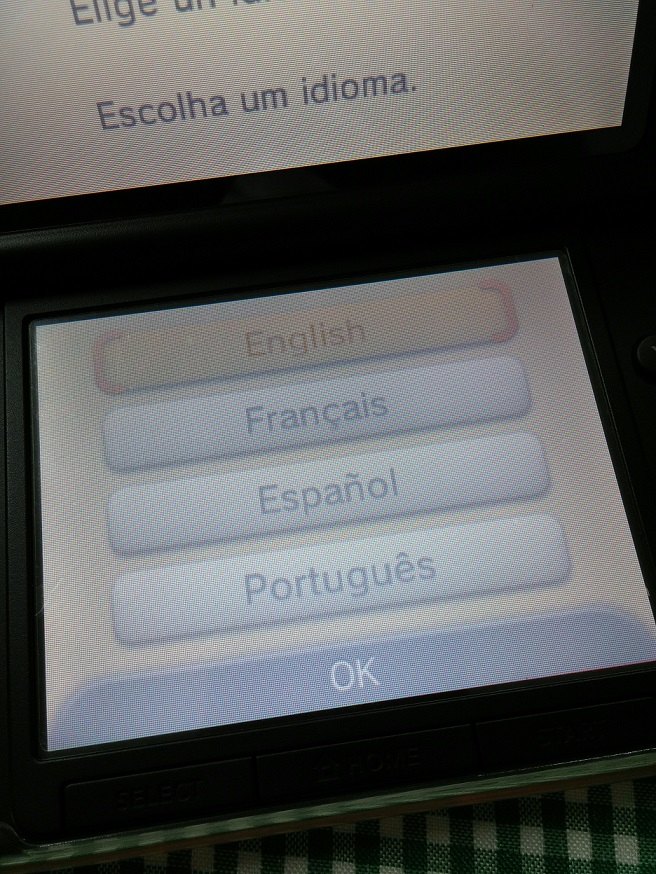
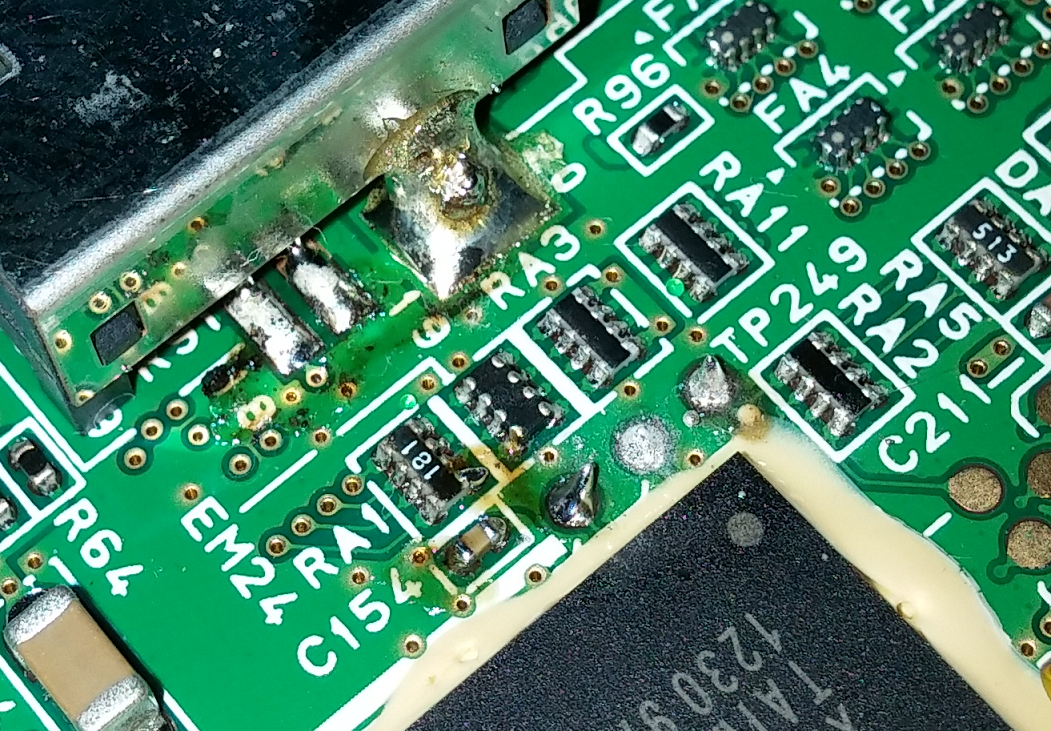
The hardmod worked, but my Screens are very crappy now.
Bad image, crappy quality, whitish image.
So I tryed to see if something was desoldered, then I tryed to reapply solder into that "181" component but I think I couldn't because it is TOOO small.
Do you guys have any idea about the reason or it is really because of this?
I think I'm going to buy another motherboard for $50
Any help is really apreciated!


