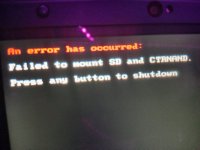Bumping my question from before, sorry if this is cheeky mods xDoes Snes9x have a run ahead option that I'm missing? Super Mario World has this annoying input lag that's seemingly notorious from looking it up. I can't seem to find an option in the menu to fix it.
You are using an out of date browser. It may not display this or other websites correctly.
You should upgrade or use an alternative browser.
You should upgrade or use an alternative browser.
Probably not the right thread.. look for the Snes9x 3DS thread (if there's one) and ask there. Or use injects (i have no idea if it has what you're looking for though)..Bumping my question from before, sorry if this is cheeky mods x
Yes, for an installed cia of metal gear solid 3D. Versions numbers in FBI are 0 (0.0.0.) for my games (MGS, Bravely Default, Ocarina of Time, Pilotwings) and apps like Checkpoint and Homebrew launcher have real numbers (3188 (3.7.4) and 1024 (1.0.0) respectively).For an installed cia? Check in fbi under titles, click on Metal Gear Solid 3D and see what ver it says. Or are you talking about the VC releases of the original Metal Gear?
Yeah now that you say it, this doesn't seem the right place! ThanksProbably not the right thread.. look for the Snes9x 3DS thread (if there's one) and ask there. Or use injects (i have no idea if it has what you're looking for though)..
Hey all, I've been out of the loop for a good while and need a little help updating two 3DSes to the latest firmware, any help would be greatly appreciated.
So I've got 2 3DSes here, one (a New3DSXL) on version "Sys 11.14.0-46U", and the other (New3DS) on version "Ver. 11.14.0-46U". I don't recall how to check what version of Luna is installed on these 3DSes, but I know that when I try and update my LunaUpdater, it fails and closes the updater, then it restarts the 3DSXL. Both of the 3DSes should have B9S installed already, I just need help updating the System Firmware and Luna so that I can download the PokeTransfer thing from the eShop before that closes down.
Again, any help would be greatly appreciated! Back when the update for Luma first came out, a number of people were going back and forth between saying "Update Luma first or the 3DS will brick" and "Update the 3DS first, or else the Luma update will fail" and since I didn't understand, I never got around to updating these 3DSes past that point lol
So I've got 2 3DSes here, one (a New3DSXL) on version "Sys 11.14.0-46U", and the other (New3DS) on version "Ver. 11.14.0-46U". I don't recall how to check what version of Luna is installed on these 3DSes, but I know that when I try and update my LunaUpdater, it fails and closes the updater, then it restarts the 3DSXL. Both of the 3DSes should have B9S installed already, I just need help updating the System Firmware and Luna so that I can download the PokeTransfer thing from the eShop before that closes down.
Again, any help would be greatly appreciated! Back when the update for Luma first came out, a number of people were going back and forth between saying "Update Luma first or the 3DS will brick" and "Update the 3DS first, or else the Luma update will fail" and since I didn't understand, I never got around to updating these 3DSes past that point lol
Hold the "start" button on boot to access Luma3DS menu, and the version should be displayed there.don't recall how to check what version of Luna is installed on these 3DSes
Luma3DSUpdater is dead. Use Universal Updater, just scan the QR code in fbi under remote installation. Once it installed, run it and search for Luma3DS, download it and it should update it by itself. Boot into Luma3DS by holding select, and you'll see that it's updated to the latest version., but I know that when I try and update my LunaUpdater, it fails and closes the updater, then it restarts the 3DSXL.
Update Luma first so you won't get any errors booting into the home menu. When you do that, go to the system settings and update the firmware.I just need help updating the System Firmware and Luna
It won't brick your system if you update it before Luma3DS btw, you just get an error, and you fix it by changing the Luma3DS file with the latest, that's it.Back when the update for Luma first came out, a number of people were going back and forth between saying "Update Luma first or the 3DS will brick" and "Update the 3DS first, or else the Luma update will fail"
Thank you so incredibly much for laying it out in such understandable terms lol  . So all I have to do is install Universal Updater, then go to the Luma3DS icon, and select "boot.firm" (there's an 'hourly boot.firm', but I assume the regular 'boot.firm' is likely more stable), and once it finishes updating, I can go straight to Options and update my System Firmware? And Thank you again lol
. So all I have to do is install Universal Updater, then go to the Luma3DS icon, and select "boot.firm" (there's an 'hourly boot.firm', but I assume the regular 'boot.firm' is likely more stable), and once it finishes updating, I can go straight to Options and update my System Firmware? And Thank you again lol
That's correct. And when you download Luma3DS, reboot the console it'll show Luma3DS menu, click on "Show user nand strings.. " and press start to boot into the home menu. Then update the system.Thank you so incredibly much for laying it out in such understandable terms lol. So all I have to do is install Universal Updater, then go to the Luma3DS icon, and select "boot.firm" (there's an 'hourly boot.firm', but I assume the regular 'boot.firm' is likely more stable), and once it finishes updating, I can go straight to Options and update my System Firmware? And Thank you again lol
Thanks a ton man, both 3DSes are now updated and seem to be working perfectly, now to download Pokemon Bank lolThat's correct. And when you download Luma3DS, reboot the console it'll show Luma3DS menu, click on "Show user nand strings.. " and press start to boot into the home menu. Then update the system.
I homebrewed my new nintendo 3ds xl a while ago and everything was going fine for a while until the sd card stopped working in the ds. When I powered it on it said "Failed to mount sd and ctrnand''. Ive left it ever since. I have just recently replaced my sd card and i didn't have any back up of anything on it so i lost the 3ds file that you normally automatically get. Ive redownloaded all of the godmode9 homebrew files etc and put them on the new sd card. I put the sd card in my 3ds then held down the power button and start button to get up the godmode9 configuration screen thingy but it didnt work. It still comes up with the "Failed to mount sd and ctrnand'' error message. How can this resolve this issue without having to replace my entire console. I would very much appreciate any sort of help!!
Attachments
Copy and paste everything from the sd card to your pc with Roadkill's unstoppable Copier, then format it as Fat32 and test it with h2testw with (write+read setting) to check if it's faulty.I homebrewed my new nintendo 3ds xl a while ago and everything was going fine for a while until the sd card stopped working in the ds. When I powered it on it said "Failed to mount sd and ctrnand''. Ive left it ever since. I have just recently replaced my sd card and i didn't have any back up of anything on it so i lost the 3ds file that you normally automatically get. Ive redownloaded all of the godmode9 homebrew files etc and put them on the new sd card. I put the sd card in my 3ds then held down the power button and start button to get up the godmode9 configuration screen thingy but it didnt work. It still comes up with the "Failed to mount sd and ctrnand'' error message. How can this resolve this issue without having to replace my entire console. I would very much appreciate any sort of help!!
If it doesn't pass the test, then it's faulty and you need a new replacement sd card.
If it does pass the test, then it's fine. Report back here so i can tell you what to do next.
Whats happening when you try to boot the game?I can't make Monster Hunter 4 Ultimate boot for nothing...
Already followed this method and still does'nt work
MH4U is an extended memory game. Was your system region changed? If so, the game wouldn't work until you format the system.I can't make Monster Hunter 4 Ultimate boot for nothing...
Already followed this method and still does'nt work
Also do you have an old 3ds or "new" 3DS?
Hi guys I keep reporting the error arm11 data abort transition, already tried luma 10.2.1 and it works but stops at homebrew launcher. I think the probler is both files boot.3ds and boot.firm of Luma, even tried Luma 11 but report the error as above.
You keep encountering Arm11 errors? Does it happen randomly? Like in-game, in the home menu etc.?Hi guys I keep reporting the error arm11 data abort transition, already tried luma 10.2.1 and it works but stops at homebrew launcher. I think the probler is both files boot.3ds and boot.firm of Luma, even tried Luma 11 but report the error as above.
It could be your sd card. You should test your sd card with h2testw (with the write & read setting) to check if it's faulty or defective. Backup your data before doing so.
Format it as FAT32 32kb clusters before and after the test.
I'm trying to hack the 3ds, STUCK ON STEP III of 3ds hacks guide, error keeps happen after rosalina menù “Switch the hb. title to the current app.”You keep encountering Arm11 errors? Does it happen randomly? Like in-game, in the home menu etc.?
It could be your sd card. You should test your sd card with h2testw (with the write & read setting) to check if it's faulty or defective. Backup your data before doing so.
Format it as FAT32 32kb clusters before and after the test.
You should've said so in your 1st reply..I'm trying to hack the 3ds, STUCK ON STEP III of 3ds hacks guide, error keeps happen after rosalina menù “Switch the hb. title to the current app.”
Anyway, was your sd card tested (it's in the guide..) or did you skip that step?
You were on this page? Section III Homebrew Launcher - Select “Switch the hb. title to the current app."?
Similar threads
- Replies
- 15
- Views
- 2K
- Replies
- 0
- Views
- 1K
- Replies
- 4
- Views
- 1K
Site & Scene News
New Hot Discussed
-
-
62K views
Nintendo Switch firmware 18.0.0 has been released
It's the first Nintendo Switch firmware update of 2024. Made available as of today is system software version 18.0.0, marking a new milestone. According to the patch... -
23K views
Atmosphere CFW for Switch updated to pre-release version 1.7.0, adds support for firmware 18.0.0
After a couple days of Nintendo releasing their 18.0.0 firmware update, @SciresM releases a brand new update to his Atmosphere NX custom firmware for the Nintendo...by ShadowOne333 96 -
20K views
Wii U and 3DS online services shutting down today, but Pretendo is here to save the day
Today, April 8th, 2024, at 4PM PT, marks the day in which Nintendo permanently ends support for both the 3DS and the Wii U online services, which include co-op play...by ShadowOne333 179 -
16K views
GBAtemp Exclusive Introducing tempBOT AI - your new virtual GBAtemp companion and aide (April Fools)
Hello, GBAtemp members! After a prolonged absence, I am delighted to announce my return and upgraded form to you today... Introducing tempBOT AI 🤖 As the embodiment... -
13K views
Pokemon fangame hosting website "Relic Castle" taken down by The Pokemon Company
Yet another casualty goes down in the never-ending battle of copyright enforcement, and this time, it hit a big website which was the host for many fangames based and...by ShadowOne333 66 -
12K views
The first retro emulator hits Apple's App Store, but you should probably avoid it
With Apple having recently updated their guidelines for the App Store, iOS users have been left to speculate on specific wording and whether retro emulators as we... -
12K views
MisterFPGA has been updated to include an official release for its Nintendo 64 core
The highly popular and accurate FPGA hardware, MisterFGPA, has received today a brand new update with a long-awaited feature, or rather, a new core for hardcore...by ShadowOne333 54 -
12K views
Delta emulator now available on the App Store for iOS
The time has finally come, and after many, many years (if not decades) of Apple users having to side load emulator apps into their iOS devices through unofficial...by ShadowOne333 95 -
10K views
"TMNT: The Hyperstone Heist" for the SEGA Genesis / Mega Drive gets a brand new DX romhack with new features
The romhacking community is always a source for new ways to play retro games, from completely new levels or stages, characters, quality of life improvements, to flat...by ShadowOne333 36 -
9K views
Anbernic announces RG35XX 2024 Edition retro handheld
Retro handheld manufacturer Anbernic is releasing a refreshed model of its RG35XX handheld line. This new model, named RG35XX 2024 Edition, features the same...
-
-
-
225 replies
Nintendo Switch firmware 18.0.0 has been released
It's the first Nintendo Switch firmware update of 2024. Made available as of today is system software version 18.0.0, marking a new milestone. According to the patch...by Chary -
179 replies
Wii U and 3DS online services shutting down today, but Pretendo is here to save the day
Today, April 8th, 2024, at 4PM PT, marks the day in which Nintendo permanently ends support for both the 3DS and the Wii U online services, which include co-op play...by ShadowOne333 -
169 replies
GBAtemp Exclusive Introducing tempBOT AI - your new virtual GBAtemp companion and aide (April Fools)
Hello, GBAtemp members! After a prolonged absence, I am delighted to announce my return and upgraded form to you today... Introducing tempBOT AI 🤖 As the embodiment...by tempBOT -
96 replies
Atmosphere CFW for Switch updated to pre-release version 1.7.0, adds support for firmware 18.0.0
After a couple days of Nintendo releasing their 18.0.0 firmware update, @SciresM releases a brand new update to his Atmosphere NX custom firmware for the Nintendo...by ShadowOne333 -
96 replies
The first retro emulator hits Apple's App Store, but you should probably avoid it
With Apple having recently updated their guidelines for the App Store, iOS users have been left to speculate on specific wording and whether retro emulators as we...by Scarlet -
95 replies
Delta emulator now available on the App Store for iOS
The time has finally come, and after many, many years (if not decades) of Apple users having to side load emulator apps into their iOS devices through unofficial...by ShadowOne333 -
66 replies
Pokemon fangame hosting website "Relic Castle" taken down by The Pokemon Company
Yet another casualty goes down in the never-ending battle of copyright enforcement, and this time, it hit a big website which was the host for many fangames based and...by ShadowOne333 -
57 replies
Nintendo Switch firmware update 18.0.1 has been released
A new Nintendo Switch firmware update is here. System software version 18.0.1 has been released. This update offers the typical stability features as all other...by Chary -
54 replies
MisterFPGA has been updated to include an official release for its Nintendo 64 core
The highly popular and accurate FPGA hardware, MisterFGPA, has received today a brand new update with a long-awaited feature, or rather, a new core for hardcore...by ShadowOne333 -
53 replies
Nintendo "Indie World" stream announced for April 17th, 2024
Nintendo has recently announced through their social media accounts that a new Indie World stream will be airing tomorrow, scheduled for April 17th, 2024 at 7 a.m. PT...by ShadowOne333
-