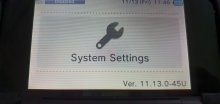Hi all,
My apologies if I posted in the wrong thread/place.
Need your advice. I bought a 2DS XL from someone else and he mentioned it is modded and he is using flashcard to play 3DS games, as I already have all the games I wanted physically and I am planning to buy some digital games from eShop...
1. Is there a way to make this a normal non-modded hardware again? Personally, I don't mind about the handheld being "back to normal."
2. How do we know or determined mine is modded? I believe we can check the system FW? I can post a screen later in the day.
Is there anything else I need to know about all these? Thanks all.
My apologies if I posted in the wrong thread/place.
Need your advice. I bought a 2DS XL from someone else and he mentioned it is modded and he is using flashcard to play 3DS games, as I already have all the games I wanted physically and I am planning to buy some digital games from eShop...
1. Is there a way to make this a normal non-modded hardware again? Personally, I don't mind about the handheld being "back to normal."
2. How do we know or determined mine is modded? I believe we can check the system FW? I can post a screen later in the day.
Is there anything else I need to know about all these? Thanks all.