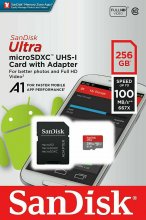So I am having an issue that I have been battling for a week now with 2 brand new 256GB SanDisk Micro SD Ultra cards that I thought would solve an issue I was having with a cheaper card (Nuflash).
I am running CFW 10.1.0 with latest Atmos setup (pushing Fusee payload) downloaded directly from Atmospher Github's repo. All of my fusee sigpatches are current (as per Github's repo). Installing NSPs with Goldleaf latest version (0.9).
I can install whatever game I want successfully, but once I hit the mark of 4 games on any card, all subsequent games start giving me all kinds of errors (corrupted, press home, does not load when installed, etc...). However, if I prepare another card with same setup, those same games not installing properly do get installed on the new card until I install 4 games, and now the games that installed successfully on the other card do not install on the new one after uninstalling previous installation, and restarting, and pressing vol +/- and power for maintenance mode. If I try a third card same thing happens and can only play the desired games swapping the cards. When I check the cards health with error checking tools, nothing is wrong with the cards. I tried copying the Nintendo folder from a card to another card (merged successfully), but when starting the console only the games installed using the current card load successfully and the console shows the cloud icon on those games I just copied Nintendo folder from different card installing those games.
Any help would be tremendously appreciated.
I am running CFW 10.1.0 with latest Atmos setup (pushing Fusee payload) downloaded directly from Atmospher Github's repo. All of my fusee sigpatches are current (as per Github's repo). Installing NSPs with Goldleaf latest version (0.9).
I can install whatever game I want successfully, but once I hit the mark of 4 games on any card, all subsequent games start giving me all kinds of errors (corrupted, press home, does not load when installed, etc...). However, if I prepare another card with same setup, those same games not installing properly do get installed on the new card until I install 4 games, and now the games that installed successfully on the other card do not install on the new one after uninstalling previous installation, and restarting, and pressing vol +/- and power for maintenance mode. If I try a third card same thing happens and can only play the desired games swapping the cards. When I check the cards health with error checking tools, nothing is wrong with the cards. I tried copying the Nintendo folder from a card to another card (merged successfully), but when starting the console only the games installed using the current card load successfully and the console shows the cloud icon on those games I just copied Nintendo folder from different card installing those games.
Any help would be tremendously appreciated.