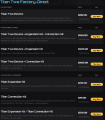Titan Two (Hardware)
Titan Two (Hardware)
User Review
Product Information:
Review Approach:
Titan Two is the successor to the revolutionary titan one hardware peripheral device. Both the Titan One and Titan Two is essentially a controller emulator that allows the use of various official licensed controllers or various HID input devices on any known system. This new version in the series improves vastly on the previous one with new features not offered in the previous one.
Well if you never had a good number two before, wait till you see this one. Trust me, this is a number two you might want to be impressed about.
Introduction
So what do we have here, a cardboard box with "Release the true power of your video game controller" on it. Sounds convincing but you probably wonder what that could mean. To keep things short and concise, this device is just like the first one, but with some improvements that I will explain later. The important thing to mention now is that this is a controller emulator. Basically it means that you can use this to play various systems with the controller of your choice (though not every known controller is supported currently, most of the popular known ones do and continue to gain more support in future) It sounds good doesn't it? Well I'm not really here to sell you on buying it but let me just try to be a bit more detailed.
The device is basically a translator. You connect the desired controller (For starters, the playstation 4 dualshock 4) and you then can connect it to another system (for the example, Nintendo Switch or Xbox One) and you can then use the ps4 controller on that desired system. Of course if this sounds silly to you, is not normally possible to do that, obviously dualshock 4 is intended for Playstation for, and not xbox or nintendo but with this you can do that. You can pick any of them you want, Switch pro controller, Xbox one controller, and pick a console, and play. All the buttons you press is then transferred to the device and output to the system is connected to. Why would you want to do this? Cause if you like most people prefer a favorite controller you can use it on all of your systems. Is even possible to use keyboard and mouse on a game console, you know, if you like that sort of thing. If you happen to lose or break one of the many you have around the house, you can use another as backup until you get to buy a new one.
I bet this was pointless to explain all that, most of you who read this probably know about such devices that do this already, you probably would also say "Why would I buy this, they have stuff like this already, low cost mayflash accessory" and things like that, sure that is a given, I understand... but like it says on the box, "Release the true power" There is more to it than just a input translator but it may require some details so more will be revealed later, how bout we take a look at this thing huh?
NOTE: please excuse the poor image quality, I used a 1280X720P usb camera as I don't have access to a higher quality camera at the time the photos was taken and may update them when possible. Also can't find some of the stuff to take pictures of.
At first you open the cardboard box (Yes that is what I received as the packaged product) and you get a small credit card size box. To be a bit more precise, is about the size of a Raspberry Pi which is a micro computer. It has the Titan branded insignia with both the logo and the text embedded on the top with the grey brail like dot matrix. It also has a few LED lights on it for the different indicators, one in the center which shows a number 0-9 and various text written in the same fashion as numbers to indicate various functions. There is also a light bar and a output, prog, input-A & B LED Dots again for more function indicators which will explain later. There is also two buttons that are there, these are also part of the improved functions of the Titan Two. Last to mention there is a slot for micro sd card, a ac adaptor, and 4 slots to plug usb cables into, two of them are standard common usb cables where you connect your usb controllers for both input-A & B and the other two are micro usb cables for connection to the console system, Output is for actual game console use, and prog is for reprogramming the device which you will need a pc capable of running the Gtuner IV software on (currently supports windows and mac)
Probably all of that seem like a lot but it gets a bit easier to understand over time the more you try. Is not intended to be complex but we haven't gotten to the secret sauce of this recipe. Of course by the size, is very small and compact. I like it, I can fit it in my pocket, making it easy to take anywhere. For a small item it packs a punch.
Okay, I know the cardboard box seem like a bit underwhelming for packing a product, to be honest, I was a bit shocked, the previous devices had those hard to open plastic casing that you need scissors to cut and super sharp, but also it had least look like a product you would buy in a store rather than a product you was testing for a friend. To be honest, I bought the thing before the official release for consumers was declared, AKA Open beta. So perhaps the premium packaging I expected wasn't there cause it wasn't fully ready for consumer purchase. So is just my idea, either way, this is what I got, perhaps they will change it in the future.
Moving on, inside the box you got some nice cut outs for the device slot holder, along with a Titan branded 40 CM micro usb cable, (very short like nes classic controller) and a quick setup instruction fold up paper. The instructions are in black and white, is basically just a setup guide to help the user get started on the use of the device. It provides numeric steps to use on which should be a bit more obvious if you use stuff like this, connect the controller to the device, put the usb cord in the output port and into the system. Nothing too fancy here but is short and specific, not to mention the titan two branding on it and the plug for advertising the website. So simple standard stuff, nothing more to say, no good or bad but I was more excited about the product than how it looks.
The use of all the led indicators on the device helps to keep the user notified of how the device is performing. At the time, the devices still is in this open beta state but should be officially out soon which is why I got mines.
So we're getting close to the secret sauce of this thing. Let's talk about the features before we do. For those who wanna know about the hardware working most people call the specs, there will be a link after the review that list them in comparison to the previous model to show you how much was improved over the 4 years it was released. But for the basic user like me, here is the bare minimum of what may interest you. I already explained what the prioritized function is, the universal input translator between controllers and consoles, the nice thing about this is that it will support all of that over bluetooth. The AC adaptor I mentioned is proof that they will provide that in the future, with being able to get update supports, you will be able to use this without needing to connect it to the system with usb directly. You can wirelessly connect it to the ps3 along with your wireless bluetooth nintendo switch pro controller for example. It is also planned for the ps4, wii u and nintendo switch as well, so you won't have to use USB mode with a dock, but undocked as well. This is probably one of the more exciting things this offers to basic consumer.
Of course with such functions, people wonder about the most controversial thing in modern gaming.... Input Lag. Titan One says it can deliver up to 1 Millisecond of response time, the Titan Two supposedly delivers up to 50 Microseconds. Of course while I have been actively using this, I have no problems with anything, all controllers I used was responsive and on point. I tried various games on console and pc and none of them has had any issues, is safe to say that it wouldn't be a issue, wired or wireless, so there was no issues there.
Another thing I should talk about is the SD card, you probably wonder why there is one. Well believe it or not, the Titan Two doesn't come with one, there is also a bluetooth module that you also get which is separate from the device meaning is intentionally for someone to replace, could potentially mean hardware upgrades in future. There is a hidden compartment on the grey branding that you can remove to reveal the slot to insert the module. After doing so you are required to have a sd card inserted into the device in order to install the bluetooth firmware data, this also install all the memory for the bluetooth connected systems and controllers, in other words, the pairing of each system obviously to prevent mandatory connection reset each use. Well that is most of the basic stuff for a common consumer. Next up is the advance stuff, if you really don't have interest in that part which I understand cause is kidna complex for non programmer type fanatics you can skip the secret sauce section cause maybe you don't need that to enjoy this device, however if you wish to just learn some of the expansive things, you are free to take a dip of that secret sauce.
The secret sauce! ADVANCE USERS ONLY
Every recipe needs a secret ingredient that people intentionally refer to it as such obviously for various reasons like marketing and publicity, but this really is the secret ingredient of this recipe. The main feature that most people will want to have this is probably the crossover console-controller support, but this is where the big boys come to play. The Gtuner IV program provides more to it than just setting up your device, yes is required for some things but there is a lot to offer in terms of a programmer. The Titan Two device is also advertised as a solution to people who like controller mods, that is the "True Power" the box speaks of.
Using the Gtuner IV program, you can program mods into the device and store them in the memory card to use at will on any system. If you invest a lot of time into this part of the thing, you can perhaps come up with some very useful worthwhile ideas and make them happen. There is already a online library of mods available in the form of scripts. The new software uses a improved scripting language that is meant to take better advantage of the improved hardware features of the Titan Two that the first one did not, while also supporting some if not most of the backwards compatibility of the previous software scripting language. It should be possible that if you have used the previous one, the new one may be new enough to get to learn all over while still taking knowledge of the previous one to use as well. The script used is called GPP and GPC2 (new for Titan Two only) with a few others for various reasons.
To keep things simple, you can use controller mods without actual hardware modification cause is all handled by the Titan Two. Button remap, Rapid fire, aim assist, macros, single button combo (a set of inputs performed with one button) There is plenty of stuff you can use to mod the controller inputs. In shooting games, firing a gun causes recoil to reposition your aim and lose accuracy over time, with a script to help resolve that issue, aim assist can help make rapid fire guns easier to aim with. Don't like mashing buttons, turbo mod, got a hard combo move to perform, run a combo script to do it for you such as playing a insanely hard gitar hero song by pressing a single button. With the amount of game genres there is, there is probably plenty ideas to come up with, there is possibly limitless potential with what can be done. The only stipulation may be having to learn the GPC scripting language to make those ideas possible, but like I said, there is already user scripts available. The nice thing is you can share your script creations with other uses with simple upload to server or copy/paste of instructions, users can then download the script to use or modify it to reshare with others, like a community open source project, of course if the person who uploads it doesn't restrict it.
Difficulties
Well what is a good thing without a bad thing... that would be perfect right? Well like everything else, this isn't perfect. One thing to point out is some limitations it has. One of the noticeable ones is that some consoles like Xbox 360 and Xbox One requires a Authentication process. To do this, you have to first connect the Titan Two to the console with the usb, then plug in your official xbox one controller into the Titan Two, and then you can connect any of your desired controllers. This process also sacrifices the use of the xbox controller on the system, so it doesn't allow you to use the authenticated xbox controller as a player 2. Some systems like xbox 360 isn't supported over bluetooth, so you have to plug the device into the usb port to use.
Just another concern, the true use of this can be powerful useful to some players either just to poke fun at a video game or mess around with some concept ideas that can show off some cool things. If you worried about cheating with scripts, well while I can't promise that people won't try it online but with such things like the connection between the internet causing problems with input delay already, it won't really help anyway, unless your online experience can %100 mimic offline performance which is very rare, of course I can't confirm that but hoping people are respectful for online gaming to not do it is all down to the individual.
The last thing and only thing to point out is the scripting, for someone who may want to use that thing, it will not be easy to learn. The previous software for Titan One had a visual scripting tool that had some simple common commands that you put together like a puzzle! (No I'm not kidding) Is fun to use and mess around with, you can easily remap your buttons, create turbo buttons, and other simple thing this way and is easy enough for almost anyone to do it. Though to say this new program doesn't really have that. Of course I did say is possible of backwards scripting compatibility, but perhaps in some future updates, there will be adding that in.
Verdict
I think the most problematic thing that could deter people from buying this product is the price. I won't lie and say it wasn't a big deal, it is to some people. To me after trying the Titan One and being impressed, I was smitten with getting the Titan Two with better features. But it wasn't gonna be cheap.You can order the product directly from the developer's website and cost $20.50 for shipping. There is various purchase options such as the complete bundle which includes, the Titan Two device, the expansion kit which is just the bluetooth module that you install yourself and a 512MB Micro sd card, and a connection kit that includes "5 Pack premium gold plated micro usb cables and adapters" all with the Titan logo.
- Micro-USB Cable 30cm
- Micro-USB Cable 1.0m
- Micro-USB Cable 1.8m
- OTG Adapter
- Data Link Adapter
Though I ordered mine from a different website that offered free shipping to save on the orders, I would advise others to do the same. (Link provided below) I dunno if is wrong to say that sounding like a direct "Screw You" to the developer but I'm just being honest. I already said the prices for ordering it seem like too much for anyone to actually consider especially for basic use like just the controller crossover support, but for the high fidelity of that device hardware plus the scripting mod scene, is something that even people who see high prices will invest in. I haven't really messed around with scripting yet but I could when the devices is more developed for consumer use. Keep in mind that since this is some advance programming and hardware allowing such modifications, the price is probably comprehendable... even if is more than double the price of the first one.
As I just said, this is a complete product meaning that this is the final hardware concept. While it doesn't have all the features it advertises on the website homepage and the software program to go with it is still being developed, with free updates it will do even more as time goes by and keeps getting better with probably unannounced features to come, who knows what surprises this box is packing. While it does add Nintendo Switch Pro controller support and being the first to support Xbox One S controller, I am hoping to see great things come of this, considering the price and all that. If you think you will enjoy the extra advance features of programming controller mods for your games, you may find buying this worth your interest in this, if you just want a basic universal crossover controller enabler, is okay even for basic users. Considering the price, you should think carefully about what your needs are and explore other cheaper alternatives, but if you don't mind the price and want a valid thing, You can always just get the cheaper Titan One and still come out with a good option, I recommend it. You can check out the links below for more info.
Verdict
What I Liked ...
- Vastly improves on previous model
- Lots of features with more added later
What I Didn't Like ...
- PRICES!
- Learning curve for basic users
8
out of 10