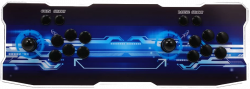 Pandora 9S+ Arcade Console 2020 (Hardware)
Pandora 9S+ Arcade Console 2020 (Hardware)
Official GBAtemp Review
Product Information:
- Official Store: https://bit.ly/2qIP55c
Pandora’s Box Clone, But Good!
Today we’ll be looking at what is frankly a Pandora’s Box Arcade Stick clone called the “Pandora 9s+” from…well, whoever manufactured it, as there are no real identifiers on the box or the stick itself. The Pandora 9s+ is a two player arcade stick with a built-in SBC that houses a total of 2020 arcade games from various eras and genres, with a total of six 30mm main face buttons that can accommodate virtually any arcade game, two 24mm coin/pause (which I’ll touch on later) and start button, and one arcade stick each, as is expected. On the back of the stick you’ll find two USB ports (which I will also touch on later), a “settings” button, a volume potentiometer, a 3.5mm audio port, VGA port, HDMI port, and the 12v/3a power jack port to power it all up along with the power switch, and on the bottom you’ll find a speaker grill for the built-in speaker. But before we get further along, let’s take a look at what you get in the box when you receive your Pandora 9s+.
Opening up the box will give you your first look at the arcade stick in question, with its extra fancy blue “GAMING!” decal on top and a nice plastic peel to keep the dust off the box during shipment. Underneath this you’ll find the 12v/3a power adapter, an HDMI cable, a VGA cable, two extra face buttons, and a...USB-A to USB-A cable? Interesting. And that’s really all you get in the box; no manual (even though the product page clearly lists this as included), no quick start guides, just the stick, the cables for it, and some extra buttons just in case. Now, the first thing any self-respecting interwebz user will want to do is slowly, sexily peel back that plastic covering and record it for a million views on Youtube...and right away we have our first problem. For some ungodly reason, when the plastic covering was placed on this arcade stick, it was done without the buttons put into place. How do I know? Because when you peel the plastic back, a ton of plastic gets ripped up and stuck UNDERNEATH the buttons. In order to remove this plastic, you have to open up the stick and remove the buttons so you don’t have bits of plastic showing around the buttons. The next issue you’ll find is when you’re plugging in the power adapter: it’s incredibly cheap. It weighs basically nothing, is made of cheap plastic, and the C13/C14 input is extremely fragile, to the point where I actually ended up pushing the thing a couple cms into the casing of the power supply the very first time I plugged it in. Thankfully it still works, but I would strongly suggest perhaps finding another adapter to use that’s not going to fall to pieces if you look at it. And perhaps one of the most annoying things about the entire Pandora’s Box 9s+ is the lack of labels on any of the buttons beyond Pause/Start. Until you boot up the thing and go into a game or check the settings, you simply won’t know which buttons do what at all, which is quite annoying. Not really a great sign right off the bat. So with issues to things as simple as those, surely the rest of the thing is just as cheap, right?
Well...no, in fact the rest of the arcade stick itself is extremely well put together! The top of the arcade stick is a hard plastic ~1cm thick, and the button of the arcade stick is made of SOME KIND OF METAL, which gives the whole stick a fairly hefty weight which is quite welcome. The buttons included are also fairly decent quality, with the main six face buttons having decent microswitches (which appear to be Sanwa clones, but not quite as good as OG Sanwa’s), although the two coin/pause and start buttons have no microswitches in them. Opening up the arcade stick (which is extremely easy to do, with just three screws and the top panel being on hinges) shows the quality actually continues on the inside, as well. All of the wiring for the buttons are nicely cable managed and sleeved together, and are all nicely routed to the SBC that’s screwed into the middle of the case, and you’ll also find the ~2” x 3.5” speaker and an RGB strip that’s just hot glued down as well. For those interested in the specs of the SBC, it’s not...amazing. The main SoC is an Allwinner H3, which is a relatively low power quad core Cortex A7 ARM SoC running at ~1.3ghz, with the very old Mali-400 MP2 for integrated GPU, 256MB of DDR3 soldered to the board. In terms of storage, instead of using an on-board NAND the SBC uses a 16GB SD card to store it’s OS and all the ROMs, which unfortunately appears to be encrypted and read only, so adding your own games and emulators is no-go.For those familiar with other single board computers, you’ll notice these specs are nearly identical with that of the Orange Pi, just with less RAM, lower CPU frequency, and no built-in NAND or networking functionality, which I personally thought was interesting, but is also a little disappointing because the performance in some higher end titles (like Tekken 3) is definitely lacking. But that’s enough about the hardware, let’s start getting into the meat of the thing: the software.
When you first boot up the Pandora’s Box 9s+, you’re shown a nice boot screen that also happens to inform you that the arcade stick will only output 1280x720p. How nice. After seeing the boot screen, you’re simply thrown into the list of games, which you’ll notice is a tad oddly sorted. Scrolling through, you’ll find pretty much every major arcade game released from the 80s-mid 90s; the numerous King of Fighter and Street Fighter versions, Metal Slug 1-6 (along with some modded versions), side scrolling beat em ups like TMNT, Final Fight, and Golden Axe, various puzzle games like Puyo Puyo and Puzzle Bobble, shoot-em-up’s like Galaxian and R-Type, the Mega Play versions (even unfortunately, the worse arcade ones) of Sonic the Hedgehog 1 and 2, and a whole lot more (including a couple of soft-core porn games like “Peek-A-Boo! Arkanoid and Sexy Parodius!). As with every chinese “XXX IN ONE!” console, however, there are plenty of repeats. You’ll find two Ghosts-n-Goblins, three different entries for Michael Jackson’s Moonwalker, various Pac-Man and Ms. Pac-man versions and clones, and of course a lot of repeats that are the same game, but have different names like Donkey Kong and “Angry King Kong”. But, to be honest, that was mostly to be expected for a chinese clone like this. In terms of game regions, I found most of the games were using either Japanese ROMs or European ROMs, which isn't a huge problem as most of the Japanese ROMs have English Text, but you'll have to deal with Japanese voice acting (which isn't a problem, in my opinion). In terms of emulation quality, most of the games appear to run using MAME (although I can’t really find any info on the specific version) and are about as accurate and playable as you would expect for MAME, although interestingly there are some PS1 ISOs for Tekken 1-3 and Mortal Kombat 1-4 which are used to play those specific titles, presumably also with MAME. In terms of emulator customization, however, the Pandora’s Box 9s+ is sorely lacking. There is a built-in software “auto-fire”, which is turned on automatically (which I personally found to be annoying), and the ability to pause games in real time if you need to take a quick break, but beyond that there’s not really much you can do. As the micro SD card is encrypted (and actually has a sticker placed over top, which is annoying to remove to get to it), you can’t add any games to the built in hardware at all, nor can you change any emulators or emulator settings to fine tune any particular game settings if you need to.
However, as I noted above, there is a “Settings” button on the back of the console, which when pushed will reboot you into a settings menu which allows you to change a few things about the console. You’ll find IO Test, Custom Button, System Config, Game Setting, “Book Keep”, and options to change the language and turn the internal speaker on and off if you wish. IO Test and Custom Button are pretty self explanatory; they allow you to test each button to ensure it’s functioning correctly and customize them to your preferred system. System Config lets you change a couple of software settings, like setting up credits or free play for arcade games, turning the integrated pause menu on or off, and an option for “Quality Optimization”, which seems to enable an HQx scaler (although whether it’s HQ2x or HQ4x I couldn’t exactly say), which looks...ok for some games, but pretty terrible for others. Game Setting allows you to change small options for each of the games (if applicable), for example you can set how many lives or how much time the game has and other such options. “Book Keep” is one of the odder options, having some kind of password (which turned out to be 55555555 for me, which I only found thanks to a manual uploaded to the internet for some other Pandora clone). Once unlocked, you can clear the coin counts, and then just change the password to access the menu. Neat, I guess, but a little...useless, for personal use.
And then there’s one of the nicer features about this particular arcade stick: using the built-in USB port (the bottom one only, though, for some reason) and the included USB-A to USB-A cable, you can connect the entire arcade system to your PC or game console and simply use it as a standalone controller! Your mileage may vary, depending on the system you try it on, but I was able to get the stick working on all of my Windows PCs, from Windows 7-Windows 10, with both sides registering as separate controllers, and with my Raspberry Pi 4 running RetroPie, although it would register both sides of the controller as the same input, so I couldn’t seem to get multiplayer working properly. This is a great feature to have in an “all in one” console/arcade stick, as you’re not limited to playing just what’s on the internal hardware and can use the stick for a variety of titles. I was able to enjoy some gen 3 Pokemon games and Legend of the Dragoon on my Pi 4, and some nice rounds of Soul Calibur 2 on both Dolphin and the HD re-release on RPCS3 on PC.
But the most important this, the biggest deciding factor, the real question everyone has on their mind...does Tom Bombababby like it?
Yes, yes she does.
Where To Buy?
Flash deal Sale Price: €114.78
Expires on Jan. 31th
Free shipping!
Verdict
- Really good build quality.
- Ok quality Sanwa clone buttons.
- A nice, varied selection of games.
- Ability to use the stick as a standalone controller for other hardware.
- Unable to add your own games.
- Hardware is a tad weak.
- Lack of button labels.

























