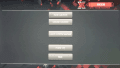Xecuter SX OS *Dongle Update* (Nintendo Switch)
Xecuter SX OS *Dongle Update* (Nintendo Switch)
Official GBAtemp Review
Product Information:
- Release Date (NA): June 18, 2018
- Release Date (EU): June 18, 2018
- Release Date (JP): June 18, 2018
- Publisher: Team Xecuter
Game Features:
The Enterprise of Software Piracy
When sailing the high seas of software piracy, some vessels just aren't the same. While the world recently came across backup loading utilizing a tool meant to help with ROM hacks and fan translations (LayeredFS), it comes with many caveats and issues. Lots of file manipulation, low compatibility, and spotty save support make it a less than desirable means of swash-buckling, and if LayeredFS is a leaky paddle-boat, then consider SX OS the shiny new S.S. Enterprise.
The RCM payload doesn't come with it's own injector, so you'll need to use one of the already existing ones online as well as your own Jig to boot into RCM (ReCovery Mode). Since the SX OS by itself is around $25, anyone on a budget could make due by using a paperclip to do the "one-time" RCM boot and a PC whenever the console is shut off or battery is completely drained. If you are less technically inclined and have a few extra dollars, you could splurge for the SX Pro which comes with a 3D printed Jig and USB dongle that's (more or less) a plug and play solution for around $40.
One of the key features is an Auto-RCM Installation that "works on all firmwares". While I was hesitant at first, I made a full backup of my system (32+GB) and decided to bite the bullet. The installation took only a few seconds to brick my system (yes, it's supposed to do that!) so that I never needed to try jamming a paperclip into my Joycon rail ever again. The downside of this is that I will always need to be by my PC if the Switch ever turns completely off to boot it again (unless I use my phone or some other portable solution) since Auto-RCM does just that-- always boots your console into Recovery Mode from a powered-off state.
One feature I was surprised to see missing was a cartridge dumping tool. For such a nice looking and functioning product, I assumed this would have been a no-brainer. Perhaps they will add one later, but for now you will need to use another RCM payload or homebrew to dump your cartridges... or turn to more nefarious methods to acquire them.
SX OS also comes with some proprietary DRM to ensure you aren't pirating their software. The license code you get is tied to your console key remotely on their servers and is verified by SX OS via an offline activation file present on your internal SD card, so you only need to activate it once either through the game loader or by using their website if you don't want to go online; which is what I did. While SX OS will work without being activated, you are limited to only the Auto-RCM Installer, Payload Injector, and a Homebrew Launcher shortcut (Hold R while opening Album)-- a move that actually seems pretty decent on their part as non-paying customers could get some use out of the CFW without having to pay to use the backup loader.
Speaking of which, the backup loader utility runs .xci formatted dumps straight off of the internal SD card. It does this by, what I assume to be, game card slot emulation. I deduced this solely from the fact that the loader makes you remove your physical game cartridge before loading an .xci image/ROM and gives you the little game card slot picture once you return to the main menu. When you reboot or swap games, you are also left with a game tile with a "no cart" symbol on it, just like a normal cartridge. The utility is easily accessible since it replaces the Album shortcut on your Home screen and doesn't require memorizing any kind of button inputs. Of course, if you want to use the real Album for some reason, you can still open it by holding L first.
While it seems you could download game updates, play online (I haven't tried, see below), or purchase DLC with the spoofed game carts, this seems like a risky proposition since if you get banned from Nintendo's servers, you also lose access to their content delivery server (since your Switch must send console specific data to download from it, unlike the 3DS). There doesn't appear to be any cheats available in SX OS currently, but that may easily change in the future, and I suspect it won't be long before we see them added to the features list.
Danger, Will Robinson!
With the recent release of SciresM's Security Write-up, it's pretty clear that Nintendo isn't taking any chances with software piracy this time around. He has made it very clear that unless you are using LayeredFS for ROM hacks only (and not using it to, say, boot a completely different game) then Nintendo will 100% know you are up to no good. The SX OS is no exception. If you are online and launch a game backup, your system will 100% be flagged. Whether or not you will be instantly banned or hit later during a ban wave is up to Nintendo, and will be completely irrevocable.
(This is your fate if you pirate software.)
This means that you should only let the Switch go online when using original cartridges or digital game copies that you have acquired through the eShop. Any backup loaded through SX OS will technically work, but it's flagging your console to Nintendo at the same time.
And in case you were curious, at the time of writing, my Switch is on firmware 5.1.0
*UPDATE* SX Pro Dongle
The SX Pro bundle comes with a very nice plastic Jig (for getting into RCM) and a dongle that boots the SX OS payload on your Switch without the need for a PC or mobile device to bring it out of RCM. From what I understand, the dongle has been ultrasonic welded shut, so it's not likely to come apart at any point (I tried, believe me). The shell has a smooth, slightly rubberized plastic that houses the whole thing and it feels pretty durable despite its light weight. The Jig isn't much more than a small chunk of plastic, but it has a nice thumb grip and fits in the rails perfectly. The jumper springs look straight and even so you shouldn't have to worry about it messing up your Joycon pins. The TX Jig jumps pins 7 and 10, for those who are curious, and their "one time use" statement implies you will only need to use it once to install Auto-RCM, if you choose to do such a thing.
The dongle has a USB-C plug on the top to connect to your switch, and a Micro USB-B on the bottom, which when plugged into the PC comes up as a device with a missing driver. I imagine this is for updating the RCM payload in the future if there is ever a need for it. For now, however, the dongle is ready to go and does not require any preparation. When I plugged it in and booted my Switch which already had SX OS license data and Auto-RCM installed, it booted right away into SX OS. I checked my memory card and it didn't appear to replace any of my license data, which means that the internal license on the dongle is still most likely un-activated and can be used to license another Switch. Typically, the SX Pro does not come with a text license key; it stores a unique key on the dongle which then activates against your Switch's console ID with TX's servers and would place the license data on your SD card.
The dongle never needs to be "charged" in a traditional sense, it can draw enough power nearly instantly from your Switch to fill the 2 internal capacitors and power itself on and send the RCM payload, which is great because you don't have to remember to keep it charged. There is a small LED that comes on when it's plugged into the PC or is booting the payload on the Switch, and once the Switch is booted you can remove the dongle and it is no longer needed until you completely power down again.
I was able to fit the dongle, cable, and Jig inside of a Switch game case-- it's a hair taller than the cart socket and it's a little snug, but I don't foresee it doing any damage to the case or the dongle. The dongle is also a bit wider than a cart, but not as tall, so if you have a carry case with mesh or flexible game cart pockets it may be possible to squeeze it in one for storage.
I tried to take some internal photos of the dongle, but I can't get the gosh darned casing apart. I've mangled some of the edges pretty good but I feel like I would have to break the shell to get it open, so instead I scoured an image off of Google and attached it. So... sorry whoever I stole it from! :P
Product Trailer
Verdict
- Super Clean Design
- No Crashes/Hangs
- Inexpensive
- No Cartridge Dump Tool
- You WILL get banned
- No EmuNAND