You are using an out of date browser. It may not display this or other websites correctly.
You should upgrade or use an alternative browser.
You should upgrade or use an alternative browser.
No we can't post those links here. You need to find it yourself.Hi,
Someone link me to the Ransom HDFs or the .torrent please! Thank you.
Hint: Ultimate Amiga v2.0 from Ransom
Have fun when you find it taking a day to extract the hdfs.Hi,
Someone link me to the Ransom HDFs or the .torrent please! Thank you.
Man that thing is zipped up to the max.
Well worth it in the end though.
Just FYI the P-UAE core in Retroarch has come a long way. You can now load individual WHDLoad games in LHA format which are easy to find online and makes save state management easy. The big advantage it has over UAE4ALL2 is the cycle-accurate option, which fixes the crazy timing/speed issues here with some games and especially when using WHDLoad, it just runs flawlessly like you might remember. I would recommend taking advantage of the Switch's power to get that higher accuracy, even the AGA version of Chaos Engine runs fine this way with a small overclock.
Yes but some games like Jim Power or Leander have slowdown in PUAE so use UAE4All for those.
If you are using Retroarch you are not using uae4all2. For Retroarch you need the bios ROMs in retroarch/cores/system/ you need exactly these files written here: https://github.com/libretro/libretro-uae#kickstart-roms
Uae4all2 is a standalone emulator independent of Retroarch. The download and instructions are here: https://www.github.com/rsn8887/uae4all2/releases/latest
Uae4all2 is a standalone emulator independent of Retroarch. The download and instructions are here: https://www.github.com/rsn8887/uae4all2/releases/latest
Last edited by rsn8887,
New version 2.00, minor update:
2.00
- allow suspend/resume again. On Switch, it was fixed in SDK. On Vita, please install fd_fix plugin to prevent corruption on resume.
Description
(I also fixed a bug with split joycon mode if it was saved as default config)
Download: https://github.com/rsn8887/uae4all2/releases/latest
2.00
- allow suspend/resume again. On Switch, it was fixed in SDK. On Vita, please install fd_fix plugin to prevent corruption on resume.
Description
(I also fixed a bug with split joycon mode if it was saved as default config)
Download: https://github.com/rsn8887/uae4all2/releases/latest
[QUOTE = "rsn8887, publicación: 9375106, miembro: 373229"] Nueva versión 2.00, actualización menor:
2,00
- permitir suspender / reanudar de nuevo. En Switch, se corrigió en SDK. En Vita, instale el complemento fd_fix para evitar daños en el currículum.
Descripción
(También solucioné un error con el modo de joycon dividido si se guardaba como configuración predeterminada)
Descargar: https://github.com/rsn8887/uae4all2/releases/latest [/ QUOTE]
Thanks brother,,nice thanks






2,00
- permitir suspender / reanudar de nuevo. En Switch, se corrigió en SDK. En Vita, instale el complemento fd_fix para evitar daños en el currículum.
Descripción
(También solucioné un error con el modo de joycon dividido si se guardaba como configuración predeterminada)
Descargar: https://github.com/rsn8887/uae4all2/releases/latest [/ QUOTE]
Thanks brother,,nice thanks







SWOS2021v1.1.hdf works for me. Download is here:
https://sensiblesoccer.de/swos-2020
Just click on the green Download HDF button. Then unzip it, copy the hdf over to your Switch and mount it in UAE4All2. Use "Preset System Setup: A1200", "Boot HD: File1", and "HD File1: swos2021v1.1.hdf" in UAE4All2. See attached screenshots.
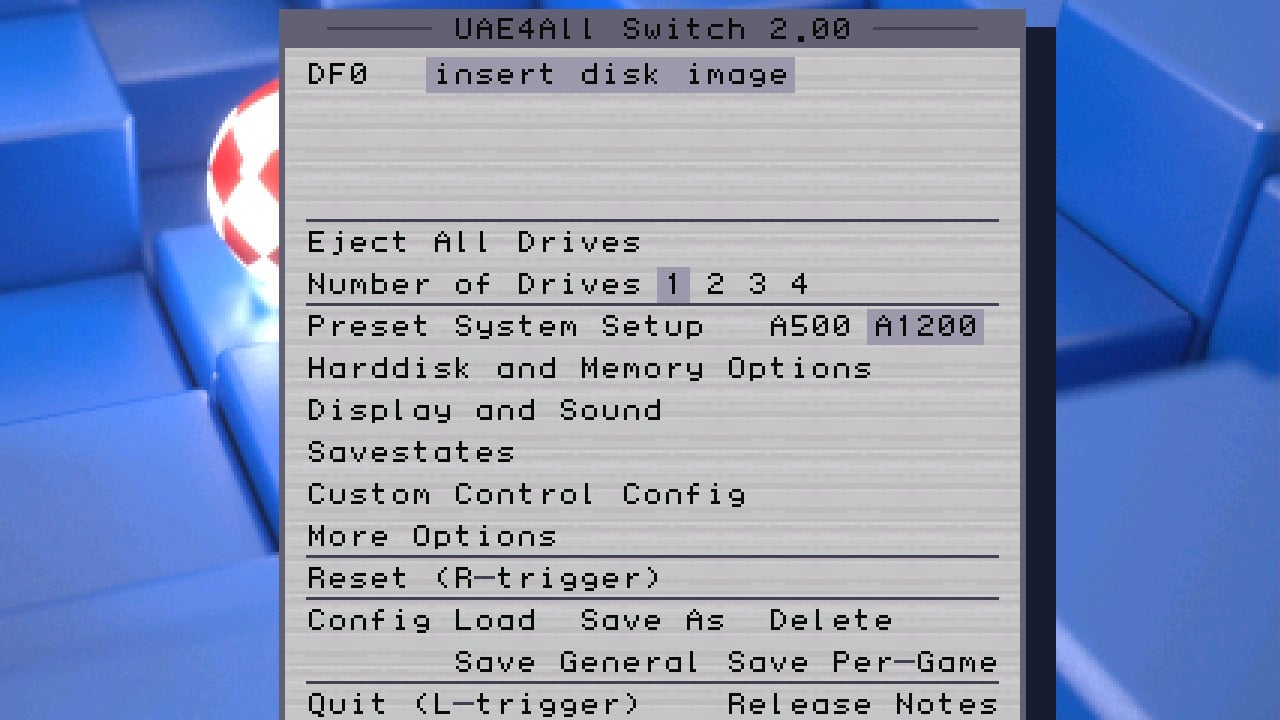
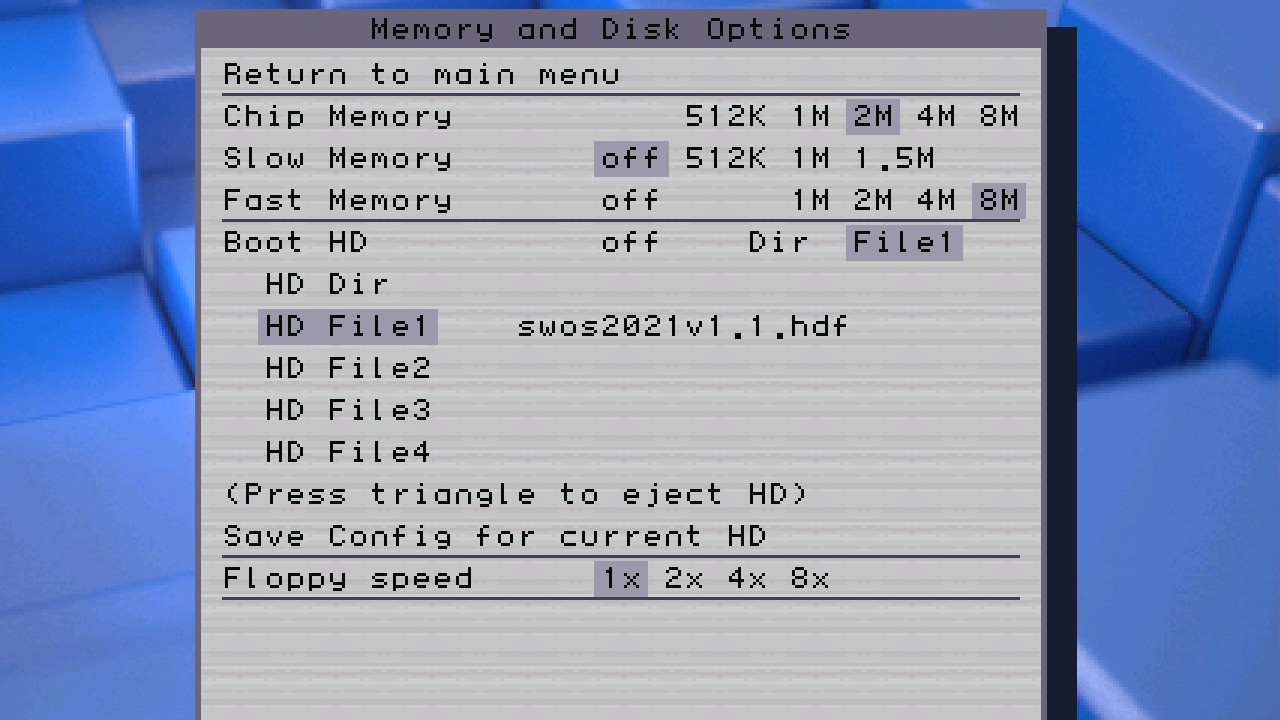

EDIT: You can play a bit with the resolution settings to make more of the game visible.
https://sensiblesoccer.de/swos-2020
Just click on the green Download HDF button. Then unzip it, copy the hdf over to your Switch and mount it in UAE4All2. Use "Preset System Setup: A1200", "Boot HD: File1", and "HD File1: swos2021v1.1.hdf" in UAE4All2. See attached screenshots.
EDIT: You can play a bit with the resolution settings to make more of the game visible.
Last edited by rsn8887,
Just installed UAE4ALL v2.0 on my Switch, I think I did it right and accordingly to the instructions:
-unpacked the uae4all2 folder in the zip onto my SDcard:\Switch folder
-filled the kickstart folder with the two roms, kick13 and kick31 which I checked for their checksum.
-I put a few hdf files in the rom folder.
Now I can launch uae4all2 properly on my switch. I can also select a rom for df0:
But, how do I run it? I tried pressing the + on my controller. I get then one of three things, depending on my selection for the A500 or A1200 setting on the main screen:
- a white screen
- the amiga 500 boot screen (showing the hand with the floppy)
- the amiga 1200 boot screen
But nothing happens: no rom is being loaded/run. I tried 6 different roms and tried switching the a500 and a1200 a bit. E.g: A1200 setting for an AGA game, but A500 or A1200 for an older game.
But.. still nothing more than one of the aforementioned three screens.
How do I proceed?
By the way I ignored the part about NSP injection in the instructions, because I don't know what that is nor could I find more info on it. Could that be the problem? Also I don't know how to run uae4all2 as a game rather than from Album on my Switch (this is mentioned somewhere).
-unpacked the uae4all2 folder in the zip onto my SDcard:\Switch folder
-filled the kickstart folder with the two roms, kick13 and kick31 which I checked for their checksum.
-I put a few hdf files in the rom folder.
Now I can launch uae4all2 properly on my switch. I can also select a rom for df0:
But, how do I run it? I tried pressing the + on my controller. I get then one of three things, depending on my selection for the A500 or A1200 setting on the main screen:
- a white screen
- the amiga 500 boot screen (showing the hand with the floppy)
- the amiga 1200 boot screen
But nothing happens: no rom is being loaded/run. I tried 6 different roms and tried switching the a500 and a1200 a bit. E.g: A1200 setting for an AGA game, but A500 or A1200 for an older game.
But.. still nothing more than one of the aforementioned three screens.
How do I proceed?
By the way I ignored the part about NSP injection in the instructions, because I don't know what that is nor could I find more info on it. Could that be the problem? Also I don't know how to run uae4all2 as a game rather than from Album on my Switch (this is mentioned somewhere).
Hold R shoulder button while starting a game on your switch. HB Menu will come up. Load UAE4All2 from there. Do not load UAE4All2 via "Photo Album" it will not work correctly.
Once the UAE4All2 menu comes up:
- Insert a disk .adf file into the virtual floppy drive "df0:" in the menu. Make sure the .adf file name is shown next to df0:.
- In the menu. Highlight "A500" in the menu to select the pre-configured Amiga 500 config.
- Press R shoulder button to launch the emulated A500. Make sure you use a game that is compatible with A500. For example, try Shadow of the Beast or Turrican .adf files.
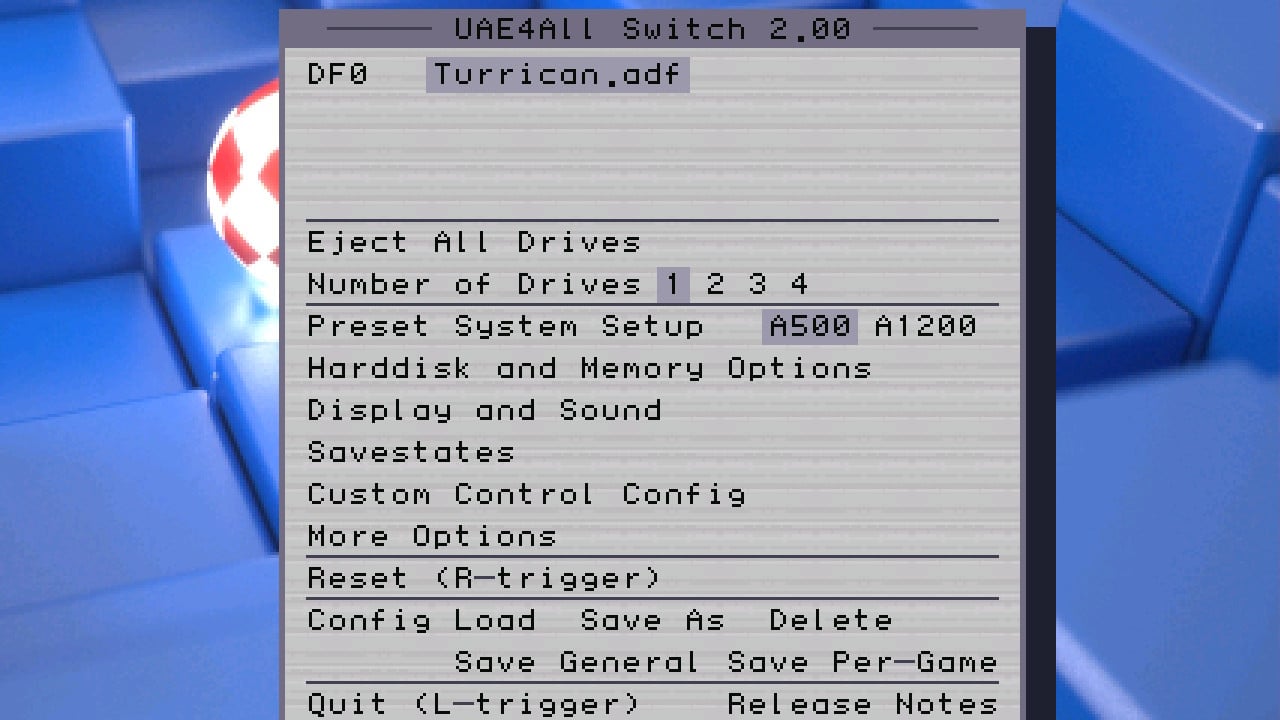
^ Press R shoulder button to launch the game when your screen looks like this
Once the UAE4All2 menu comes up:
- Insert a disk .adf file into the virtual floppy drive "df0:" in the menu. Make sure the .adf file name is shown next to df0:.
- In the menu. Highlight "A500" in the menu to select the pre-configured Amiga 500 config.
- Press R shoulder button to launch the emulated A500. Make sure you use a game that is compatible with A500. For example, try Shadow of the Beast or Turrican .adf files.
^ Press R shoulder button to launch the game when your screen looks like this
@rsn8887
Hey dude, I love this emulator, probably because I had most Amiga versions back in the day when they were new. It's good being able to emulate on the switch. I have a question though - do you think it will ever be possible to make a shortcut or icon on the switch home screen to directly launch a game via the emu. For example say I like benefactor game, do you thing it would be possible to launch that via it's own game icon from the switch's main screen?
Hey dude, I love this emulator, probably because I had most Amiga versions back in the day when they were new. It's good being able to emulate on the switch. I have a question though - do you think it will ever be possible to make a shortcut or icon on the switch home screen to directly launch a game via the emu. For example say I like benefactor game, do you thing it would be possible to launch that via it's own game icon from the switch's main screen?
It might be possible, I will look into it.
Anyone else tried save states? Don't know if it's just my particular game/config that doesn't work.
Could this be something to do with the problem????
Hey Rahkeesh,Just FYI the P-UAE core in Retroarch has come a long way. You can now load individual WHDLoad games in LHA format which are easy to find online and makes save state management easy. The big advantage it has over UAE4ALL2 is the cycle-accurate option, which fixes the crazy timing/speed issues here with some games and especially when using WHDLoad, it just runs flawlessly like you might remember. I would recommend taking advantage of the Switch's power to get that higher accuracy, even the AGA version of Chaos Engine runs fine this way with a small overclock.
I have installed Retroarch PUAE core on my switch. However WHDLoad games running extremely fast. I have tried many things but I am not able to find where I can set cycle-accurate option to slow down. Could you give me some hints if you also are using PUAE core.
I need help. Following a guide and using winuae on PC, I managed to create a hard disk with whload installed and through him I can start the lha files by decompressing them in a folder that I mount as df1, but on uae4all2 I can not do it: I mount the hard disk and I start on the emulator but I can not simultaneously mount the folder as df1 (because the emulator makes you choose only one type at a time, or folder or file) Does anyone have an idea?
Site & Scene News
New Hot Discussed
-
-
58K views
Nintendo Switch firmware 18.0.0 has been released
It's the first Nintendo Switch firmware update of 2024. Made available as of today is system software version 18.0.0, marking a new milestone. According to the patch... -
29K views
GitLab has taken down the Suyu Nintendo Switch emulator
Emulator takedowns continue. Not long after its first release, Suyu emulator has been removed from GitLab via a DMCA takedown. Suyu was a Nintendo Switch emulator... -
21K views
Atmosphere CFW for Switch updated to pre-release version 1.7.0, adds support for firmware 18.0.0
After a couple days of Nintendo releasing their 18.0.0 firmware update, @SciresM releases a brand new update to his Atmosphere NX custom firmware for the Nintendo...by ShadowOne333 94 -
18K views
Wii U and 3DS online services shutting down today, but Pretendo is here to save the day
Today, April 8th, 2024, at 4PM PT, marks the day in which Nintendo permanently ends support for both the 3DS and the Wii U online services, which include co-op play...by ShadowOne333 176 -
16K views
Denuvo unveils new technology "TraceMark" aimed to watermark and easily trace leaked games
Denuvo by Irdeto has unveiled at GDC (Game Developers Conference) this past March 18th their brand new anti-piracy technology named "TraceMark", specifically tailored...by ShadowOne333 101 -
15K views
GBAtemp Exclusive Introducing tempBOT AI - your new virtual GBAtemp companion and aide (April Fools)
Hello, GBAtemp members! After a prolonged absence, I am delighted to announce my return and upgraded form to you today... Introducing tempBOT AI 🤖 As the embodiment... -
12K views
Pokemon fangame hosting website "Relic Castle" taken down by The Pokemon Company
Yet another casualty goes down in the never-ending battle of copyright enforcement, and this time, it hit a big website which was the host for many fangames based and...by ShadowOne333 65 -
11K views
MisterFPGA has been updated to include an official release for its Nintendo 64 core
The highly popular and accurate FPGA hardware, MisterFGPA, has received today a brand new update with a long-awaited feature, or rather, a new core for hardcore...by ShadowOne333 51 -
11K views
Apple is being sued for antitrust violations by the Department of Justice of the US
The 2nd biggest technology company in the world, Apple, is being sued by none other than the Department of Justice of the United States, filed for antitrust...by ShadowOne333 80 -
10K views
The first retro emulator hits Apple's App Store, but you should probably avoid it
With Apple having recently updated their guidelines for the App Store, iOS users have been left to speculate on specific wording and whether retro emulators as we...
-
-
-
223 replies
Nintendo Switch firmware 18.0.0 has been released
It's the first Nintendo Switch firmware update of 2024. Made available as of today is system software version 18.0.0, marking a new milestone. According to the patch...by Chary -
176 replies
Wii U and 3DS online services shutting down today, but Pretendo is here to save the day
Today, April 8th, 2024, at 4PM PT, marks the day in which Nintendo permanently ends support for both the 3DS and the Wii U online services, which include co-op play...by ShadowOne333 -
169 replies
GBAtemp Exclusive Introducing tempBOT AI - your new virtual GBAtemp companion and aide (April Fools)
Hello, GBAtemp members! After a prolonged absence, I am delighted to announce my return and upgraded form to you today... Introducing tempBOT AI 🤖 As the embodiment...by tempBOT -
146 replies
GitLab has taken down the Suyu Nintendo Switch emulator
Emulator takedowns continue. Not long after its first release, Suyu emulator has been removed from GitLab via a DMCA takedown. Suyu was a Nintendo Switch emulator...by Chary -
101 replies
Denuvo unveils new technology "TraceMark" aimed to watermark and easily trace leaked games
Denuvo by Irdeto has unveiled at GDC (Game Developers Conference) this past March 18th their brand new anti-piracy technology named "TraceMark", specifically tailored...by ShadowOne333 -
96 replies
The first retro emulator hits Apple's App Store, but you should probably avoid it
With Apple having recently updated their guidelines for the App Store, iOS users have been left to speculate on specific wording and whether retro emulators as we...by Scarlet -
94 replies
Atmosphere CFW for Switch updated to pre-release version 1.7.0, adds support for firmware 18.0.0
After a couple days of Nintendo releasing their 18.0.0 firmware update, @SciresM releases a brand new update to his Atmosphere NX custom firmware for the Nintendo...by ShadowOne333 -
80 replies
Apple is being sued for antitrust violations by the Department of Justice of the US
The 2nd biggest technology company in the world, Apple, is being sued by none other than the Department of Justice of the United States, filed for antitrust...by ShadowOne333 -
73 replies
Delta emulator now available on the App Store for iOS
The time has finally come, and after many, many years (if not decades) of Apple users having to side load emulator apps into their iOS devices through unofficial...by ShadowOne333 -
65 replies
Pokemon fangame hosting website "Relic Castle" taken down by The Pokemon Company
Yet another casualty goes down in the never-ending battle of copyright enforcement, and this time, it hit a big website which was the host for many fangames based and...by ShadowOne333
-
Popular threads in this forum
General chit-chat
-
 realtimesave
Loading…
realtimesave
Loading…
-
 @
RedColoredStars:
DiGiorno Crispy Pan Pizza tasted pretty dang close to Pizza hut pan pizza, but Im not sure if theyve been discontinued or not. Havent seen them locally for a couple of months now.
@
RedColoredStars:
DiGiorno Crispy Pan Pizza tasted pretty dang close to Pizza hut pan pizza, but Im not sure if theyve been discontinued or not. Havent seen them locally for a couple of months now. -
-
-
-
-
-
 @
RedColoredStars:
Never even seen a tiger crust pizza in any stores around here. Walmart, Cub, or otherwise.
@
RedColoredStars:
Never even seen a tiger crust pizza in any stores around here. Walmart, Cub, or otherwise. -
-
-
 @
RedColoredStars:
Last thing I told her is how much I love her, and that Im not leaving her there forever and I promise to come back and take her back home with me.
@
RedColoredStars:
Last thing I told her is how much I love her, and that Im not leaving her there forever and I promise to come back and take her back home with me. -
-
-
-
-
-
-
-
-
-
-
-
-
-
-







