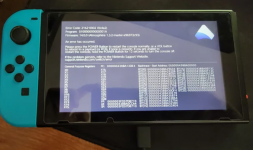So I have an v1 switch and wanted to ask a few questions before I start hacking. I plan on using an emunand for pirated games offline using Atmosphere and sysnand for perchased online games.
1. Before starting, should I delete my internet settings on my sysnand or does it not matter?
2. If I use incognito on the emunand and delete the emunand, does that get rid of the incognito?
3. If I want to restore my backed up sysnand if I mess up incognito, does that mean I'll get a ban for messing with the sysnand?
4. If I stack exosphere, DNS MITM, emunand, and incognito, do my odds of not getting banned increase or stay the same?
5. Can I connect to the internet on my emunand using incognito or exopshere with pirated games installed and not get banned?
6. Are the settings on my sysnand copy over to the emunand or do they reset?
7. If the switch sysnand asks for a firmware update, does that mean my emunand will be updated as well?
8, If I accidentally boot into the sysnand through CFW, I will get banned if I have pirated content on the emunand?
9. Is there a way to get rid of the sysnand CFW launch option?
10. Does connecting the switch to an ethernet cable matter if I'm on the sysnand? Does it also matter if I'm using an emunand?
Thanks for reading.