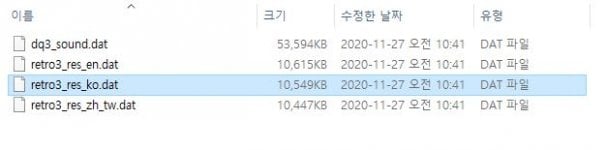Tutorial
Hi Guys
I'm Korean
I do not speak English well.
Use Google Translate.
This Porting
Android DQ3 English Script to 3DS DQ3 English Script Porting
This is not 100% perfect porting.
I'm Tested it. PC citra / Android citra
This is my First Post
This is Not a Fake
Play Android Citra Screen
[Required programs]
Search for the program on Google
A. Adroid DQ3 APK FILE
B. 3DS DQ3 ROM FILE
MD5 Hash :
3d767edffd20fa899b7568fa2ac27aaa
C. DotNet 3DS Toolkit v1.4.6
D. github Fan Translators International Kuriimu2
Kuriimu2
Kuriimu2 is a general purpose game translation project manager and toolkit for authors of fan translations and game mods.
Kuriimu2_v1.2.1_gui_win.zip <- download
E, romhacking Utility Crystal Tile 2 Graphics Editors
Crystal Tile 2 <- download
Follow Me
step1
Android DQ3.APK -> DQ3.zip Extract
step2
Extract 3DS DQ3 Rom Using "DotNet 3DS Toolkit"
step3
Execute Kuriimu2_v1.2.1_gui_win 'Kuriimu2.exe'
Location
\res\raw\retro3_res_en.dat
Extract Android DQ3 File open "retro3_res_en.dat"
plugin_square_enix.dll click -> DQ DAT click -> Continue
step4
Right Screen Only Name "0 ~ 24" All Select -> Right click -> Extract click
step5
Create New Folder "Android Extract" Folder Select
Check Your Folder "Android Extract" File "0 ~ 24"
step6
Close Kuriimu2_v1.2.1_gui_win 'Kuriimu2.exe'
step7
Execute Kuriimu2_v1.2.1_gui_win 'Kuriimu2.exe'
Location
\RomFS\retro3_res.dat
Extract 3DS DQ3 Rom File Open "retro3_res.dat"
plugin_square_enix.dll click -> DQ DAT click -> Continue
step8
Right Screen Name "0" click -> Right click -> Replace click
'step5' Folder Android Extract File Name "0" Select -> Open
check
It change yellow after replace
check
Green Color Message "Replace Files - 100.00%" "Files(s) replaced successfully"
step9
Run each one at a time
Replace each number to number
1 -> 1
2 -> 2
3 -> 3
..
..
24 -> 24
step10
Check
Right Screen Name
"0 ~ 24" Yellow Color
step11
File -> Save All click -> Create New Folder "new retro3 file" -> retro3_res.dat -> Save
step12
"step11" Folder "new retro3 file" "retro3_res.dat" File Copy & Paste
Extract 3DS DQ3 Rom Folder
Location
\RomFS\
step13
Build using "DotNet 3DS Toolkit" 3DS DQ3.3ds
enjoy Play
Good Luck
But
This is not 100% perfect porting.
I'm Tested it. PC citra / Android citra
[ Important ]
There is English dialogue inside the Jap 3DS DQ3.
Follow Me
step A
Extract 3DS DQ3 Rom Using "DotNet 3DS Toolkit"
retro3_res1.dat [ Jap Eng ]
retro3_res2.dat [ Jap Kor ]
step B
Execute Kuriimu2_v1.2.1_gui_win 'Kuriimu2.exe'
Extract 3DS DQ3 Rom File Open "retro3_res1.dat"
plugin_square_enix.dll click -> DQ DAT click -> Continue
step C
Right Screen Name "0 ~ 2" Selecet -> Right click -> Extract click
Create New Folder "retro3_res1" save
step D
Execute "Crystal Tile 2" -> Open -> "step C" Name "2" -> Open
Change "UTF-8"
If you swipe the scroll bar in the middle, there is an English dialogue
Good Luck
Attachments
Last edited by jihun,