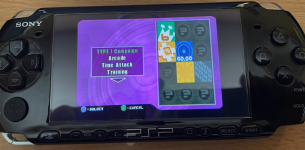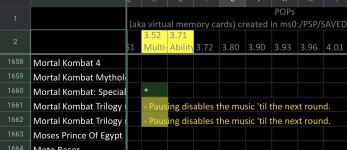Tutorial Hacking Emulation
Updated
SetRegion-GUI by wad11656 fix/increase PS1 games compatibility with PSP and PSVita.
SetRegion-GUI by: wad 11656
Convert the region sectors of PS1 .bin disc images (without modifying the game's display resolution).

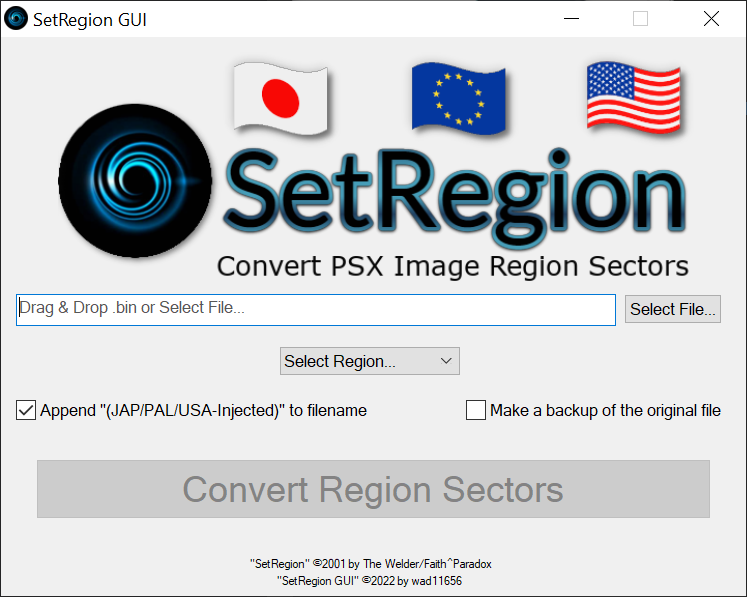
Convert the region sectors of PS1 .bin disc images (without modifying the game's display resolution).

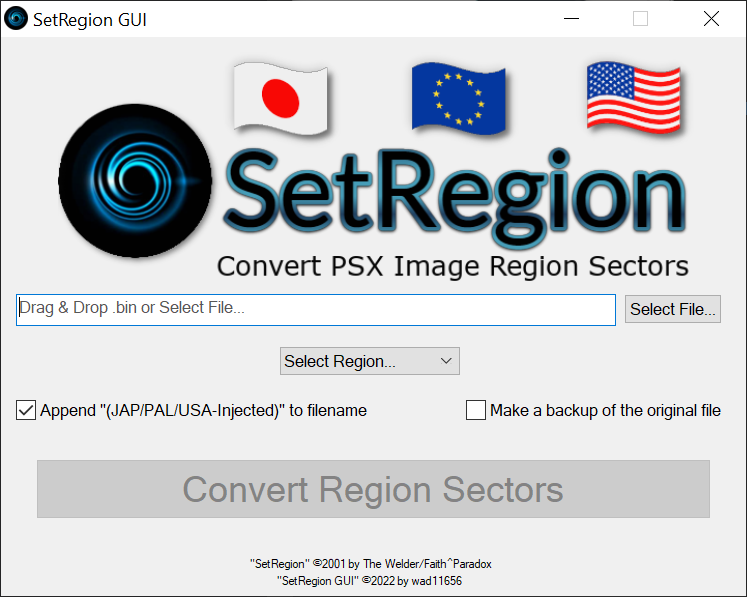
I want to share with you for those who are interested in playing PS1 on PSP and PSVita Adrenaline a great GUI recently released created by our friend wad11656 who helped me a lot to fix PS1 games on PSP and Vita mainly because they have an incredibly updated compatibility list tenacious, I've never seen anything like it for a mostly solo job like what he did for this list.
But the GITHub page of SetRegion-GUI, by wad11656, is more than a GUI, it's a complete tutorial, didactic and with workarounds so that everything goes as smoothly as possible in an attempt to make a game that doesn't work on portables become functional.
I recommend this excellent work to everyone:
>>> SetRegion-GUI
Last edited by The_Ho,