that will probably work. My setup is for SD only.I manually updated my consoles.ini file for the 6 systems I'm using. I needed to update the Magic Number for Atari 2600 and 7800 (and maybe one more) but I'm still having the same core issue. No Plugins found. Before I change anything else, I may try gZa's suggestion to move the plugins pack to the SD card only and stop using the USB to see if it works.
You are using an out of date browser. It may not display this or other websites correctly.
You should upgrade or use an alternative browser.
You should upgrade or use an alternative browser.
Hacking The Great Quest for Wiiflow Plugins™ - A call for adventurers!
- Thread starter Tetsuo Shima
- Start date
- Views 272,172
- Replies 1,999
- Likes 37
I'm working now. Thank you Chrondelta and gZa for your help. I copied everything from "Copy_TO_SD_OR_USB" to my SD card. The funny thing is that it's still reading the roms on my USB HD as I left everything on it from my previous copy but never moved the roms to SD. I guess my question is, what exists on "Copy_TO_SD_OR_USB" that must be on the SD card? The installation instructions make it seem that you can copy that folder to either the SD card or the USB hard drive but that doesn't work.that will probably work. My setup is for SD only.
is apps/wiiflow and root:/wiiflow on SD? then thats where you put your plugins (root:/wiiflow/plugins)I'm working now. Thank you Chrondelta and gZa for your help. I copied everything from "Copy_TO_SD_OR_USB" to my SD card. The funny thing is that it's still reading the roms on my USB HD as I left everything on it from my previous copy but never moved the roms to SD. I guess my question is, what exists on "Copy_TO_SD_OR_USB" that must be on the SD card? The installation instructions make it seem that you can copy that folder to either the SD card or the USB hard drive but that doesn't work.
edit: in addition - you don't have to manually edit every source menu ini to link buttons to plugins.
on any source menu/flow screen simply press the HOME button and one of the choices is to link buttons to plugins. you can select more than one plugin for each button if you like since a button can have multiple magic numbers. if you are changing for example the SNES button make sure to uncheck the current plugin before selecting the new plugin.
Last edited by fledge68,
is apps/wiiflow and root:/wiiflow on SD? then thats where you put your plugins (root:/wiiflow/plugins)
edit: in addition - you don't have to manually edit every source menu ini to link buttons to plugins.
on any source menu/flow screen simply press the HOME button and one of the choices is to link buttons to plugins. you can select more than one plugin for each button if you like since a button can have multiple magic numbers. if you are changing for example the SNES button make sure to uncheck the current plugin before selecting the new plugin.
It is, as I installed all my apps to SD but placed all my Wii and GC games on USB. All of my retro console roms are also still on the USB HD only, but appear to be working.
To be honest, I didn't know I could install apps directly to the USB HD, I thought they needed to be on SD (good to know for the next Wii I mod). I must have misunderstood the instructions, incorrectly assuming that I could place all the contents of "Copy_TO_SD_OR_USB" in either location not realizing that it must follow the original location of the WiiFlow app. I appreciate everyones assistance, I'm pretty close to where I want to be. I just need to clean up the files I copied to my USB HD and then get my covers working. I use "Skraper" for my covers, hopefully I can make them work without having to redo them for the Wii
Last edited by oldwii79,
cover links:It is, as I installed all my apps to SD but placed all my Wii and GC games on USB. All of my retro console roms are also still on the USB HD only, but appear to be working.
To be honest, I didn't know I could install apps directly to the USB HD, I thought they needed to be on SD (good to know for the next Wii I mod). I must have misunderstood the instructions, incorrectly assuming that I could place all the contents of "Copy_TO_SD_OR_USB" in either location not realizing that it must follow the original location of the WiiFlow app. I appreciate everyones assistance, I'm pretty close to where I want to be. I just need to clean up the files I copied to my USB HD and then get my covers working. I use "Skraper" for my covers, hopefully I can make them work without having to redo them for the Wii.
https://gbatemp.net/threads/cover-collections-for-emulators-with-cover-support.324714/
https://gbatemp.net/threads/cover-collections-part-2.559649/
ScummVM 2.6.0 was released recently and finally got around to testing.
The same problem exists in this Wii release that has been the plague. The cursor will disappear, making the emulator unusable. I am losing hope this issue will ever be fixed for us Wii users. But what we have is very good although outdated.
There are still a few RA cores i have hope for.
1. Sega GX. (What Happened Here?)
Seriously, this is a result of the RA devs having too much on their table. How can this go unnoticed for so long? Ill bet it is a problem on other platforms as well.
2. ecwolf.
This core is fairly new to the Wii and works. Problem is, it is very buggy. Hoping i can find a release or nightly.
3. Gearboy and Gearsystem.
Would be nice additions but are both unstable emulators. Gearsystem plays GG and MS very well but SG-1000 support is awful.
There has not been a new Official RA release in nearly 4 months and i cannot recall such a time delay between releases in recent memory, so i am hopeful 1.10.4, whenever it is released will be a major fix release. In fact, I'm thinking the next release will be 1.11.0. I hope the Wii gets some love here.
The same problem exists in this Wii release that has been the plague. The cursor will disappear, making the emulator unusable. I am losing hope this issue will ever be fixed for us Wii users. But what we have is very good although outdated.
There are still a few RA cores i have hope for.
1. Sega GX. (What Happened Here?)
Seriously, this is a result of the RA devs having too much on their table. How can this go unnoticed for so long? Ill bet it is a problem on other platforms as well.
2. ecwolf.
This core is fairly new to the Wii and works. Problem is, it is very buggy. Hoping i can find a release or nightly.
3. Gearboy and Gearsystem.
Would be nice additions but are both unstable emulators. Gearsystem plays GG and MS very well but SG-1000 support is awful.
There has not been a new Official RA release in nearly 4 months and i cannot recall such a time delay between releases in recent memory, so i am hopeful 1.10.4, whenever it is released will be a major fix release. In fact, I'm thinking the next release will be 1.11.0. I hope the Wii gets some love here.
lutro works but some games don't detect the controllerScummVM 2.6.0 was released recently and finally got around to testing.
The same problem exists in this Wii release that has been the plague. The cursor will disappear, making the emulator unusable. I am losing hope this issue will ever be fixed for us Wii users. But what we have is very good although outdated.
There are still a few RA cores i have hope for.
1. Sega GX. (What Happened Here?)
Seriously, this is a result of the RA devs having too much on their table. How can this go unnoticed for so long? Ill bet it is a problem on other platforms as well.
2. ecwolf.
This core is fairly new to the Wii and works. Problem is, it is very buggy. Hoping i can find a release or nightly.
3. Gearboy and Gearsystem.
Would be nice additions but are both unstable emulators. Gearsystem plays GG and MS very well but SG-1000 support is awful.
There has not been a new Official RA release in nearly 4 months and i cannot recall such a time delay between releases in recent memory, so i am hopeful 1.10.4, whenever it is released will be a major fix release. In fact, I'm thinking the next release will be 1.11.0. I hope the Wii gets some love here.
I have a few Sega Game Gear games that won't load from WFL, but will load directly from RetroArch's GUI. I use Sega_Game_Gear-genplus_gx_libretro_WS.ini to start them.
The error message in the RetroArch log is only general (i.e. "could not load"). The message contains the complete path to the file, so there can be no truncation of the path. It's shorter then the 260 character path limit.
After starting via WFL I end up in the GUI of RetroArch, but the game is not loaded. If I then load it via the file browser of RetroArch, then the error does not occur and I can play it normally.
Can anyone confirm the behavior or know a solution?
sd:/roms/sega/game gear/Lunar - Sanposuru Gakuen (Japan) [T-En by Aeon Genesis & Some Good Shit Translations v1.00]/Lunar - Sanposuru Gakuen (Japan) [T-En by Aeon Genesis & Some Good Shit Translations v1.00].gg
sd:/roms/sega/game gear/Moldorian - The Sisters of Light and Darkness (Japan) [T-En by Supper v1.1] [n]/Moldorian - The Sisters of Light and Darkness (Japan) [T-En by Supper v1.1] [n].gg
sd:/roms/sega/game gear/Eternal Legend - Eien no Densetsu (Japan) [T-En by Supper v1.0]/Eternal Legend - Eien no Densetsu (Japan) [T-En by Supper v1.0].gg
sd:/roms/sega/game gear/Sylvan Tale (Japan) [T-En by Aeon Genesis v1.01]/Sylvan Tale (Japan) [T-En by Aeon Genesis v1.01].gg
The error message in the RetroArch log is only general (i.e. "could not load"). The message contains the complete path to the file, so there can be no truncation of the path. It's shorter then the 260 character path limit.
After starting via WFL I end up in the GUI of RetroArch, but the game is not loaded. If I then load it via the file browser of RetroArch, then the error does not occur and I can play it normally.
Can anyone confirm the behavior or know a solution?
@fledge68
I have discovered the Time/Date bug that exists for Wiituka is not isolated to that emulator.
I did some testing on Wolfenstein 3D, Spear of Destiny, SOD Mission 2&3 around a month ago to see if RA ecwolf had made any progress and results were hit/miss (very buggy). So i just reinstalled the normal standalone ports since they work very well.
Fast forward a month later and testing nightly RA ecwolf again, there has been no improvement. But now Wolf 3D and SOD freeze right before gameplay begins. Thinking i made a mistake somewhere, i backtracked to hunt down where the issue was but had no success.
I pulled out my old SD i have not used for 3-4 months thinking there had to be file corruption somewhere on my main SD, knowing both games were working properly on this SD card, but the issue still exists.
So, as a last resort i changed the Date back to July 16, booted up WFL and both Wolf3D & SOD are working but Wiituka is not. I change the Date back to August 16 Wolf3D & SOD are not working again but Wiituka is working.
If anyone else could test this to confirm this it would be appreciated.
I have discovered the Time/Date bug that exists for Wiituka is not isolated to that emulator.
I did some testing on Wolfenstein 3D, Spear of Destiny, SOD Mission 2&3 around a month ago to see if RA ecwolf had made any progress and results were hit/miss (very buggy). So i just reinstalled the normal standalone ports since they work very well.
Fast forward a month later and testing nightly RA ecwolf again, there has been no improvement. But now Wolf 3D and SOD freeze right before gameplay begins. Thinking i made a mistake somewhere, i backtracked to hunt down where the issue was but had no success.
I pulled out my old SD i have not used for 3-4 months thinking there had to be file corruption somewhere on my main SD, knowing both games were working properly on this SD card, but the issue still exists.
So, as a last resort i changed the Date back to July 16, booted up WFL and both Wolf3D & SOD are working but Wiituka is not. I change the Date back to August 16 Wolf3D & SOD are not working again but Wiituka is working.
If anyone else could test this to confirm this it would be appreciated.
which years, or do years not matter?@fledge68
I have discovered the Time/Date bug that exists for Wiituka is not isolated to that emulator.
I did some testing on Wolfenstein 3D, Spear of Destiny, SOD Mission 2&3 around a month ago to see if RA ecwolf had made any progress and results were hit/miss (very buggy). So i just reinstalled the normal standalone ports since they work very well.
Fast forward a month later and testing nightly RA ecwolf again, there has been no improvement. But now Wolf 3D and SOD freeze right before gameplay begins. Thinking i made a mistake somewhere, i backtracked to hunt down where the issue was but had no success.
I pulled out my old SD i have not used for 3-4 months thinking there had to be file corruption somewhere on my main SD, knowing both games were working properly on this SD card, but the issue still exists.
So, as a last resort i changed the Date back to July 16, booted up WFL and both Wolf3D & SOD are working but Wiituka is not. I change the Date back to August 16 Wolf3D & SOD are not working again but Wiituka is working.
If anyone else could test this to confirm this it would be appreciated.
@ukigh4ie
Ill have to hunt those translations down and test. Are they working correctly with other GG emulators?
The more i test/use Sega WS core, the more problems i run into. Just another example is Sonic CD which is a mess using this core.
I have re-added RA 1.8.8 Sega GX for the next release and will not remove it again until there is an updated core that is proven to be working 100%. But also keeping the GX Wide Screen core hoping improvements will be made.
Sonic CD port is added and Space Cadet 3D Pinball will also be included. I tested this port out tonight and it works great.
It will be at least a few more months before the next release but have been keeping up to date with updates. WiiSXRX, WiiSXRX 2022, GX, RX, TX.
If anyone has other ideas or inclusions please post to make me aware.
Ill have to hunt those translations down and test. Are they working correctly with other GG emulators?
The more i test/use Sega WS core, the more problems i run into. Just another example is Sonic CD which is a mess using this core.
I have re-added RA 1.8.8 Sega GX for the next release and will not remove it again until there is an updated core that is proven to be working 100%. But also keeping the GX Wide Screen core hoping improvements will be made.
Sonic CD port is added and Space Cadet 3D Pinball will also be included. I tested this port out tonight and it works great.
It will be at least a few more months before the next release but have been keeping up to date with updates. WiiSXRX, WiiSXRX 2022, GX, RX, TX.
If anyone has other ideas or inclusions please post to make me aware.
which years, or do years not matter?
Years?
Well i have not tested that thoroughly. I only went back days and months but you could be on to something. Maybe if we clock back to say 2020 these issues will not exist. Ill have to scooby-doo investigate.
well, mostly asking for clarity here. so those dates, july 16 and august 16, 2022... oh right cuz it's today just clocked back a few months. gotcha.
Years?
Well i have not tested that thoroughly. I only went back days and months but you could be on to something. Maybe if we clock back to say 2020 these issues will not exist. Ill have to scooby-doo investigate.
on august 16 2022: still get weird syntax errors when i try to play the games, of the nature i described to you in PM.
Wolf3D gts to the "press a key" screen and simply stops taking inputs from wiimote and GCN controller. Do i need a keyboard for this?
Change to july 16 2022, same results for wolf3D. Haven't tried SoD yet.

Trying Acrojet on Wiituka, still get corrupted autoboot, same as august.
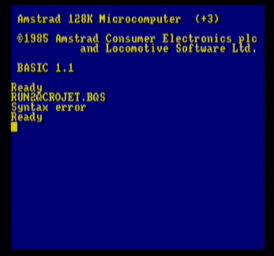
Wolf3D gts to the "press a key" screen and simply stops taking inputs from wiimote and GCN controller. Do i need a keyboard for this?
Change to july 16 2022, same results for wolf3D. Haven't tried SoD yet.
Trying Acrojet on Wiituka, still get corrupted autoboot, same as august.
I do not believe year makes a difference. Trying August 16 of 2020, 2021, 2022... Wolfenstein and SOD both work on all occasions where Wiituka does not. Switching to July 16 of 2020, 2021, 2022...it is the opposite.
It is narrowed to the month, but will try days at the beginning and end of month to see if the short/long months are affected.
It is narrowed to the month, but will try days at the beginning and end of month to see if the short/long months are affected.
I think soI think this bug was introduced in 5.5.0 with new dev kit.when compiling.
i've seen and read this. very disappointing. but i'm really not going back to an older version of devkitPPC. I've been searching devkitpro on github but can't find anything that would cause this strange date issue. i wish i could figure out how to change the date in the wii's memory before launching said plugins but im not experienced enough for that.@fledge68
I have discovered the Time/Date bug that exists for Wiituka is not isolated to that emulator.
I did some testing on Wolfenstein 3D, Spear of Destiny, SOD Mission 2&3 around a month ago to see if RA ecwolf had made any progress and results were hit/miss (very buggy). So i just reinstalled the normal standalone ports since they work very well.
Fast forward a month later and testing nightly RA ecwolf again, there has been no improvement. But now Wolf 3D and SOD freeze right before gameplay begins. Thinking i made a mistake somewhere, i backtracked to hunt down where the issue was but had no success.
I pulled out my old SD i have not used for 3-4 months thinking there had to be file corruption somewhere on my main SD, knowing both games were working properly on this SD card, but the issue still exists.
So, as a last resort i changed the Date back to July 16, booted up WFL and both Wolf3D & SOD are working but Wiituka is not. I change the Date back to August 16 Wolf3D & SOD are not working again but Wiituka is working.
If anyone else could test this to confirm this it would be appreciated.
Last edited by fledge68,
Similar threads
- Replies
- 5
- Views
- 2K
- Replies
- 0
- Views
- 401
- Replies
- 0
- Views
- 488
- Replies
- 10
- Views
- 2K
Site & Scene News
New Hot Discussed
-
-
57K views
Nintendo Switch firmware 18.0.0 has been released
It's the first Nintendo Switch firmware update of 2024. Made available as of today is system software version 18.0.0, marking a new milestone. According to the patch... -
28K views
GitLab has taken down the Suyu Nintendo Switch emulator
Emulator takedowns continue. Not long after its first release, Suyu emulator has been removed from GitLab via a DMCA takedown. Suyu was a Nintendo Switch emulator... -
20K views
Atmosphere CFW for Switch updated to pre-release version 1.7.0, adds support for firmware 18.0.0
After a couple days of Nintendo releasing their 18.0.0 firmware update, @SciresM releases a brand new update to his Atmosphere NX custom firmware for the Nintendo...by ShadowOne333 94 -
18K views
Wii U and 3DS online services shutting down today, but Pretendo is here to save the day
Today, April 8th, 2024, at 4PM PT, marks the day in which Nintendo permanently ends support for both the 3DS and the Wii U online services, which include co-op play...by ShadowOne333 176 -
16K views
Denuvo unveils new technology "TraceMark" aimed to watermark and easily trace leaked games
Denuvo by Irdeto has unveiled at GDC (Game Developers Conference) this past March 18th their brand new anti-piracy technology named "TraceMark", specifically tailored...by ShadowOne333 101 -
15K views
GBAtemp Exclusive Introducing tempBOT AI - your new virtual GBAtemp companion and aide (April Fools)
Hello, GBAtemp members! After a prolonged absence, I am delighted to announce my return and upgraded form to you today... Introducing tempBOT AI 🤖 As the embodiment... -
11K views
Pokemon fangame hosting website "Relic Castle" taken down by The Pokemon Company
Yet another casualty goes down in the never-ending battle of copyright enforcement, and this time, it hit a big website which was the host for many fangames based and...by ShadowOne333 65 -
11K views
MisterFPGA has been updated to include an official release for its Nintendo 64 core
The highly popular and accurate FPGA hardware, MisterFGPA, has received today a brand new update with a long-awaited feature, or rather, a new core for hardcore...by ShadowOne333 51 -
10K views
Apple is being sued for antitrust violations by the Department of Justice of the US
The 2nd biggest technology company in the world, Apple, is being sued by none other than the Department of Justice of the United States, filed for antitrust...by ShadowOne333 80 -
10K views
Homebrew SpotPass Archival Project announced
With Nintendo ceasing online communication for Nintendo 3DS, 2DS and Wii U systems next month, SpotPass data distribution will be halted. This will in turn affect...
-
-
-
223 replies
Nintendo Switch firmware 18.0.0 has been released
It's the first Nintendo Switch firmware update of 2024. Made available as of today is system software version 18.0.0, marking a new milestone. According to the patch...by Chary -
176 replies
Wii U and 3DS online services shutting down today, but Pretendo is here to save the day
Today, April 8th, 2024, at 4PM PT, marks the day in which Nintendo permanently ends support for both the 3DS and the Wii U online services, which include co-op play...by ShadowOne333 -
169 replies
GBAtemp Exclusive Introducing tempBOT AI - your new virtual GBAtemp companion and aide (April Fools)
Hello, GBAtemp members! After a prolonged absence, I am delighted to announce my return and upgraded form to you today... Introducing tempBOT AI 🤖 As the embodiment...by tempBOT -
146 replies
GitLab has taken down the Suyu Nintendo Switch emulator
Emulator takedowns continue. Not long after its first release, Suyu emulator has been removed from GitLab via a DMCA takedown. Suyu was a Nintendo Switch emulator...by Chary -
101 replies
Denuvo unveils new technology "TraceMark" aimed to watermark and easily trace leaked games
Denuvo by Irdeto has unveiled at GDC (Game Developers Conference) this past March 18th their brand new anti-piracy technology named "TraceMark", specifically tailored...by ShadowOne333 -
95 replies
The first retro emulator hits Apple's App Store, but you should probably avoid it
With Apple having recently updated their guidelines for the App Store, iOS users have been left to speculate on specific wording and whether retro emulators as we...by Scarlet -
94 replies
Atmosphere CFW for Switch updated to pre-release version 1.7.0, adds support for firmware 18.0.0
After a couple days of Nintendo releasing their 18.0.0 firmware update, @SciresM releases a brand new update to his Atmosphere NX custom firmware for the Nintendo...by ShadowOne333 -
80 replies
Apple is being sued for antitrust violations by the Department of Justice of the US
The 2nd biggest technology company in the world, Apple, is being sued by none other than the Department of Justice of the United States, filed for antitrust...by ShadowOne333 -
65 replies
Pokemon fangame hosting website "Relic Castle" taken down by The Pokemon Company
Yet another casualty goes down in the never-ending battle of copyright enforcement, and this time, it hit a big website which was the host for many fangames based and...by ShadowOne333 -
51 replies
MisterFPGA has been updated to include an official release for its Nintendo 64 core
The highly popular and accurate FPGA hardware, MisterFGPA, has received today a brand new update with a long-awaited feature, or rather, a new core for hardcore...by ShadowOne333
-
Popular threads in this forum
General chit-chat
-
 Veho
Loading…
Veho
Loading…
-
-
-
-
-
-
-
-
-
-
 @
Psionic Roshambo:
If your not getting your pills from Psi's discount drugs who knows what your swallowing!+1
@
Psionic Roshambo:
If your not getting your pills from Psi's discount drugs who knows what your swallowing!+1 -
 @
Psionic Roshambo:
Shawnita used to get her pills from some other street pharmacist and after switching to The Psi Discount plan she now only has to swallow two things a day!+1
@
Psionic Roshambo:
Shawnita used to get her pills from some other street pharmacist and after switching to The Psi Discount plan she now only has to swallow two things a day!+1 -
-
-
-
-
-
-
-
-
-
-
-
-
-



