NX-Shell - Multipurpose File Manager for Nintendo Switch
Hello everyone, the new release with the much requested USB support is finally here! (Couldn't have done it without @DarkMatterCore's usb library) It's worth mentioning since it is such a big update (backend changes and FS refactor) there *may* be some issues, but the only way I can find and fix those is through you guys! However rest assured, I did run a lot of tests myself to make sure it is functioning as expected. If I waited a month, it would've been exactly 2 years since the last release  .
.

Change-log:


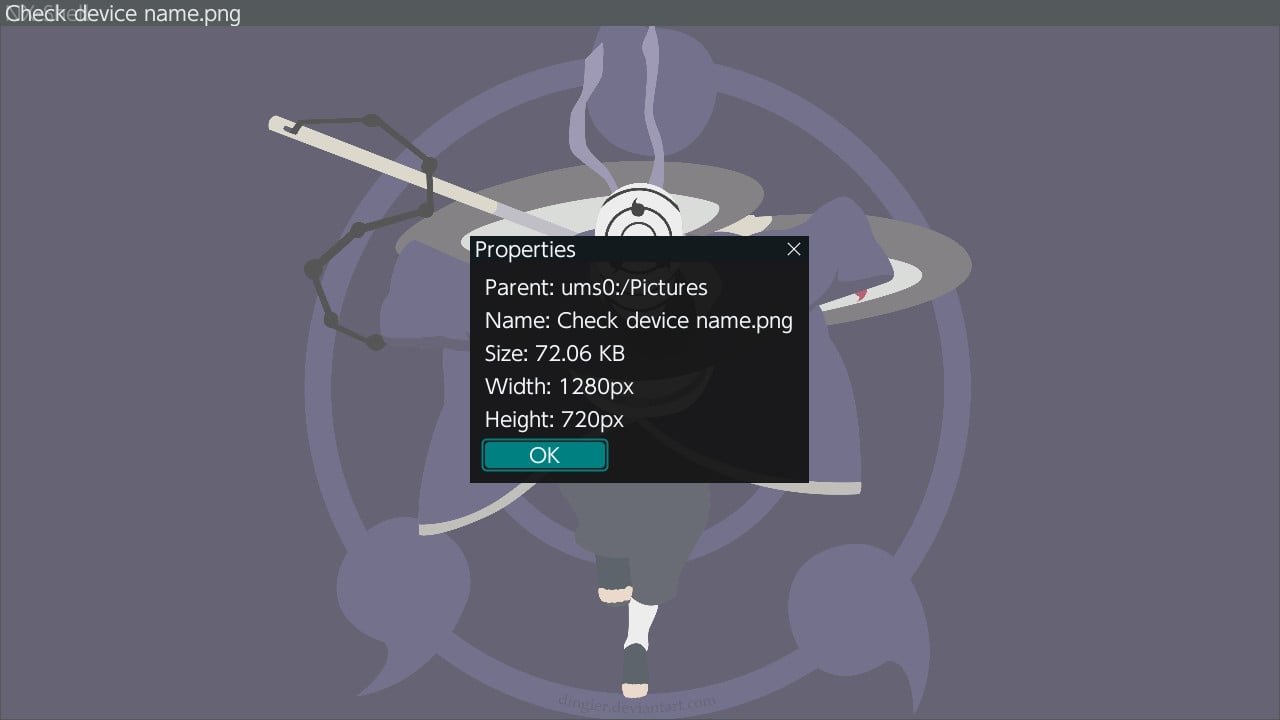
Download: https://github.com/joel16/NX-Shell/releases
 .
.Change-log:
- FS:
- Added support for browsing USB devices.
- Switched back to libc to handle FS operations.
- Brought back support for browsing other devices such as safe, user and system.
- GUI:
- Update to imGui v1.88.
- Switch to imGui's new keyEvent API.
- The two views (File Browser and Settings) can now be navigated as tabs.
- Switched from list view to a table view using imGui's table API.
- Sorting is no longer applied from settings, it can be done directly by clicking on the table column headers.
- A new selector has been added to allow the user to switch to different devices such as safe, user, USB etc.
- Settings are no longer categorized by imGui's tree system.
- No longer uses SDL2 as a backend, but instead uses opengl v3 directly (along with egl).
- Fixes:
- Properly delete config file if the config file version is outdated.
- Properly free textures after exiting application.
- Fixed scrolling via the right joystick after zooming into an image.
- Lots of code clean up and under the hood changes that are too many to list here.


Download: https://github.com/joel16/NX-Shell/releases
Last edited by Joel16,








