So i have a ps3 cech3001a and i was wondering if there was anyway to get ps2 games to play on it with ps3hen i put ps2 game on console but it says ps2 format not supported is ther a workaround
You are using an out of date browser. It may not display this or other websites correctly.
You should upgrade or use an alternative browser.
You should upgrade or use an alternative browser.
Ps3 to play ps2 games
- Thread starter Gamernate
- Start date
- Views 8,715
- Replies 20
Use Webman MOD.
There are PS2 Classics, but they're just lazy PS2 upscales and don't have any graphical improvements. However, on PS4 I've noticed that Red Dead Revolver did get a graphical upgrade so Sony did put some effort into PS2 Classics for PS4.
There are PS2 Classics, but they're just lazy PS2 upscales and don't have any graphical improvements. However, on PS4 I've noticed that Red Dead Revolver did get a graphical upgrade so Sony did put some effort into PS2 Classics for PS4.
Is ther lika vid or sumtin to show me how to load ps2 games to webmann i got webmann and i put ps1 games on it and they workUse Webman MOD.
There are PS2 Classics, but they're just lazy PS2 upscales and don't have any graphical improvements. However, on PS4 I've noticed that Red Dead Revolver did get a graphical upgrade so Sony did put some effort into PS2 Classics for PS4.
I'm a bit out of the PS3 loop, still using latest REBUG release since I didn't bother upgrading, but from what I have heard HEN lacks Cobra and therefore indeed can't emulate PS2 games (properly?).
EDIT: Found this https://www.psx-place.com/threads/managunz-v1-35-for-hen-ps2-emu-fix.24249/
EDIT: Found this https://www.psx-place.com/threads/managunz-v1-35-for-hen-ps2-emu-fix.24249/
Have you actually tried what I wrote as edit in my response???So thers not a way to play ps2 games on a ps3 cech3001a?
Yea i read thru it but idk what any of it means whats cobra? And ive used mangunz beforeHave you actually tried what I wrote as edit in my response???
So i need to install rebug tool box from brewology ?Yea i read thru it but idk what any of it means whats cobra? And ive used mangunz before
No, you need the PS2 emu fix from https://www.psx-place.com/threads/managunz-v1-35-for-hen-ps2-emu-fix.24249/ and use the latest ManaGunZ release from Brewology to have it work on your firmware version.
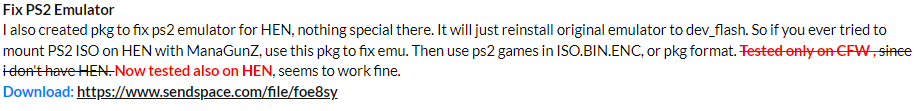
Ok so i get the pkg file instal on console and use latest mangunz ok imma try itNo, you need the PS2 emu fix from https://www.psx-place.com/threads/managunz-v1-35-for-hen-ps2-emu-fix.24249/ and use the latest ManaGunZ release from Brewology to have it work on your firmware version.
View attachment 321801
When i launch the unsupported data it say this model of ps3 system is not compatible with playstation 2 format softtwareOk so i get the pkg file instal on console and use latest mangunz ok imma try it
Make sure you already have PS2 Placeholder as well as Multimann installedWhen i launch the unsupported data it say this model of ps3 system is not compatible with playstation 2 format softtware
Use PS2Classics_GUI.exe
-Open it
-Choose the folder icon on the right side the open your "game example".ISO
-Click Encrypt (Add LING might come up i'm pretty sure you just add it)
-It will load and the show where you will like to output the new file
The file name though will be "ISO.BIN.ENC.BIN.ENC" with no game name to it, delete the "ISO.BIN.ENC" leaving only ".BIN.ENC"
Before this write you're game name "game example.BIN.ENC" and save to a location
Find the game cover art in .JPG format and do a quick simple resizing with Windows using any software (probably just like profile picture if you're just viewing it with MultiMann)
Now you have you're "game example.BIN.ENC" and "game example.JPG"
Put them into you're "PS2ISO" folder on you're USB or transfer it to the one on you're HDD
Now if you refresh the games listing in Multimann it should show up eventually.
When i launch the unsupported data it say this model of ps3 system is not compatible with playstation 2 format softtware
No way to trick a newer HEN console into supporting PS2 discs then I take it?Make sure you already have PS2 Placeholder as well as Multimann installed
Use PS2Classics_GUI.exe
-Open it
-Choose the folder icon on the right side the open your "game example".ISO
-Click Encrypt (Add LING might come up i'm pretty sure you just add it)
-It will load and the show where you will like to output the new file
The file name though will be "ISO.BIN.ENC.BIN.ENC" with no game name to it, delete the "ISO.BIN.ENC" leaving only ".BIN.ENC"
Before this write you're game name "game example.BIN.ENC" and save to a location
Find the game cover art in .JPG format and do a quick simple resizing with Windows using any software (probably just like profile picture if you're just viewing it with MultiMann)
Now you have you're "game example.BIN.ENC" and "game example.JPG"
Put them into you're "PS2ISO" folder on you're USB or transfer it to the one on you're HDD
Now if you refresh the games listing in Multimann it should show up eventually.
The physical discs? I'm not sure on that one. This method works on hen 4.89 on every console variant. From what i can tell you can't just drop and play you're .iso on a ps3 it need to be encrypted firstNo way to trick a newer HEN console into supporting PS2 discs then I take it?
What you mean by ps2 placeholder do u mean the PS2ISO folder?Make sure you already have PS2 Placeholder as well as Multimann installed
Use PS2Classics_GUI.exe
-Open it
-Choose the folder icon on the right side the open your "game example".ISO
-Click Encrypt (Add LING might come up i'm pretty sure you just add it)
-It will load and the show where you will like to output the new file
The file name though will be "ISO.BIN.ENC.BIN.ENC" with no game name to it, delete the "ISO.BIN.ENC" leaving only ".BIN.ENC"
Before this write you're game name "game example.BIN.ENC" and save to a location
Find the game cover art in .JPG format and do a quick simple resizing with Windows using any software (probably just like profile picture if you're just viewing it with MultiMann)
Now you have you're "game example.BIN.ENC" and "game example.JPG"
Put them into you're "PS2ISO" folder on you're USB or transfer it to the one on you're HDD
Now if you refresh the games listing in Multimann it should show up eventually.
no, you have to use ps2 placeholder if you're on a 3K system, which you are. I'm not on hen, so I don't know if it's any different than when we had to use the placeholder on cfw. it also doesn't go in the PS2ISO folder, I don't think.What you mean by ps2 placeholder do u mean the PS2ISO folder?
Got a link for the ps2 placeholder app or .pkg?no, you have to use ps2 placeholder if you're on a 3K system, which you are. I'm not on hen, so I don't know if it's any different than when we had to use the placeholder on cfw. it also doesn't go in the PS2ISO folder, I don't think.
Similar threads
- Replies
- 2
- Views
- 991
- Replies
- 1
- Views
- 714
- Replies
- 3
- Views
- 778
- Replies
- 4
- Views
- 2K
Site & Scene News
New Hot Discussed
-
-
63K views
Nintendo Switch firmware 18.0.0 has been released
It's the first Nintendo Switch firmware update of 2024. Made available as of today is system software version 18.0.0, marking a new milestone. According to the patch... -
25K views
Atmosphere CFW for Switch updated to pre-release version 1.7.0, adds support for firmware 18.0.0
After a couple days of Nintendo releasing their 18.0.0 firmware update, @SciresM releases a brand new update to his Atmosphere NX custom firmware for the Nintendo...by ShadowOne333 107 -
20K views
Wii U and 3DS online services shutting down today, but Pretendo is here to save the day
Today, April 8th, 2024, at 4PM PT, marks the day in which Nintendo permanently ends support for both the 3DS and the Wii U online services, which include co-op play...by ShadowOne333 179 -
16K views
GBAtemp Exclusive Introducing tempBOT AI - your new virtual GBAtemp companion and aide (April Fools)
Hello, GBAtemp members! After a prolonged absence, I am delighted to announce my return and upgraded form to you today... Introducing tempBOT AI 🤖 As the embodiment... -
13K views
The first retro emulator hits Apple's App Store, but you should probably avoid it
With Apple having recently updated their guidelines for the App Store, iOS users have been left to speculate on specific wording and whether retro emulators as we... -
13K views
Pokemon fangame hosting website "Relic Castle" taken down by The Pokemon Company
Yet another casualty goes down in the never-ending battle of copyright enforcement, and this time, it hit a big website which was the host for many fangames based and...by ShadowOne333 66 -
13K views
MisterFPGA has been updated to include an official release for its Nintendo 64 core
The highly popular and accurate FPGA hardware, MisterFGPA, has received today a brand new update with a long-awaited feature, or rather, a new core for hardcore...by ShadowOne333 54 -
12K views
Delta emulator now available on the App Store for iOS
The time has finally come, and after many, many years (if not decades) of Apple users having to side load emulator apps into their iOS devices through unofficial...by ShadowOne333 96 -
10K views
"TMNT: The Hyperstone Heist" for the SEGA Genesis / Mega Drive gets a brand new DX romhack with new features
The romhacking community is always a source for new ways to play retro games, from completely new levels or stages, characters, quality of life improvements, to flat...by ShadowOne333 36 -
10K views
Anbernic announces RG35XX 2024 Edition retro handheld
Retro handheld manufacturer Anbernic is releasing a refreshed model of its RG35XX handheld line. This new model, named RG35XX 2024 Edition, features the same...
-
-
-
225 replies
Nintendo Switch firmware 18.0.0 has been released
It's the first Nintendo Switch firmware update of 2024. Made available as of today is system software version 18.0.0, marking a new milestone. According to the patch...by Chary -
179 replies
Wii U and 3DS online services shutting down today, but Pretendo is here to save the day
Today, April 8th, 2024, at 4PM PT, marks the day in which Nintendo permanently ends support for both the 3DS and the Wii U online services, which include co-op play...by ShadowOne333 -
169 replies
GBAtemp Exclusive Introducing tempBOT AI - your new virtual GBAtemp companion and aide (April Fools)
Hello, GBAtemp members! After a prolonged absence, I am delighted to announce my return and upgraded form to you today... Introducing tempBOT AI 🤖 As the embodiment...by tempBOT -
107 replies
Atmosphere CFW for Switch updated to pre-release version 1.7.0, adds support for firmware 18.0.0
After a couple days of Nintendo releasing their 18.0.0 firmware update, @SciresM releases a brand new update to his Atmosphere NX custom firmware for the Nintendo...by ShadowOne333 -
97 replies
The first retro emulator hits Apple's App Store, but you should probably avoid it
With Apple having recently updated their guidelines for the App Store, iOS users have been left to speculate on specific wording and whether retro emulators as we...by Scarlet -
96 replies
Delta emulator now available on the App Store for iOS
The time has finally come, and after many, many years (if not decades) of Apple users having to side load emulator apps into their iOS devices through unofficial...by ShadowOne333 -
73 replies
Nintendo Switch firmware update 18.0.1 has been released
A new Nintendo Switch firmware update is here. System software version 18.0.1 has been released. This update offers the typical stability features as all other...by Chary -
66 replies
Pokemon fangame hosting website "Relic Castle" taken down by The Pokemon Company
Yet another casualty goes down in the never-ending battle of copyright enforcement, and this time, it hit a big website which was the host for many fangames based and...by ShadowOne333 -
54 replies
MisterFPGA has been updated to include an official release for its Nintendo 64 core
The highly popular and accurate FPGA hardware, MisterFGPA, has received today a brand new update with a long-awaited feature, or rather, a new core for hardcore...by ShadowOne333 -
53 replies
Nintendo "Indie World" stream announced for April 17th, 2024
Nintendo has recently announced through their social media accounts that a new Indie World stream will be airing tomorrow, scheduled for April 17th, 2024 at 7 a.m. PT...by ShadowOne333
-
Popular threads in this forum
General chit-chat
-
 Sicklyboy
Loading…
Sicklyboy
Loading…
-
-
-
-
 @
SylverReZ:
If you want a good system to port it to, at least have a good programmer and knowledge.+1
@
SylverReZ:
If you want a good system to port it to, at least have a good programmer and knowledge.+1 -
-
-
-
 @
Psionic Roshambo:
I didn't know they made an MSU cart for the Genesis.... I knew about the SNES one and the library for that is rather large but the Genesis one has very few games+1
@
Psionic Roshambo:
I didn't know they made an MSU cart for the Genesis.... I knew about the SNES one and the library for that is rather large but the Genesis one has very few games+1 -
-
 @
SylverReZ:
An FPGA could probably replicate the chip's functionality without buying donor parts.+1
@
SylverReZ:
An FPGA could probably replicate the chip's functionality without buying donor parts.+1 -
-
-
 @
Psionic Roshambo:
Like not emulating the entire SNES but just a loader and the enhancement chips perhaps even slightly overclocked like FX-2
@
Psionic Roshambo:
Like not emulating the entire SNES but just a loader and the enhancement chips perhaps even slightly overclocked like FX-2 -
-
-
-
-
-
-
 @
SylverReZ:
@Psionic Roshambo, The Doom NES cartridges, a few batches were made. One was given to AVGN as seen in his Doom video.+1
@
SylverReZ:
@Psionic Roshambo, The Doom NES cartridges, a few batches were made. One was given to AVGN as seen in his Doom video.+1 -
-
 @
Sicklyboy:
I finally modeled and 3d printed the new HDD cages I need in order to build my 2nd NAS. Original ones don't fit the mounting holes on the hdds I'm using. Been sitting on this project for over 2 years smfh
@
Sicklyboy:
I finally modeled and 3d printed the new HDD cages I need in order to build my 2nd NAS. Original ones don't fit the mounting holes on the hdds I'm using. Been sitting on this project for over 2 years smfh -
-
 @
Sicklyboy:
I'm finally gonna get this NAS racked and powered on tonight, install truenas core, and burn the disks in with badblocks
@
Sicklyboy:
I'm finally gonna get this NAS racked and powered on tonight, install truenas core, and burn the disks in with badblocks -
 @
Sicklyboy:
Also another 70TB going in the front mount drive bays of this server. 182tb raw, going to probably use a zfs RAID-Z3 for 3 parity disks, so 140TB usable
@
Sicklyboy:
Also another 70TB going in the front mount drive bays of this server. 182tb raw, going to probably use a zfs RAID-Z3 for 3 parity disks, so 140TB usable




