You are using an out of date browser. It may not display this or other websites correctly.
You should upgrade or use an alternative browser.
You should upgrade or use an alternative browser.
Body: "2d2d2d"What are the default colors for the original pro controller?
Button: "e6e6e6"
Left Grip: "505050"
Right Grip: "505050"
at least for me
Last edited by impeeza,
Hello! I'm having trouble with the motion controll on one of my joycon... I've tried to update, clean and restart the joycon but with no change... can I use this program to check the issue? anybody knows a tutorial to see if I can replace de gyroscope? Thanks!! 
I don't think is a easy task, the gyroscope is a very tiny chip on the joy-con MainBoard:Hello! I'm having trouble with the motion controll on one of my joycon... I've tried to update, clean and restart the joycon but with no change... can I use this program to check the issue? anybody knows a tutorial to see if I can replace de gyroscope? Thanks!!
omg... well, I will try to clean it a bit and I think I will buy another joycon :__D thanks!I don't think is a easy task, the gyroscope is a very tiny chip on the joy-con MainBoard:
View attachment 309271
So I was able to successfully download the app and connect my joy cons successfully to my laptop and have it appear in the application. Each time I try to back up the joy cons, I keep getting an error 13. I try repeating it over and over, but I keep getting this error. Is there any clarification of what an Error 13 is?
thnks
I don't know, may be on the threads of XBox someone will know.
I have all prerequisites installed and a backup SPI in place, I attempt to confirm the color change and the message "Failed to write the colors to the device!" pops us
Please help ): Anyone else have this issue?
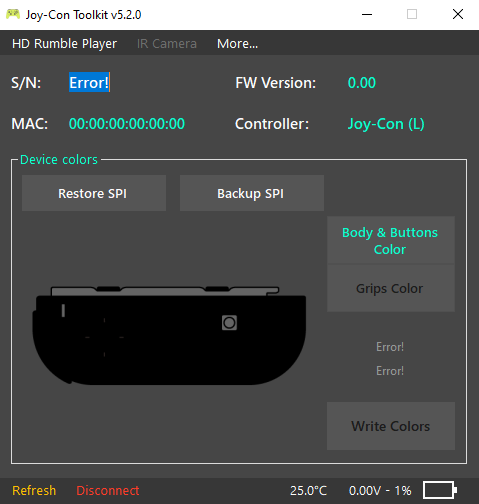
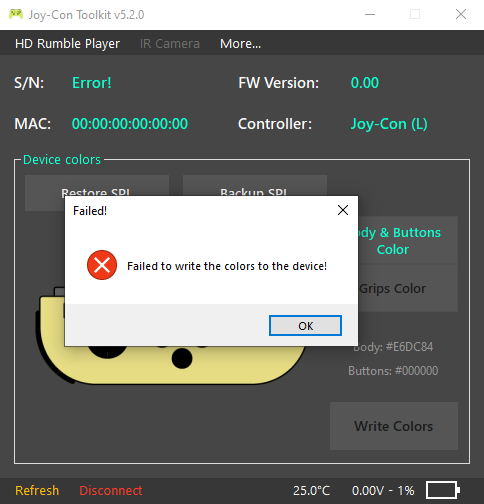
Please help ): Anyone else have this issue?
Ok so I'm trying to change the color values of a MH R pro con and every time I try to pair it to my switch after saving it, it doesn't register on the switch and then I have to re-change the colors on the computer, does someone know how I can get it to work?
Last edited by Sachito01,
Have you tried this? From a few pages back
I should've done a search first! Anyways, found the fix. This should have been stickied!
"A fix has finally been found for the Pro Controller color issue!
First, set your colors like you normally would.
Then, open "More..." and go to "Debug" to open "Debug: Custom Command".
Set the following:
Cmd: 01
Subcmd: 11
Then click on "HD Rumble Player". This is necessary to trick the program into allowing you to set the Subcmd to 11,
as it's normally disabled. Open "Debug: Custom Command" again
Subcmd arguments: 1B6000000102
Hit "Send" .You should get a Subcmd Reply starting with 80 11. You should be good to go then"
Yeah when I hit send it kept giving me a subcmd reply that started as 90 11 instead of 80 11. One error that I saw was something about about spi writing being disabledHave you tried this? From a few pages back
I'm having problems with the grip color it just simply sets the whole controller to that color
I was wondering if anyone here could help me with that
edit I found a post explaining is
I was wondering if anyone here could help me with that
edit I found a post explaining is
Hey could anyone PM their SPI dump for a left and right joycon. Mine currently seem to have issues and the only fix I can think of is flashing SPI backups
Fortnite Blue:Anyone knows what HEX value does FORTNITE Blue is?
| Housing Hex-Color #0084FF | Buttons Hex-Color #000F1E |
Similar threads
- Replies
- 12
- Views
- 4K
- Replies
- 17
- Views
- 3K
- Replies
- 0
- Views
- 481
- Replies
- 5
- Views
- 3K
Site & Scene News
New Hot Discussed
-
-
62K views
Nintendo Switch firmware 18.0.0 has been released
It's the first Nintendo Switch firmware update of 2024. Made available as of today is system software version 18.0.0, marking a new milestone. According to the patch... -
24K views
Atmosphere CFW for Switch updated to pre-release version 1.7.0, adds support for firmware 18.0.0
After a couple days of Nintendo releasing their 18.0.0 firmware update, @SciresM releases a brand new update to his Atmosphere NX custom firmware for the Nintendo...by ShadowOne333 107 -
20K views
Wii U and 3DS online services shutting down today, but Pretendo is here to save the day
Today, April 8th, 2024, at 4PM PT, marks the day in which Nintendo permanently ends support for both the 3DS and the Wii U online services, which include co-op play...by ShadowOne333 179 -
16K views
GBAtemp Exclusive Introducing tempBOT AI - your new virtual GBAtemp companion and aide (April Fools)
Hello, GBAtemp members! After a prolonged absence, I am delighted to announce my return and upgraded form to you today... Introducing tempBOT AI 🤖 As the embodiment... -
13K views
Pokemon fangame hosting website "Relic Castle" taken down by The Pokemon Company
Yet another casualty goes down in the never-ending battle of copyright enforcement, and this time, it hit a big website which was the host for many fangames based and...by ShadowOne333 66 -
13K views
The first retro emulator hits Apple's App Store, but you should probably avoid it
With Apple having recently updated their guidelines for the App Store, iOS users have been left to speculate on specific wording and whether retro emulators as we... -
13K views
MisterFPGA has been updated to include an official release for its Nintendo 64 core
The highly popular and accurate FPGA hardware, MisterFGPA, has received today a brand new update with a long-awaited feature, or rather, a new core for hardcore...by ShadowOne333 54 -
12K views
Delta emulator now available on the App Store for iOS
The time has finally come, and after many, many years (if not decades) of Apple users having to side load emulator apps into their iOS devices through unofficial...by ShadowOne333 95 -
10K views
"TMNT: The Hyperstone Heist" for the SEGA Genesis / Mega Drive gets a brand new DX romhack with new features
The romhacking community is always a source for new ways to play retro games, from completely new levels or stages, characters, quality of life improvements, to flat...by ShadowOne333 36 -
10K views
Anbernic announces RG35XX 2024 Edition retro handheld
Retro handheld manufacturer Anbernic is releasing a refreshed model of its RG35XX handheld line. This new model, named RG35XX 2024 Edition, features the same...
-
-
-
225 replies
Nintendo Switch firmware 18.0.0 has been released
It's the first Nintendo Switch firmware update of 2024. Made available as of today is system software version 18.0.0, marking a new milestone. According to the patch...by Chary -
179 replies
Wii U and 3DS online services shutting down today, but Pretendo is here to save the day
Today, April 8th, 2024, at 4PM PT, marks the day in which Nintendo permanently ends support for both the 3DS and the Wii U online services, which include co-op play...by ShadowOne333 -
169 replies
GBAtemp Exclusive Introducing tempBOT AI - your new virtual GBAtemp companion and aide (April Fools)
Hello, GBAtemp members! After a prolonged absence, I am delighted to announce my return and upgraded form to you today... Introducing tempBOT AI 🤖 As the embodiment...by tempBOT -
107 replies
Atmosphere CFW for Switch updated to pre-release version 1.7.0, adds support for firmware 18.0.0
After a couple days of Nintendo releasing their 18.0.0 firmware update, @SciresM releases a brand new update to his Atmosphere NX custom firmware for the Nintendo...by ShadowOne333 -
96 replies
The first retro emulator hits Apple's App Store, but you should probably avoid it
With Apple having recently updated their guidelines for the App Store, iOS users have been left to speculate on specific wording and whether retro emulators as we...by Scarlet -
95 replies
Delta emulator now available on the App Store for iOS
The time has finally come, and after many, many years (if not decades) of Apple users having to side load emulator apps into their iOS devices through unofficial...by ShadowOne333 -
67 replies
Nintendo Switch firmware update 18.0.1 has been released
A new Nintendo Switch firmware update is here. System software version 18.0.1 has been released. This update offers the typical stability features as all other...by Chary -
66 replies
Pokemon fangame hosting website "Relic Castle" taken down by The Pokemon Company
Yet another casualty goes down in the never-ending battle of copyright enforcement, and this time, it hit a big website which was the host for many fangames based and...by ShadowOne333 -
54 replies
MisterFPGA has been updated to include an official release for its Nintendo 64 core
The highly popular and accurate FPGA hardware, MisterFGPA, has received today a brand new update with a long-awaited feature, or rather, a new core for hardcore...by ShadowOne333 -
53 replies
Nintendo "Indie World" stream announced for April 17th, 2024
Nintendo has recently announced through their social media accounts that a new Indie World stream will be airing tomorrow, scheduled for April 17th, 2024 at 7 a.m. PT...by ShadowOne333
-





