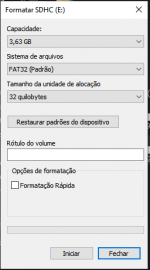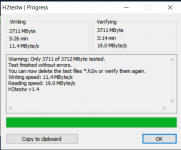Last night i followed all the steps using the 3ds.hack guide and i had success, i tried both plants vs zombies and luigi mansion i managed to play a little before going to sleep, this morning i played some more PvZ and it freeze, so i turned it off and the nest time that i try to turn it on, it appeared this message "Unable to mount CTRNAND or load CTRNAND firm. Please use external one. Press any button to shutdown" and sometimes none at all, the battery light appears red or purple, and it turns off. I can get to the recovery mode, the luna mode and godmode, but this last one after a random time appears a error message and a qr code that goes nowhere.
I'm using the New 3DS XL (red if matters) System Version 11.15.0, Luma v11.0 and boot9strap 1.4, and SafeB9 and all the latest open release files that the guide asked
I'm using the New 3DS XL (red if matters) System Version 11.15.0, Luma v11.0 and boot9strap 1.4, and SafeB9 and all the latest open release files that the guide asked
Last edited by yetispace,