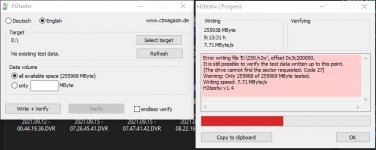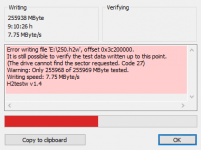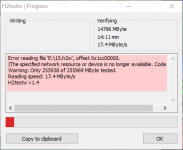Sorry. I'm not very used to using sites like these but I'm using a New 3DS LL, which I've recently just jailbroken.
I made a shit decision using a microSD card that I had laying around somewhere, and sooner or later I decided to swap it out with a better one I bought later.
But apparently some files got corrupted at that point and I really don't know what to do for a fresh install, since the system is already modded and I really don't know what to do from there.
Whenever I try entering the Homebrew Menu to run, or install things, I'm greeted with an error screen.
And every time I turn on the console, I see a yellow light. which I've read that it could be something to do with a missing/corrupted file with B9S.
I'm really not too keen on any of this, and pretty new to the most of this, so any help at all would be much appreciated.
And here's the dump from the hbmenu crashes, if it helps.
I made a shit decision using a microSD card that I had laying around somewhere, and sooner or later I decided to swap it out with a better one I bought later.
But apparently some files got corrupted at that point and I really don't know what to do for a fresh install, since the system is already modded and I really don't know what to do from there.
Whenever I try entering the Homebrew Menu to run, or install things, I'm greeted with an error screen.
And every time I turn on the console, I see a yellow light. which I've read that it could be something to do with a missing/corrupted file with B9S.
I'm really not too keen on any of this, and pretty new to the most of this, so any help at all would be much appreciated.
And here's the dump from the hbmenu crashes, if it helps.