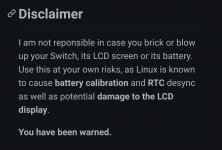Hey guys, I want to run Linux but I've read in a tutorial that it carries multiple risks of bricking the switch or its screen.
So how often does that happen realistically? Is it actually safe if I follow it step by step? Or can I still *uck up if I run some command that I am not supposed to?
So how often does that happen realistically? Is it actually safe if I follow it step by step? Or can I still *uck up if I run some command that I am not supposed to?