[Release] HiyaCFW - World's FIRST Nintendo DSi CFW!
Here it is, the first DSi CFW!
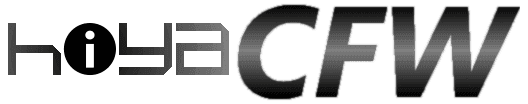
Video by Alex S (with TWiLight Menu++ (previously known as DSiMenu++ and SRLoader) installed):
Video by @Apache Thunder (When RocketLauncher was planned for a release. With WarioWare Touched (DSiWare version) installed.):
(NOTE: Since hiyaCFW has been released a few days ago (as of posting this), and no official thread has been made, I decided to go and make it, despite not making the actual patches for it. )
)
With this CFW, you can run custom DSiWare, alongside region free and 3DS-exclusive DSiWare (WarioWare Touched), on your SD card, via NAND to SD redirection!
You can also run blocked flashcards (such as R4 Ultra).
GitHub repo
FAQs
Q: Can I use a custom splash for hiyaCFW?
A: Yes you can. Place it at "sd:/hiya/" and name them "splashtop.bmp" and "splashbottom.bmp". Make sure they're actually saved as .bmp files, with the size of 256x192, with no color space info, and is 16-bit (A1 R5 G5 B5, or X1 R5 G5 B5). .gif files will also work instead of .bmp files.
Video by Alex S (with TWiLight Menu++ (previously known as DSiMenu++ and SRLoader) installed):
Video by @Apache Thunder (When RocketLauncher was planned for a release. With WarioWare Touched (DSiWare version) installed.):
(NOTE: Since hiyaCFW has been released a few days ago (as of posting this), and no official thread has been made, I decided to go and make it, despite not making the actual patches for it.
With this CFW, you can run custom DSiWare, alongside region free and 3DS-exclusive DSiWare (WarioWare Touched), on your SD card, via NAND to SD redirection!
You can also run blocked flashcards (such as R4 Ultra).
GitHub repo
FAQs
Q: Can I use a custom splash for hiyaCFW?
A: Yes you can. Place it at "sd:/hiya/" and name them "splashtop.bmp" and "splashbottom.bmp". Make sure they're actually saved as .bmp files, with the size of 256x192, with no color space info, and is 16-bit (A1 R5 G5 B5, or X1 R5 G5 B5). .gif files will also work instead of .bmp files.
Last edited by RocketRobz,







