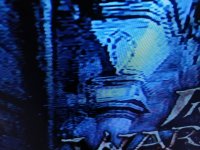well you can inject the game onto a wiiu formatted hdd so it becomes a wiiu inject that way you can use usb and wiiugamepad but at the cost of each game needing its own inject on wiiu menu.I could be wrong but I believe that injects can't use USB devices to store game saves due to only Wii U formatted USB devices being able to be used so they must use the SD card slot. I know @pedro702 will correct me if I'm wrong.
but yes injects cant use fat32 usb only wiiu formated one and single injects.