I am trying to use a downloaded save file specifically for God of War with 100 completion and the ability to start a NG+ file which is my main goal. I am able to follow the tutorials for Save Mounter on 9.00 but can't get it to work with God of War. The current PS4 save won't even mount. The files I got are in a folder with the Title ID as the name CUSA07408, inside are 2 files but they are not the same name as any files found on the PS4 HDD. No matter which ones I replace on the PS4, I still get an error. I backed up the OG files before I tried replacing the existing (sdimg_sce_sdmemory) with the downloaded (sce_sdmemory) by deleting the OG one through the FTP and renaming the (sce_sdmemory) to (sdimg_sce_sdmemory), then doing the same with the files (sce_sdmemory.bin) before transfering back to the PS4 using FileZilla.
Here is a screen shot of what files I have on both. No matter what I do there is always an error on Save Mounter not being able to mount the save (sce_sdmemory) And when I used Apollo Save Tool I can Resign the save but I get a message about "Corrupted Data" when I go back into God of War. Any ideas?
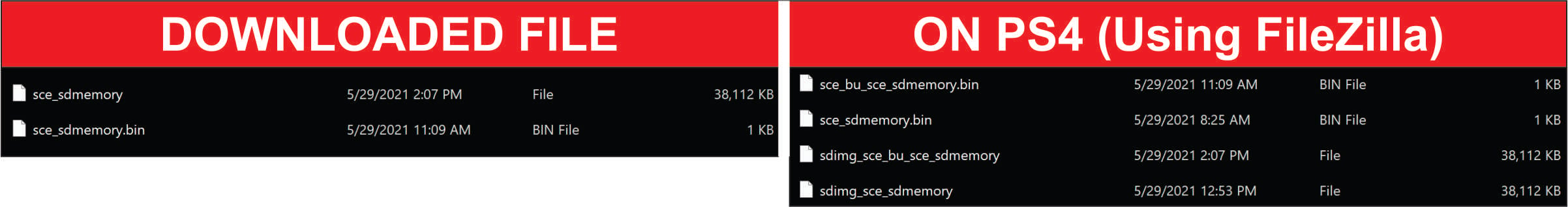
Here is a screen shot of what files I have on both. No matter what I do there is always an error on Save Mounter not being able to mount the save (sce_sdmemory) And when I used Apollo Save Tool I can Resign the save but I get a message about "Corrupted Data" when I go back into God of War. Any ideas?


