Can you give me your settings pleasestrange, for me the Amiga speed is 100%. But I adjust the CPU cycle and the blitter setting under Sutup. The optimization of esmith13 brings most of the improvement for all cores. The sound no longer crackles, I'm really happy. regards
You are using an out of date browser. It may not display this or other websites correctly.
You should upgrade or use an alternative browser.
You should upgrade or use an alternative browser.
EverSD – How to Run More Games from Stock UI
- Thread starter esmith13
- Start date
- Views 27,963
- Replies 95
- Likes 4
RetroArch Settings by esmith13
https://gbatemp.net/threads/eversd-how-to-run-more-games-from-stock-ui.590953/
Amiga (P-UAE)
System>CPU Compatibilty ---- More compatible
Video>immedate/Waiting Bits ---- Immedate Bliter
Video>Collisions Level ---- Sprites and Playfields
Video>Frameskip ---- 1
https://gbatemp.net/threads/eversd-how-to-run-more-games-from-stock-ui.590953/
Amiga (P-UAE)
System>CPU Compatibilty ---- More compatible
Video>immedate/Waiting Bits ---- Immedate Bliter
Video>Collisions Level ---- Sprites and Playfields
Video>Frameskip ---- 1
Thanks for the settings. They wrked fine.RetroArch Settings by esmith13
https://gbatemp.net/threads/eversd-how-to-run-more-games-from-stock-ui.590953/
Amiga (P-UAE)
System>CPU Compatibilty ---- More compatible
Video>immedate/Waiting Bits ---- Immedate Bliter
Video>Collisions Level ---- Sprites and Playfields
Video>Frameskip ---- 1
I would like to know what if CBM 64 libreto work on Evercade. Tested but didn`t run.Thanks for the settings. They wrked fine.
I did have C64 working on Evercade but I forget which of the many available cores I was using. I'll check tomorrow and let you know.I would like to know what if CBM 64 libreto work on Evercade. Tested but didn`t run.
Works fine too, take Vice 64 (fast). In the options select SIDfast. regards
vice_x64_libretro.so.zip
https://buildbot.libretro.com/nightly/linux/armv7-neon-hf/latest/
vice_x64_libretro.so.zip
https://buildbot.libretro.com/nightly/linux/armv7-neon-hf/latest/
Attachments
I tried to run a game with this libreto ut when loading contents it goes to blank screen then reset to main logo of retroarch. When loaded the core and ran it displayed the main screen of the cbm64.. Shall I run games from the core itself and can you explain how to run pleaseWorks fine too, take Vice 64 (fast). In the options select SIDfast. regards
vice_x64_libretro.so.zip
https://buildbot.libretro.com/nightly/linux/armv7-neon-hf/latest/
Thanks it worked, my problem was that I was running games not as zip file. My Last question ( .......hopefully as i know I am annoying) is there any menu to set settings or how to run games with keypad. Thanks for the help giving me.
for C64 toggle the retroarch menu and go to OPTIONS then look for the option "Toggle On Screen Keyboard" and set it to an input on the controller. If you had a physical keyboard connected then in this same option screen there is a setting for "Physical Keyboard Passthru" you can enable.
for Amiga I think the settings are also in OPTIONS but by default Amiga has the "select" button on the controller set to toggle virtual keyboard.
Oh, and you're not annoying.
for Amiga I think the settings are also in OPTIONS but by default Amiga has the "select" button on the controller set to toggle virtual keyboard.
Oh, and you're not annoying.
Ok, then I'm annoying again ...  @ esmith13, the RetroArch settings globally set the sound sampling rate to 48000 Hz. I think it's too much for Evercade (small speakers). To save performance, 22050 Hz would be enough. If I change the value, RetroArch automatically resets it to 48000 Hz, why? regards
@ esmith13, the RetroArch settings globally set the sound sampling rate to 48000 Hz. I think it's too much for Evercade (small speakers). To save performance, 22050 Hz would be enough. If I change the value, RetroArch automatically resets it to 48000 Hz, why? regards
If you are using my configuration file then changes are not saved to the global config file unless you navigate to MAIN MENU -> CONFIGURATION -> SAVE CONFIGURATION.Ok, then I'm annoying again ...@ esmith13, the RetroArch settings globally set the sound sampling rate to 48000 Hz. I think it's too much for Evercade (small speakers). To save performance, 22050 Hz would be enough. If I change the value, RetroArch automatically resets it to 48000 Hz, why? regards
This was done as a safeguard for people not experienced with retroarch. If retroarch auto-saved every change you made and you chose to experiment with something you could effectively lock yourself out of retroarch with no way to fix things aside from wiping your config file (or knowing how to hand edit it on a PC). For example let's say you trying to switch the video driver and then you had nothing but a black screen in retroarch - you're screwed, since the change saved immediately as you made it. With setting changes needing to be manually saved, you can experiment and if it goes well - you just have to save the config. If it goes poorly, you quit and relaunch or even reset the device completely, you're up and running again on the settings that last worked.
Hope that makes sense.
I was basically going for "Beginner Friendly" since most well versed in retroarch wouldn't bother to use my config anyway...
Hi esmith13, it has nothing to do with your settings, they work very well. Generally, if I set from 48000 Hz to 22050 Hz, this setting is not allowed. I also edited the config on the PC, it is always immediately set back to 48000 Hz as the "default" in the Evercade. 
I know it from the DOSBox on an "old" PC. You can gain a little more speed by reducing the output frequency from 48000 Hz in the DOSBox -config. With 22050 Hz you still have a good sound quality, but more CPU speed left over. I wanted to try it out to see if the Evercade would behave like that .. regards

I know it from the DOSBox on an "old" PC. You can gain a little more speed by reducing the output frequency from 48000 Hz in the DOSBox -config. With 22050 Hz you still have a good sound quality, but more CPU speed left over. I wanted to try it out to see if the Evercade would behave like that .. regards

Sorry about that. Didn't have my evercade to check with at the time but I see what you mean now. You can't even change it at all. I thought you meant it changed back when you launched a different game, not the moment you clicked on it.
Based on what I see, I would guess the alsa driver being used on the evercade only supports 48kHz.
Based on what I see, I would guess the alsa driver being used on the evercade only supports 48kHz.
Hi all.
So it seems that Blaze will be releasing FW 2.0 for the Evercade Handheld in the next month or so to bring this little device on par with it's new brother, the VS. Anticipating that the new UI on the VS will be fully intact on a handheld running 2.0, I have already begun light work on getting some customization scripts running that support the new VS UI. I've started exclusively with Arcade games since that's the newest officially supported rom type on the system and I want to play a bunch of them in style.
Here's a few spoilers of how it's going so far:
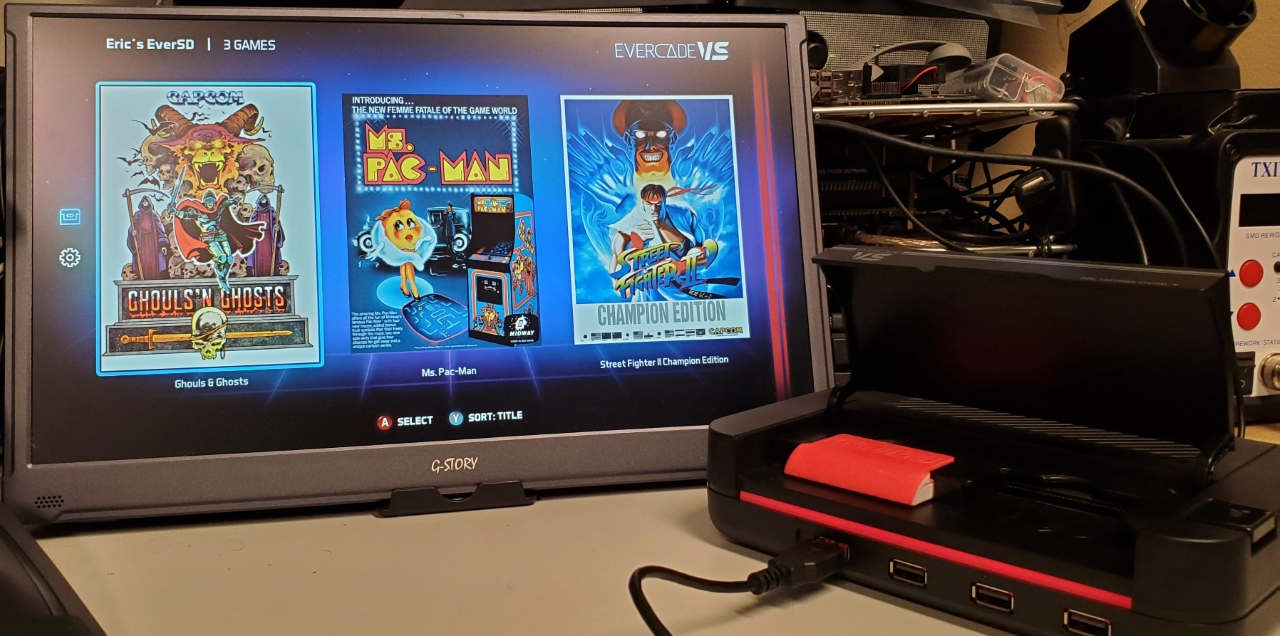
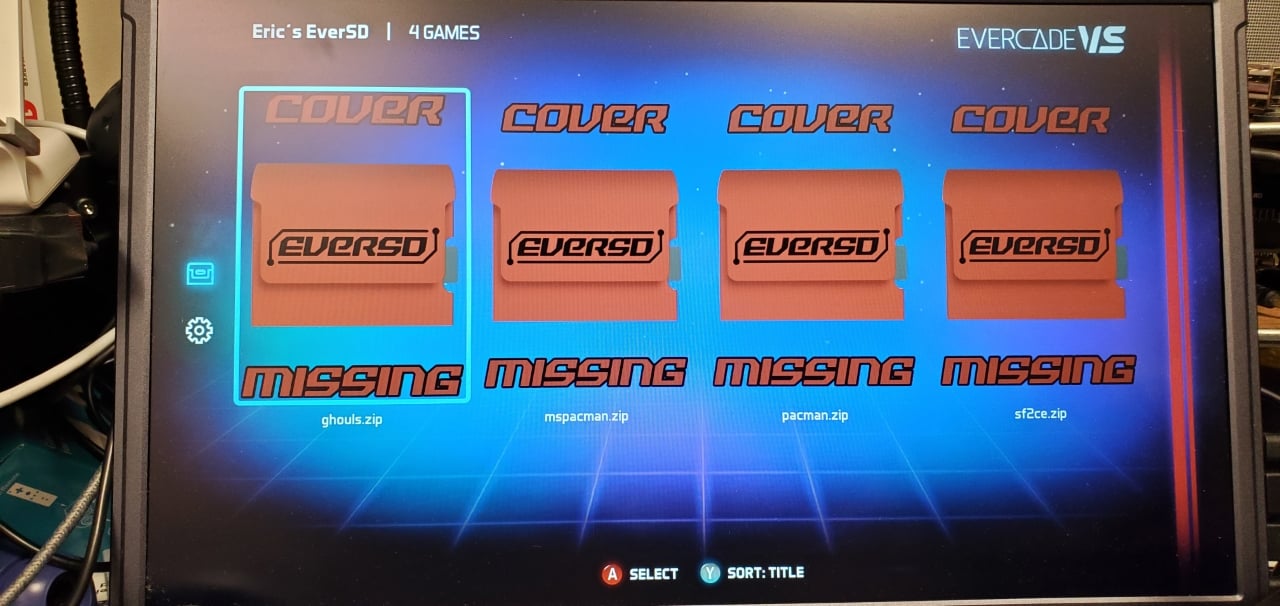

See it in action here (65MB .mp4)
Can't wait to see how far we can go with this!
So it seems that Blaze will be releasing FW 2.0 for the Evercade Handheld in the next month or so to bring this little device on par with it's new brother, the VS. Anticipating that the new UI on the VS will be fully intact on a handheld running 2.0, I have already begun light work on getting some customization scripts running that support the new VS UI. I've started exclusively with Arcade games since that's the newest officially supported rom type on the system and I want to play a bunch of them in style.
Here's a few spoilers of how it's going so far:
See it in action here (65MB .mp4)
Can't wait to see how far we can go with this!
Last edited by esmith13,
Yes and no.
Retail carts are actually just the SMD chip equivalent to an SD card with its 8 pins arranged on a GB/GBA cartridge's first 8 pins.
The caveat is that the Evercade and VS expect them to be a particular configuration. If you happen to have access to a 512MB SD card, you can simply format it fat32, pop it in the EverSD and go to town on a completely stock Evercade or VS.
Everpatcher for the Evercade completely removes the restrictions. To my knowledge, nothing equivalent yet exists for the VS.
Retail carts are actually just the SMD chip equivalent to an SD card with its 8 pins arranged on a GB/GBA cartridge's first 8 pins.
The caveat is that the Evercade and VS expect them to be a particular configuration. If you happen to have access to a 512MB SD card, you can simply format it fat32, pop it in the EverSD and go to town on a completely stock Evercade or VS.
Everpatcher for the Evercade completely removes the restrictions. To my knowledge, nothing equivalent yet exists for the VS.
Last edited by esmith13,
Similar threads
- Replies
- 3
- Views
- 2K
- Replies
- 1
- Views
- 3K
- Replies
- 5
- Views
- 3K
- Replies
- 2
- Views
- 2K
-
- Article
- Replies
- 36
- Views
- 10K
Site & Scene News
New Hot Discussed
-
-
57K views
Nintendo Switch firmware 18.0.0 has been released
It's the first Nintendo Switch firmware update of 2024. Made available as of today is system software version 18.0.0, marking a new milestone. According to the patch... -
28K views
GitLab has taken down the Suyu Nintendo Switch emulator
Emulator takedowns continue. Not long after its first release, Suyu emulator has been removed from GitLab via a DMCA takedown. Suyu was a Nintendo Switch emulator... -
20K views
Atmosphere CFW for Switch updated to pre-release version 1.7.0, adds support for firmware 18.0.0
After a couple days of Nintendo releasing their 18.0.0 firmware update, @SciresM releases a brand new update to his Atmosphere NX custom firmware for the Nintendo...by ShadowOne333 94 -
17K views
Wii U and 3DS online services shutting down today, but Pretendo is here to save the day
Today, April 8th, 2024, at 4PM PT, marks the day in which Nintendo permanently ends support for both the 3DS and the Wii U online services, which include co-op play...by ShadowOne333 176 -
16K views
Denuvo unveils new technology "TraceMark" aimed to watermark and easily trace leaked games
Denuvo by Irdeto has unveiled at GDC (Game Developers Conference) this past March 18th their brand new anti-piracy technology named "TraceMark", specifically tailored...by ShadowOne333 101 -
15K views
GBAtemp Exclusive Introducing tempBOT AI - your new virtual GBAtemp companion and aide (April Fools)
Hello, GBAtemp members! After a prolonged absence, I am delighted to announce my return and upgraded form to you today... Introducing tempBOT AI 🤖 As the embodiment... -
11K views
Pokemon fangame hosting website "Relic Castle" taken down by The Pokemon Company
Yet another casualty goes down in the never-ending battle of copyright enforcement, and this time, it hit a big website which was the host for many fangames based and...by ShadowOne333 65 -
11K views
MisterFPGA has been updated to include an official release for its Nintendo 64 core
The highly popular and accurate FPGA hardware, MisterFGPA, has received today a brand new update with a long-awaited feature, or rather, a new core for hardcore...by ShadowOne333 51 -
10K views
Apple is being sued for antitrust violations by the Department of Justice of the US
The 2nd biggest technology company in the world, Apple, is being sued by none other than the Department of Justice of the United States, filed for antitrust...by ShadowOne333 80 -
10K views
Homebrew SpotPass Archival Project announced
With Nintendo ceasing online communication for Nintendo 3DS, 2DS and Wii U systems next month, SpotPass data distribution will be halted. This will in turn affect...
-
-
-
223 replies
Nintendo Switch firmware 18.0.0 has been released
It's the first Nintendo Switch firmware update of 2024. Made available as of today is system software version 18.0.0, marking a new milestone. According to the patch...by Chary -
176 replies
Wii U and 3DS online services shutting down today, but Pretendo is here to save the day
Today, April 8th, 2024, at 4PM PT, marks the day in which Nintendo permanently ends support for both the 3DS and the Wii U online services, which include co-op play...by ShadowOne333 -
169 replies
GBAtemp Exclusive Introducing tempBOT AI - your new virtual GBAtemp companion and aide (April Fools)
Hello, GBAtemp members! After a prolonged absence, I am delighted to announce my return and upgraded form to you today... Introducing tempBOT AI 🤖 As the embodiment...by tempBOT -
146 replies
GitLab has taken down the Suyu Nintendo Switch emulator
Emulator takedowns continue. Not long after its first release, Suyu emulator has been removed from GitLab via a DMCA takedown. Suyu was a Nintendo Switch emulator...by Chary -
101 replies
Denuvo unveils new technology "TraceMark" aimed to watermark and easily trace leaked games
Denuvo by Irdeto has unveiled at GDC (Game Developers Conference) this past March 18th their brand new anti-piracy technology named "TraceMark", specifically tailored...by ShadowOne333 -
95 replies
The first retro emulator hits Apple's App Store, but you should probably avoid it
With Apple having recently updated their guidelines for the App Store, iOS users have been left to speculate on specific wording and whether retro emulators as we...by Scarlet -
94 replies
Atmosphere CFW for Switch updated to pre-release version 1.7.0, adds support for firmware 18.0.0
After a couple days of Nintendo releasing their 18.0.0 firmware update, @SciresM releases a brand new update to his Atmosphere NX custom firmware for the Nintendo...by ShadowOne333 -
80 replies
Apple is being sued for antitrust violations by the Department of Justice of the US
The 2nd biggest technology company in the world, Apple, is being sued by none other than the Department of Justice of the United States, filed for antitrust...by ShadowOne333 -
65 replies
Pokemon fangame hosting website "Relic Castle" taken down by The Pokemon Company
Yet another casualty goes down in the never-ending battle of copyright enforcement, and this time, it hit a big website which was the host for many fangames based and...by ShadowOne333 -
51 replies
MisterFPGA has been updated to include an official release for its Nintendo 64 core
The highly popular and accurate FPGA hardware, MisterFGPA, has received today a brand new update with a long-awaited feature, or rather, a new core for hardcore...by ShadowOne333
-
Popular threads in this forum
General chit-chat
-
 Psionic Roshambo
Loading…
Psionic Roshambo
Loading…
-
-
-
-
-
-
-
-
-
-
-
-
-
-
-
-
-
 @
Psionic Roshambo:
If your not getting your pills from Psi's discount drugs who knows what your swallowing!+1
@
Psionic Roshambo:
If your not getting your pills from Psi's discount drugs who knows what your swallowing!+1 -
 @
Psionic Roshambo:
Shawnita used to get her pills from some other street pharmacist and after switching to The Psi Discount plan she now only has to swallow two things a day!+1
@
Psionic Roshambo:
Shawnita used to get her pills from some other street pharmacist and after switching to The Psi Discount plan she now only has to swallow two things a day!+1 -
-
-
-
-
-
-




