Hello everyone!
My Ez Flash OMEGA doesn't boot any new game that i don't own a save file already.
I cannot play any new game unless i already saved it.
My EZ Flash was working fine until this happened while I was booting Pokemon Mystery Dungeon and any order game since.
Also, the Flash card doesn't recogined any "recent played" games anymore.
Here are some pictures, thanks for the help.
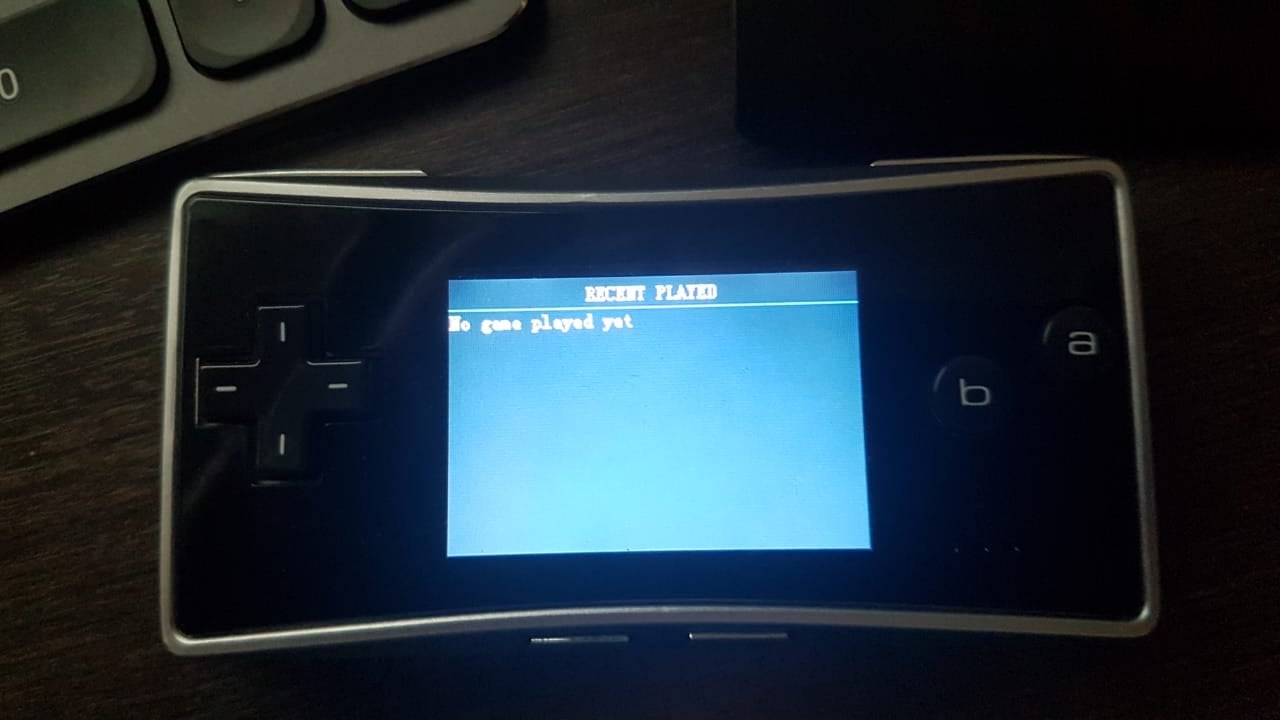
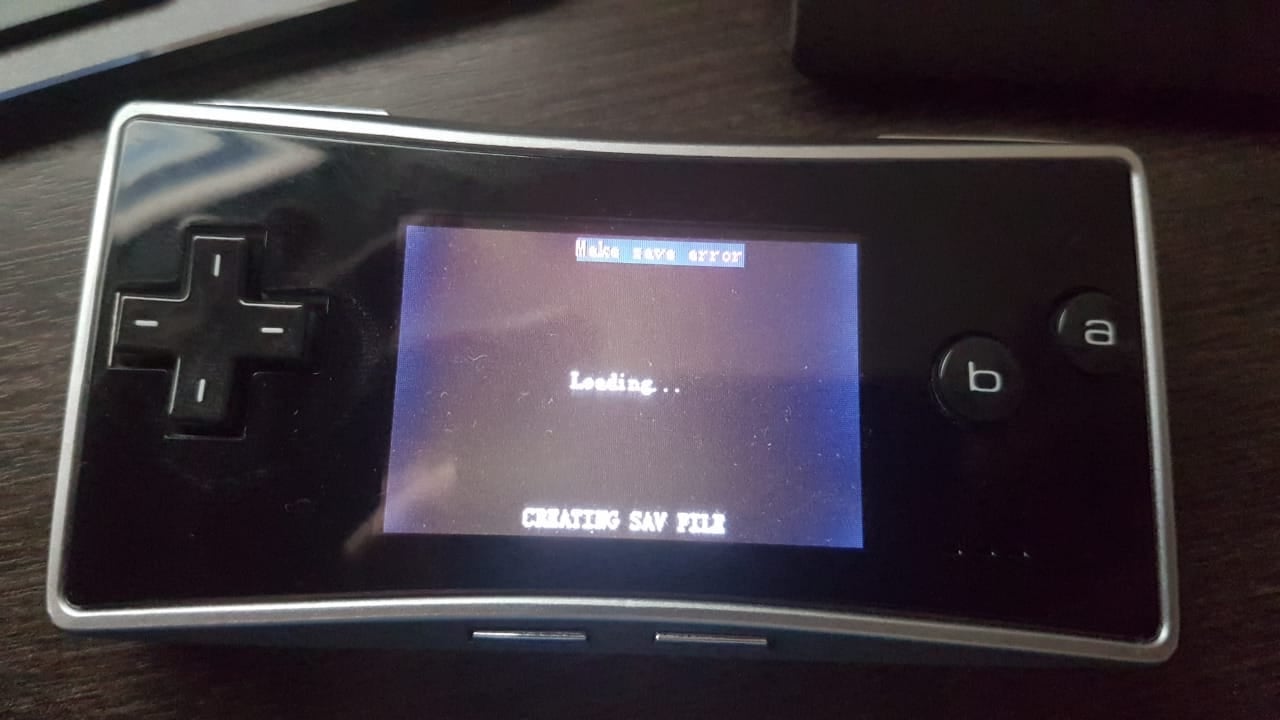
My Ez Flash OMEGA doesn't boot any new game that i don't own a save file already.
I cannot play any new game unless i already saved it.
My EZ Flash was working fine until this happened while I was booting Pokemon Mystery Dungeon and any order game since.
Also, the Flash card doesn't recogined any "recent played" games anymore.
Here are some pictures, thanks for the help.




